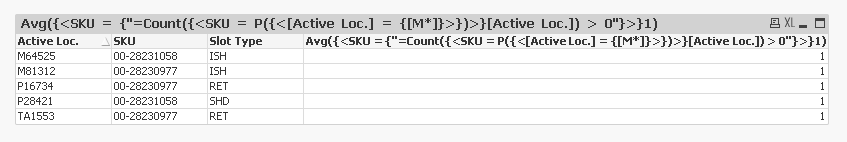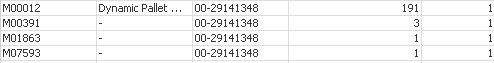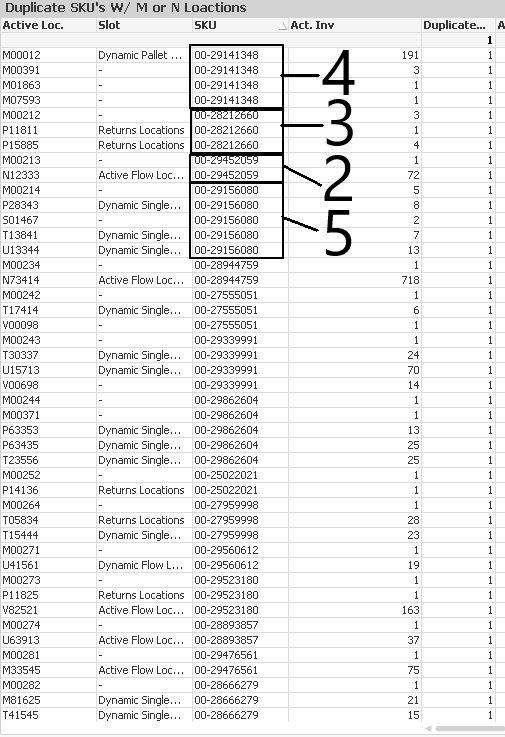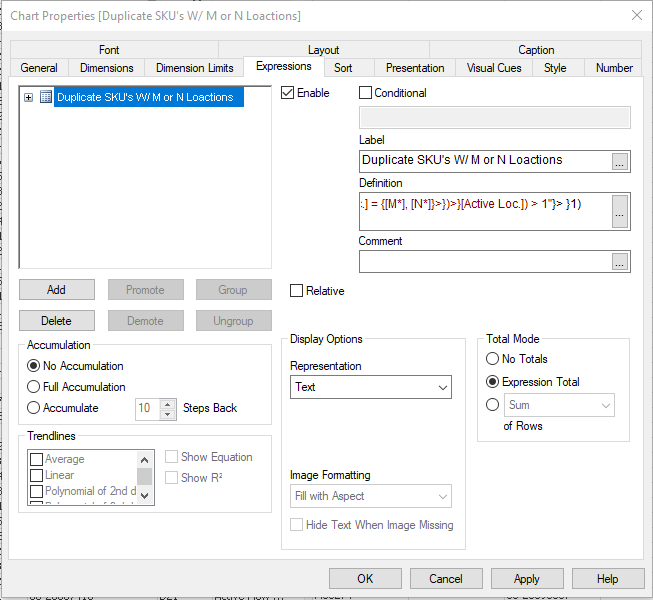Unlock a world of possibilities! Login now and discover the exclusive benefits awaiting you.
- Qlik Community
- :
- All Forums
- :
- QlikView App Dev
- :
- Re: Meeting Multiple Criteria
- Subscribe to RSS Feed
- Mark Topic as New
- Mark Topic as Read
- Float this Topic for Current User
- Bookmark
- Subscribe
- Mute
- Printer Friendly Page
- Mark as New
- Bookmark
- Subscribe
- Mute
- Subscribe to RSS Feed
- Permalink
- Report Inappropriate Content
Re: Meeting Multiple Criteria
May be a set analysis like this
{<SKU = {"=Count({<SKU = P({<[Active Loc.] = {[M*]}>})>}[Active Loc.]) > 0"}>}- Mark as New
- Bookmark
- Subscribe
- Mute
- Subscribe to RSS Feed
- Permalink
- Report Inappropriate Content
Hey Sunny, It Worked!!!
Do you know how to create a count based off of same SKU? For example the image below has 4 of the same SKU's I want a column that shows how many of the same SKU exist so the count would be 4.
- Mark as New
- Bookmark
- Subscribe
- Mute
- Subscribe to RSS Feed
- Permalink
- Report Inappropriate Content
I don't think I follow? Where would it show 4? In another chart? KPI object?
- Mark as New
- Bookmark
- Subscribe
- Mute
- Subscribe to RSS Feed
- Permalink
- Report Inappropriate Content
I hope this image shows a better example. I don't care if it's in a different chart as long as it can filter Greatest to Least.
- Mark as New
- Bookmark
- Subscribe
- Mute
- Subscribe to RSS Feed
- Permalink
- Report Inappropriate Content
What is your current expression that you are using?
- Mark as New
- Bookmark
- Subscribe
- Mute
- Subscribe to RSS Feed
- Permalink
- Report Inappropriate Content
I only have one expression. This expression doesn't have anything to do with a counting the SKU's. I guess that's my question. What would the expression be to make this type of calculation? All I need it to do is count how many of a given SKU. Just like the last image had shown. This should be really simple, but I'm the noob... ![]()
- Mark as New
- Bookmark
- Subscribe
- Mute
- Subscribe to RSS Feed
- Permalink
- Report Inappropriate Content
Hey Sunny,
If you could check this link out. This is my question.
https://community.qlik.com/t5/Qlik-Sense-App-Development/count-duplicates-in-a-column/td-p/1414069
- Mark as New
- Bookmark
- Subscribe
- Mute
- Subscribe to RSS Feed
- Permalink
- Report Inappropriate Content
So, you are looking for the same number to repeat for each of the SKU? Try using the TOTAL function...
Sum(TOTAL <SKU> {<...>} 1)
- Mark as New
- Bookmark
- Subscribe
- Mute
- Subscribe to RSS Feed
- Permalink
- Report Inappropriate Content
Hey Sunny,
Thank you! I ended up using this Count(TOTAL<SKU>DISTINCT [Active Loc.]). Is there a way to use a column created from and expression as a dimension? I need to create a Bucket List that I can select (1-5) (6-10) (11-15). I was thinking this would have to be in the load, but I don't believe I can use Count(TOTAL<SKU>DISTINCT [Active Loc.]) in the load?
- Mark as New
- Bookmark
- Subscribe
- Mute
- Subscribe to RSS Feed
- Permalink
- Report Inappropriate Content
You can do this using Aggr() function in the calculated dimension
- Mark as New
- Bookmark
- Subscribe
- Mute
- Subscribe to RSS Feed
- Permalink
- Report Inappropriate Content
Hey Sunny,
Would you be able to show me an example? I've been trying to add the Aggr function, but no luck.