Unlock a world of possibilities! Login now and discover the exclusive benefits awaiting you.
- Qlik Community
- :
- All Forums
- :
- QlikView App Dev
- :
- Re:Sum and exclude '"0"
- Subscribe to RSS Feed
- Mark Topic as New
- Mark Topic as Read
- Float this Topic for Current User
- Bookmark
- Subscribe
- Mute
- Printer Friendly Page
- Mark as New
- Bookmark
- Subscribe
- Mute
- Subscribe to RSS Feed
- Permalink
- Report Inappropriate Content
Re:Sum and exclude '"0"
hi all,
I have expression lik below
=num(
sum(Complexity)
/
(11111
sum({<desc={'Design - IT',' Design - RT'}>}hrs)
/8
)
,'##.##')
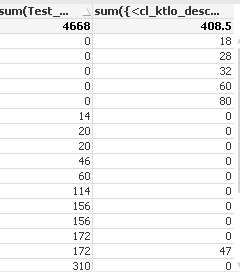
i used same formualue in straitght table nummerator and denomenator.
am getting the sum of abve /sum of below exp.
My req is--- where sum({<desc={'Design - IT',' Design - RT'}>}hrs) this value is '0' shwn in chart that corresponding values shud nt count and remaing shud be count / total of sum({<desc={'Design - IT',' Design - RT'}>}hrs) .
example: there is 47 value.. corresponig 172... the result shud be 172/408. is my result.
thnks in advance
- Mark as New
- Bookmark
- Subscribe
- Mute
- Subscribe to RSS Feed
- Permalink
- Report Inappropriate Content
May be something along these lines:
If(Sum({<desc={'Design - IT',' Design - RT'}>}hrs) > 0 and Sum(Complexity) > 0, Sum(Complexity)/Sum(TOTAL {<desc={'Design - IT',' Design - RT'}>}hrs))
and assuming you are doing this in a Straight table, you can set the total mode on expression tab to sum of rows.
- Mark as New
- Bookmark
- Subscribe
- Mute
- Subscribe to RSS Feed
- Permalink
- Report Inappropriate Content
thnx hirish...
but i need example: where zeros are there we dnt want to caluculate
sum(com) sum(hrs)
12 11
----0 12
----11 0
20 10
now sum(comp) 20+12 /11+12+10
i need dis
- Mark as New
- Bookmark
- Subscribe
- Mute
- Subscribe to RSS Feed
- Permalink
- Report Inappropriate Content
but i need example: where zeros are there we dnt want to caluculate
sum(com) sum(hrs)
12 11
----0 12
----11 0
20 10
now sum(comp) 20+12 /11+12+10
i need dis
- Mark as New
- Bookmark
- Subscribe
- Mute
- Subscribe to RSS Feed
- Permalink
- Report Inappropriate Content
Not sure I understand, lets look at an example:
Dim1, Exp1, Exp2, ExpNeeded
A, 12, 11, ?
B, 0, 12, ?
C, 11, 0, ?
D, 20, 10, ?
TOTAL ? ? ?
- Mark as New
- Bookmark
- Subscribe
- Mute
- Subscribe to RSS Feed
- Permalink
- Report Inappropriate Content
=sum({1-$<columnname-={0}>}Sales)
- Mark as New
- Bookmark
- Subscribe
- Mute
- Subscribe to RSS Feed
- Permalink
- Report Inappropriate Content
exp1
12+0+20
total=32
exp2=11+12+0+10
total =32
where exp2 value is 0...that crspndng exp1 value nt to be added
- Mark as New
- Bookmark
- Subscribe
- Mute
- Subscribe to RSS Feed
- Permalink
- Report Inappropriate Content
for ua all expr same value shwwng sunny
- Mark as New
- Bookmark
- Subscribe
- Mute
- Subscribe to RSS Feed
- Permalink
- Report Inappropriate Content
The logic shared by you it should be:
exp2: 11+12+0+10 = 21
instead of shared by you
exp2=11+12+0+10
total =32
21 0r 32 ??
- Mark as New
- Bookmark
- Subscribe
- Mute
- Subscribe to RSS Feed
- Permalink
- Report Inappropriate Content
that is frst user want...now it chnged bro..
- Mark as New
- Bookmark
- Subscribe
- Mute
- Subscribe to RSS Feed
- Permalink
- Report Inappropriate Content
the exp2 is num of hurs wrked.....and that cmpxity shwng in exp1..
so if exp2 is 0 means .num of hours is zero...den dere is no complxty so.....avoid that sum