Unlock a world of possibilities! Login now and discover the exclusive benefits awaiting you.
- Qlik Community
- :
- All Forums
- :
- QlikView App Dev
- :
- Re:Sum and exclude '"0"
- Subscribe to RSS Feed
- Mark Topic as New
- Mark Topic as Read
- Float this Topic for Current User
- Bookmark
- Subscribe
- Mute
- Printer Friendly Page
- Mark as New
- Bookmark
- Subscribe
- Mute
- Subscribe to RSS Feed
- Permalink
- Report Inappropriate Content
Re:Sum and exclude '"0"
hi all,
I have expression lik below
=num(
sum(Complexity)
/
(11111
sum({<desc={'Design - IT',' Design - RT'}>}hrs)
/8
)
,'##.##')
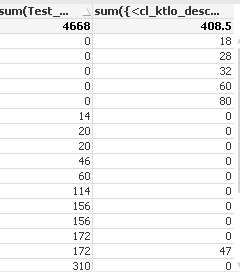
i used same formualue in straitght table nummerator and denomenator.
am getting the sum of abve /sum of below exp.
My req is--- where sum({<desc={'Design - IT',' Design - RT'}>}hrs) this value is '0' shwn in chart that corresponding values shud nt count and remaing shud be count / total of sum({<desc={'Design - IT',' Design - RT'}>}hrs) .
example: there is 47 value.. corresponig 172... the result shud be 172/408. is my result.
thnks in advance
- Mark as New
- Bookmark
- Subscribe
- Mute
- Subscribe to RSS Feed
- Permalink
- Report Inappropriate Content
Hi,
try one more solution.
Calculate your sum(Complexity) expression in back end and also create one flag
which indicates your sum(Complexity) contain 0 value or other than 0 value.
and use that flag in your front end denominator calculation.
for example if you create flag in script which show zero and non-zero value.
then your front end expression become.
sum(Complexity) / Sum({<desc={'Design - IT',' Design - RT'},flag={'non-zero'}>} TOTAL hrs)
Regards,
Please appreciate our Qlik community members by giving Kudos for sharing their time for your query. If your query is answered, please mark the topic as resolved 🙂
- Mark as New
- Bookmark
- Subscribe
- Mute
- Subscribe to RSS Feed
- Permalink
- Report Inappropriate Content
Hi,
for example :
test:
LOAD * INLINE [
Desc, Complexity, Hrs
a, 12, 23
b, 0, 34
c, 23, 23
d, 45, 34
];
Left Join
load Desc,
if(Sum(Complexity)=0,'Zero','Non-Zero') as flag
resident test
group by Desc;
Then create straight table in front end
add Desc as dimension
expression :
sum(Complexity)/sum({<flag={'Non-Zero'}>}Total Hrs)
Regards,
Please appreciate our Qlik community members by giving Kudos for sharing their time for your query. If your query is answered, please mark the topic as resolved 🙂
- Mark as New
- Bookmark
- Subscribe
- Mute
- Subscribe to RSS Feed
- Permalink
- Report Inappropriate Content
Hi,
Check this expressions separately and verify whether they are giving correct answers.
Also, 0 is not equal to 0.00044343 something? Are you missing this condition?
Regards,
jagan.
- Mark as New
- Bookmark
- Subscribe
- Mute
- Subscribe to RSS Feed
- Permalink
- Report Inappropriate Content
in this 0 is the effort...... so if effort is ' 0' there is no cmplxcity ryt..
- Mark as New
- Bookmark
- Subscribe
- Mute
- Subscribe to RSS Feed
- Permalink
- Report Inappropriate Content
Hi Suresh,
It is very difficult to provide the solution without the document, all give answers based on the assumptions only. But you never get the correct Answer. To get the answer instantly prepare some sample data or attach some sample and let us know your expected output.
Regards,
Jagan.
- Mark as New
- Bookmark
- Subscribe
- Mute
- Subscribe to RSS Feed
- Permalink
- Report Inappropriate Content
we are nt using in stright table......we are usng in text object
- Mark as New
- Bookmark
- Subscribe
- Mute
- Subscribe to RSS Feed
- Permalink
- Report Inappropriate Content
Hi,
It is working in text object also.
Check value of
sum({<flag={'Non-Zero'}>}Total Hrs)
In Text Object it is giving 80 as 23+23+34 which is not considering 34 hrs of Desc - b.
Regards,
Please appreciate our Qlik community members by giving Kudos for sharing their time for your query. If your query is answered, please mark the topic as resolved 🙂
- Mark as New
- Bookmark
- Subscribe
- Mute
- Subscribe to RSS Feed
- Permalink
- Report Inappropriate Content
hi max,
PFA
thnx fr the reply....
exp it is nt wrkng
bcz
LOAD * INLINE [
Desc, Complexity, Hrs
a, 12, 23
b, 0, 34
c, 23, 0
d, 45, 34
];
where hr='0' that will nt caluculate in complexcity sum
means.
i need sum(comp) as 12+0+45 only /34+34+23
- Mark as New
- Bookmark
- Subscribe
- Mute
- Subscribe to RSS Feed
- Permalink
- Report Inappropriate Content
i dnt want non zero correspdng values in hrs .
means where 0 in hrs there is no compxcity ryt..
- Mark as New
- Bookmark
- Subscribe
- Mute
- Subscribe to RSS Feed
- Permalink
- Report Inappropriate Content
Try this:
=Sum({<Hrs -= {0}>}Complexity)