Unlock a world of possibilities! Login now and discover the exclusive benefits awaiting you.
- Qlik Community
- :
- All Forums
- :
- QlikView App Dev
- :
- Re:Sum and exclude '"0"
- Subscribe to RSS Feed
- Mark Topic as New
- Mark Topic as Read
- Float this Topic for Current User
- Bookmark
- Subscribe
- Mute
- Printer Friendly Page
- Mark as New
- Bookmark
- Subscribe
- Mute
- Subscribe to RSS Feed
- Permalink
- Report Inappropriate Content
Re:Sum and exclude '"0"
hi all,
I have expression lik below
=num(
sum(Complexity)
/
(11111
sum({<desc={'Design - IT',' Design - RT'}>}hrs)
/8
)
,'##.##')
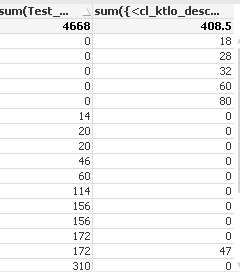
i used same formualue in straitght table nummerator and denomenator.
am getting the sum of abve /sum of below exp.
My req is--- where sum({<desc={'Design - IT',' Design - RT'}>}hrs) this value is '0' shwn in chart that corresponding values shud nt count and remaing shud be count / total of sum({<desc={'Design - IT',' Design - RT'}>}hrs) .
example: there is 47 value.. corresponig 172... the result shud be 172/408. is my result.
thnks in advance
- Mark as New
- Bookmark
- Subscribe
- Mute
- Subscribe to RSS Feed
- Permalink
- Report Inappropriate Content
the error its nt reading -={0} in text object bro
- Mark as New
- Bookmark
- Subscribe
- Mute
- Subscribe to RSS Feed
- Permalink
- Report Inappropriate Content
in stright we will use total mode sum of rows.... in text object how can we get?
- Mark as New
- Bookmark
- Subscribe
- Mute
- Subscribe to RSS Feed
- Permalink
- Report Inappropriate Content
I don't see any issue in posting a screenshot like the one I posted above. There is no confidentiality issues with this as well. Please do so, or else I won't be able to verify that desc is available or not.
- Mark as New
- Bookmark
- Subscribe
- Mute
- Subscribe to RSS Feed
- Permalink
- Report Inappropriate Content
Ok sunny see dis 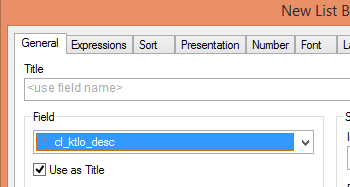
- Mark as New
- Bookmark
- Subscribe
- Mute
- Subscribe to RSS Feed
- Permalink
- Report Inappropriate Content
Exactly, that's what I have been telling you, why are you using desc, when the field name is cl_ktlo_desc?
=Sum({<cl_ktlo_desc={' Design - SIT',' Design - RT', hrs -= {0}>}Complexity)/
Sum(TOTAL{<cl_ktlo_desc={'Test - Design - SIT','Test - Design - RT'}>}hrs)
- Mark as New
- Bookmark
- Subscribe
- Mute
- Subscribe to RSS Feed
- Permalink
- Report Inappropriate Content
hmm..that is wat sunny i told u...what are the exact field name i hve am using in expresion and tried even though it is shwng error in expression.![]()
- Mark as New
- Bookmark
- Subscribe
- Mute
- Subscribe to RSS Feed
- Permalink
- Report Inappropriate Content
Hahahaha I thought that the image you showed is the expression you are using. Are you using QV 11.20 SR8 or before? You might be seeing a red line underneath -= {0} because the expression editor is unable to understand syntax, but it doesn't necessarily means that it is incorrect.
To get the same total as straight table's total mode of Sum, you can do this:
Sum(Aggr(YourExpression, YourDimensions))
- Mark as New
- Bookmark
- Subscribe
- Mute
- Subscribe to RSS Feed
- Permalink
- Report Inappropriate Content
Hmmm that i knw need to use exact field names bro...![]() am using Qv11.20 sr12 64bit edition.
am using Qv11.20 sr12 64bit edition.
- Mark as New
- Bookmark
- Subscribe
- Mute
- Subscribe to RSS Feed
- Permalink
- Report Inappropriate Content
Hi,
Try this expression in Text Object
=IF(Sum({<cl_ktlo_desc={'Test - Design - SIT','Test - Design - RT'}>}cl_ktlo_hrs) <>0, Sum(Test_Complexity))
/
Sum({<cl_ktlo_desc={'Test - Design - SIT','Test - Design - RT'}>} TOTAL cl_ktlo_hrs)
Getting 11.427172582619, if this is not expected let me know your expected number.
Regards,
jagan.
- Mark as New
- Bookmark
- Subscribe
- Mute
- Subscribe to RSS Feed
- Permalink
- Report Inappropriate Content
sum({<column name={'*'}-column name={'0'}>}Distinct hrs)