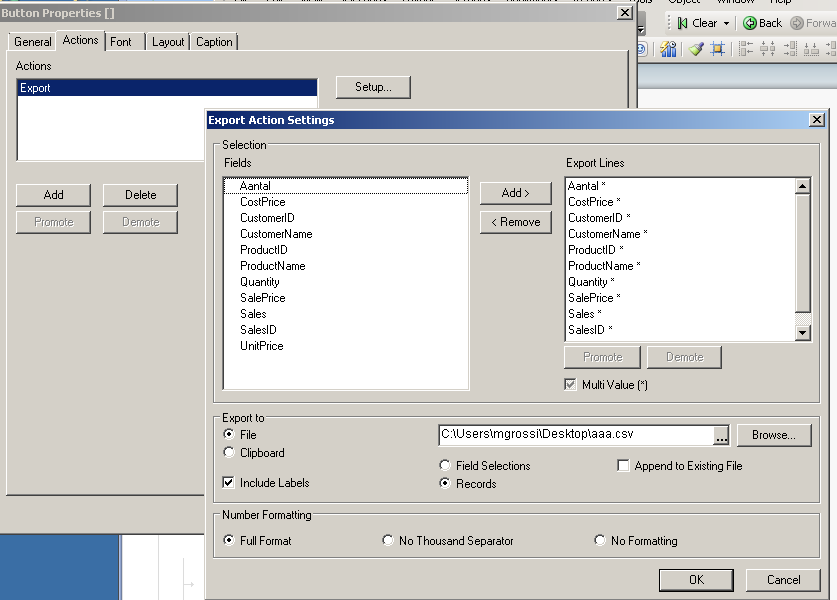Unlock a world of possibilities! Login now and discover the exclusive benefits awaiting you.
- Qlik Community
- :
- All Forums
- :
- QlikView App Dev
- :
- Re: Read the data from the xlsx into qvw and store...
- Subscribe to RSS Feed
- Mark Topic as New
- Mark Topic as Read
- Float this Topic for Current User
- Bookmark
- Subscribe
- Mute
- Printer Friendly Page
- Mark as New
- Bookmark
- Subscribe
- Mute
- Subscribe to RSS Feed
- Permalink
- Report Inappropriate Content
Read the data from the xlsx into qvw and store it as a csv file into one location
Hi,
When I click on a button I would like to read the data from one of the sheet from xlsx file which is in one location and store the data into csv format into someother different location.
Basically the QVW should read the data from an excel file and whatever is there in the qvw table should be store as an csv file into someother location.
Can someone please let me know how this can be achieved?
- Mark as New
- Bookmark
- Subscribe
- Mute
- Subscribe to RSS Feed
- Permalink
- Report Inappropriate Content
You can store your table as a .txt file.
e.g.
store mytable into myfile.txt (txt);
See QlikView Reference Manual 11 Page 267.
- Mark as New
- Bookmark
- Subscribe
- Mute
- Subscribe to RSS Feed
- Permalink
- Report Inappropriate Content
Thanks for your response!
I'm not planning to store the loaded table as it is. I want to store the table which is there in the QVW. Please let me know if you have any questions.
For example, If I have straight table in qvw I want to store that as a csv. Is that possible? Please help...
- Mark as New
- Bookmark
- Subscribe
- Mute
- Subscribe to RSS Feed
- Permalink
- Report Inappropriate Content
Sure that's possible, but manually: Right-click, Export, Save as .csv file.
Does that answer your question?
My above example is to be implemented within the loading script.
- Mark as New
- Bookmark
- Subscribe
- Mute
- Subscribe to RSS Feed
- Permalink
- Report Inappropriate Content
I know that is possible when you right click on the object. I want to export it on button action. Any suggestions please?
- Mark as New
- Bookmark
- Subscribe
- Mute
- Subscribe to RSS Feed
- Permalink
- Report Inappropriate Content
Something like this (object ID is CH337 in this example):
Sub ExportToCSV
set obj = ActiveDocument.GetSheetObject("CH337")
obj.Export "C:\<path>\Filename.csv", ","
End Sub
- Mark as New
- Bookmark
- Subscribe
- Mute
- Subscribe to RSS Feed
- Permalink
- Report Inappropriate Content
did you try with this action in a button?
it's an export of selected fields