Unlock a world of possibilities! Login now and discover the exclusive benefits awaiting you.
- Qlik Community
- :
- All Forums
- :
- QlikView App Dev
- :
- Re: Reference line with Split Axis
- Subscribe to RSS Feed
- Mark Topic as New
- Mark Topic as Read
- Float this Topic for Current User
- Bookmark
- Subscribe
- Mute
- Printer Friendly Page
- Mark as New
- Bookmark
- Subscribe
- Mute
- Subscribe to RSS Feed
- Permalink
- Report Inappropriate Content
Reference line with Split Axis
Hi all not sure if I should have started a new discussion - but this follows on from thread 53449 (I could not search on it???)
anyway
I have this graph (I have taken away legends and window titles ...)
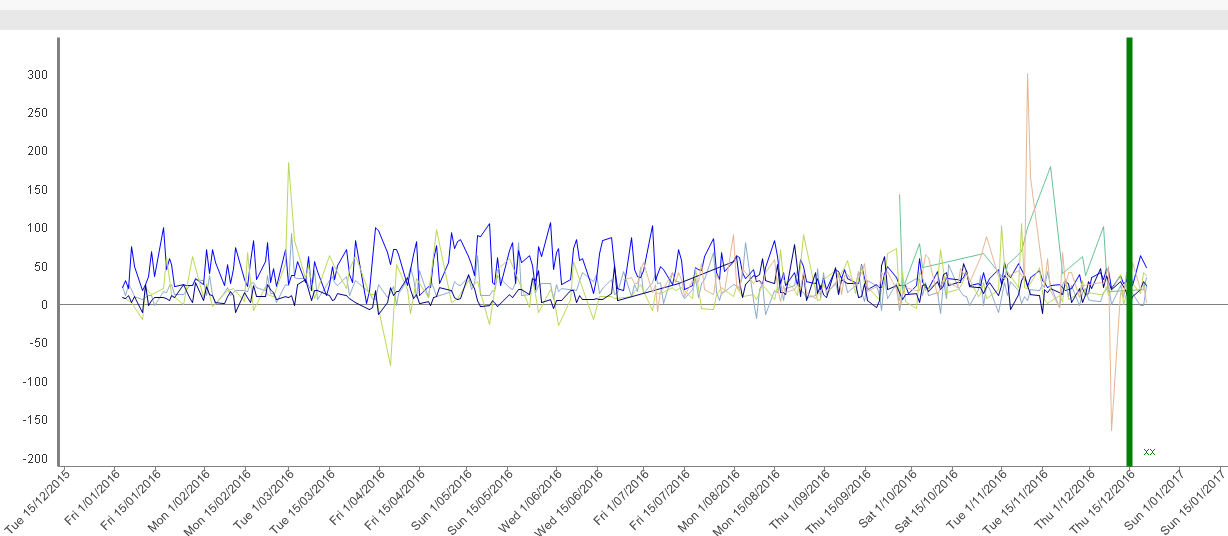
Note: I have formatted the date to display the dayname using www dd/MM/yyyy in the number tab

However, when I then drill down by sweeping with my mouse the dayname part disappears.
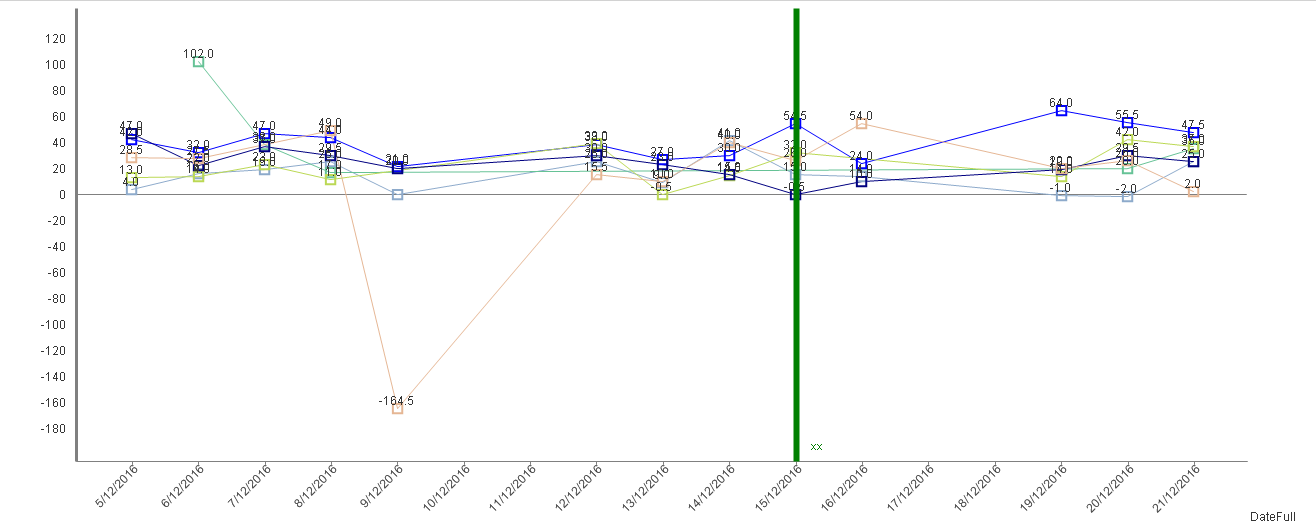
Why? (I notice it also happens with the Qlikview document from thread 53449.
Jo
- « Previous Replies
-
- 1
- 2
- Next Replies »
- Mark as New
- Bookmark
- Subscribe
- Mute
- Subscribe to RSS Feed
- Permalink
- Report Inappropriate Content
Strange , try
Ddd d/mm/yyyy
If a post helps to resolve your issue, please accept it as a Solution.
- Mark as New
- Bookmark
- Subscribe
- Mute
- Subscribe to RSS Feed
- Permalink
- Report Inappropriate Content
Or another option would be to format the date field directly in your dimension
Date (field name, 'Ddd d/mm/yyyy')
If a post helps to resolve your issue, please accept it as a Solution.
- Mark as New
- Bookmark
- Subscribe
- Mute
- Subscribe to RSS Feed
- Permalink
- Report Inappropriate Content
- Mark as New
- Bookmark
- Subscribe
- Mute
- Subscribe to RSS Feed
- Permalink
- Report Inappropriate Content
I think we need to check the data association and how you have club the dimensions ....
Please share the app or the dimension expression and the expressions your using
- Mark as New
- Bookmark
- Subscribe
- Mute
- Subscribe to RSS Feed
- Permalink
- Report Inappropriate Content
Hi Vineeth
the thread below has a QlikView document called YearLabelsProblems - this shows the same problem.
Reference line with Split Axis | Qlik Community
https://community.qlikview.com/servlet/JiveServlet/download/220404-37690/YearLabelsProblems.qvw
Jo
- Mark as New
- Bookmark
- Subscribe
- Mute
- Subscribe to RSS Feed
- Permalink
- Report Inappropriate Content
try like this
Add a new date columns in script and use the same in the dashboard
Date(Date,'WWW DD/MM/YYYY') as New_Date
Please find the sample file attached
- Mark as New
- Bookmark
- Subscribe
- Mute
- Subscribe to RSS Feed
- Permalink
- Report Inappropriate Content
Hi Avinash
in the script I did the following:
TempCalendar:
LOAD
$(varMinDate) + Iterno()-1 As Num,
Date($(varMinDate) + IterNo() - 1) as TempDate
AutoGenerate 1 While $(varMinDate) + IterNo() -1 <= $(varMaxDate);
MasterCalendar1:
Load
TempDate AS DateFull,
Date(TempDate, 'WWW DD/MM/YYYY') as NewDate,
week(TempDate) As DateFullWeek,
WeekStart(TempDate) as DateFullWeekStart,
Year(TempDate) As DateFullYear,
Month(TempDate) As DateFullMonth,
Day(TempDate) As DateFullDay,
YeartoDate(TempDate)*-1 as CurYTDFlag,
YeartoDate(TempDate,-1)*-1 as LastYTDFlag,
inyear(TempDate, Monthstart($(varMaxDate)),-1) as RC12,
date(monthstart(TempDate), 'MMM-YYYY') as DateFullMonthYear,
ApplyMap('QuartersMap', month(TempDate), Null()) as DateFullQuarter,
Week(weekstart(TempDate)) & '-' & WeekYear(TempDate) as DateFullWeekYear,
WeekDay(TempDate) as DateFullWeekDay
Resident TempCalendar
Order By TempDate ASC;
Drop Table TempCalendar;
In the Properties - I changed the Expression default and then tried to change it to format WWW, DD/MM/YYYY:
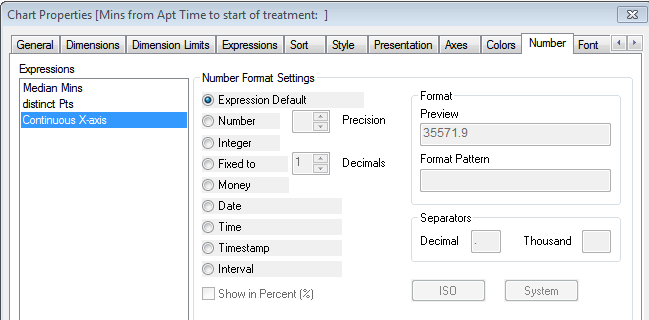
Same Problem though.
Jo
- Mark as New
- Bookmark
- Subscribe
- Mute
- Subscribe to RSS Feed
- Permalink
- Report Inappropriate Content
You want this representation in the diemsion/column or you want to format the expression like this ??
if you set the format in the script for a column then it will work properly..if it the expression then I have not tried with that ...share the sample app let me check
- Mark as New
- Bookmark
- Subscribe
- Mute
- Subscribe to RSS Feed
- Permalink
- Report Inappropriate Content
Hi Avinash
I work in health - I am paranoid about privacy issues!
In any case It is nearly hometime and Christmas holidays ![]()
Thanks for your help
Jo
- « Previous Replies
-
- 1
- 2
- Next Replies »