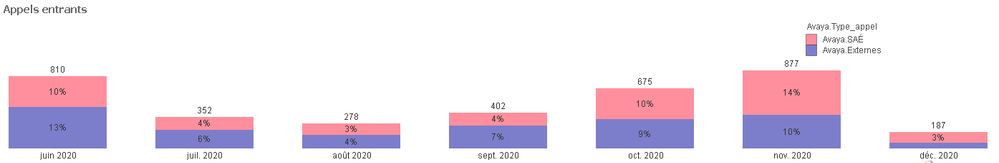Unlock a world of possibilities! Login now and discover the exclusive benefits awaiting you.
- Qlik Community
- :
- All Forums
- :
- QlikView App Dev
- :
- Relative in a stacked chart: relative to only the ...
- Subscribe to RSS Feed
- Mark Topic as New
- Mark Topic as Read
- Float this Topic for Current User
- Bookmark
- Subscribe
- Mute
- Printer Friendly Page
- Mark as New
- Bookmark
- Subscribe
- Mute
- Subscribe to RSS Feed
- Permalink
- Report Inappropriate Content
Relative in a stacked chart: relative to only the dimension value, not total
Hi, I'd like a stacked bar chart to show the % of calls from each dimension values, relative to the higher hierarchy dimension, not to the total of that specific dimention.
I would like the % to represent the % of the month, not the whole dimension.
Ex: the value for SAÉ for november is 473, the total for Externes is 404, for a total of 877.
So % should be 53.9% and 46.1% respectively.
How should I structure my data to make it possible?
Accepted Solutions
- Mark as New
- Bookmark
- Subscribe
- Mute
- Subscribe to RSS Feed
- Permalink
- Report Inappropriate Content
Well I found something in the meanwhile:
What I didn't specify in the first post was that I had two dimensions: Month and Call_type
and two expressions:
sum({<Avaya.Type_appel ={'Avaya.Externes','Avaya.SAÉ'}>} Avaya.Montant)
and another that failed, but this one did the trick:
=sum({<Call_Type ={'Avaya.Externes','Avaya.SAÉ'}>} Avaya.Montant)
/
sum({< Call_type ={'Avaya.Externes','Avaya.SAÉ'} >} total <Month> Avaya.Montant)
The first shoed a bar, the second none. Both had values on the axe, and on the presentation tab had both options ticked for presenting values withing segments and always showing the total.
- Mark as New
- Bookmark
- Subscribe
- Mute
- Subscribe to RSS Feed
- Permalink
- Report Inappropriate Content
Well I found something in the meanwhile:
What I didn't specify in the first post was that I had two dimensions: Month and Call_type
and two expressions:
sum({<Avaya.Type_appel ={'Avaya.Externes','Avaya.SAÉ'}>} Avaya.Montant)
and another that failed, but this one did the trick:
=sum({<Call_Type ={'Avaya.Externes','Avaya.SAÉ'}>} Avaya.Montant)
/
sum({< Call_type ={'Avaya.Externes','Avaya.SAÉ'} >} total <Month> Avaya.Montant)
The first shoed a bar, the second none. Both had values on the axe, and on the presentation tab had both options ticked for presenting values withing segments and always showing the total.