Unlock a world of possibilities! Login now and discover the exclusive benefits awaiting you.
- Qlik Community
- :
- All Forums
- :
- QlikView App Dev
- :
- Remove message ''No data to display''
- Subscribe to RSS Feed
- Mark Topic as New
- Mark Topic as Read
- Float this Topic for Current User
- Bookmark
- Subscribe
- Mute
- Printer Friendly Page
- Mark as New
- Bookmark
- Subscribe
- Mute
- Subscribe to RSS Feed
- Permalink
- Report Inappropriate Content
Remove message ''No data to display''
Hello,
So, I have two calculated conditions but when there are no data, the 'No data to display' shows up, and I would like to get that message removed, so basically when there nothing to be calculated, the graph should just be a blank square with no message in it.
Is there a way to do that? I looked through all Error Messages and none of them seems to be that specific 'No data to display' message.
Thanks
- Mark as New
- Bookmark
- Subscribe
- Mute
- Subscribe to RSS Feed
- Permalink
- Report Inappropriate Content
Hi,
You have access the tab general in properties chart, Error Messages...
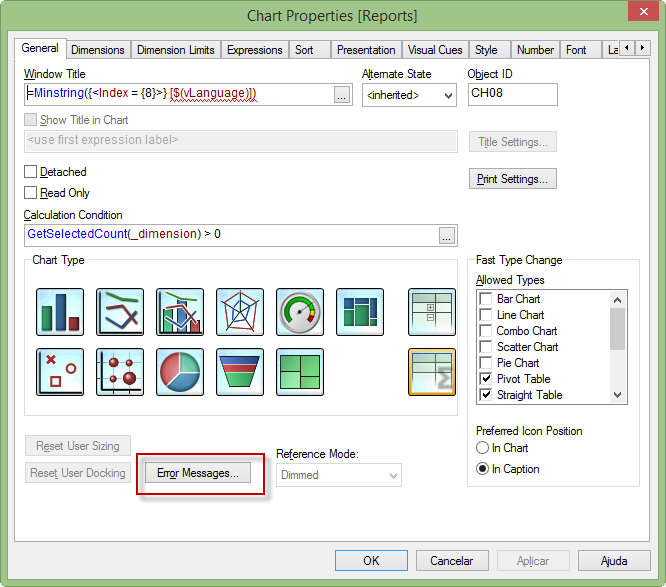
Choose the Default (Override for all error messages) and put a blank on the Custom Message. Apply to All and done.
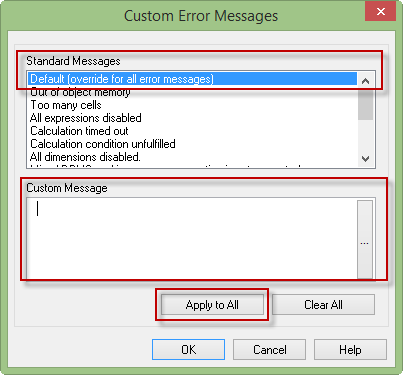
- Mark as New
- Bookmark
- Subscribe
- Mute
- Subscribe to RSS Feed
- Permalink
- Report Inappropriate Content
Hi, I already tried that, as I have said before, I have two conditions and when the second one isn't true, I get the message 'No data to display', so I would to have no message at all when my second condition isn't true.
But thanks for your answer.
- Mark as New
- Bookmark
- Subscribe
- Mute
- Subscribe to RSS Feed
- Permalink
- Report Inappropriate Content
place a blank text box on top of the chart with a show condition being the negation of your chart's condition.
regards
Marco
- Mark as New
- Bookmark
- Subscribe
- Mute
- Subscribe to RSS Feed
- Permalink
- Report Inappropriate Content
Thank you Marco - that worked for me - I added this to the text box ![]()
=
if(Classification <> 'Clinical', 'Tumour Stream is from Utilisation - Please select Clinical Classification')