Unlock a world of possibilities! Login now and discover the exclusive benefits awaiting you.
- Qlik Community
- :
- All Forums
- :
- QlikView App Dev
- :
- Removing Duplicates after "Subfield"ing a column i...
- Subscribe to RSS Feed
- Mark Topic as New
- Mark Topic as Read
- Float this Topic for Current User
- Bookmark
- Subscribe
- Mute
- Printer Friendly Page
- Mark as New
- Bookmark
- Subscribe
- Mute
- Subscribe to RSS Feed
- Permalink
- Report Inappropriate Content
Removing Duplicates after "Subfield"ing a column in qliksense
Hi Guys,
I am currently working on a app. I have loaded data from the excel file. The column had values such as,
column_name
A,S,T
A,D,F
Co
Co,CD,D,F,T
I used this script to get all the values in the column.
Load
[a1],
[column_name],
subfield([column_name],',') as ind_col_values;
But after this i get this column,
ind_col_values
A
S
T
D
F
Co
CD
D
F
T
I get some duplicate values after I subfield it. Can anyone show me a way of how to solve this problem?
- Tags:
- duplicates
- subfield
Accepted Solutions
- Mark as New
- Bookmark
- Subscribe
- Mute
- Subscribe to RSS Feed
- Permalink
- Report Inappropriate Content
Hi Guys,
Tried all of the concepts that you have posted.
But the actual problem was that the data in the excel had a "space" after comma.
So when i subfielded it, i got duplicates such as "A" and " A".
I solved it by using subfield([column_name],', ') and i was able to remove the duplicates.
Thank you for your help guys.
- Mark as New
- Bookmark
- Subscribe
- Mute
- Subscribe to RSS Feed
- Permalink
- Report Inappropriate Content
Try :
Load distinct
*
;
Load
[a1],
[column_name],
subfield([column_name],',') as ind_col_values;
- Mark as New
- Bookmark
- Subscribe
- Mute
- Subscribe to RSS Feed
- Permalink
- Report Inappropriate Content
Hi Sankar,
Please can you tell,how did you check the values are duplicated?
Usually we should check in bottom left list box(ColumnName),values will be displayed as per
how its stored in memory, see below right table box.
As two fields are listed in table box,matching columns are repeated,could that be the
reason you feel they are duplicated
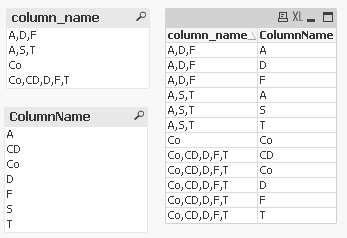 e
e
Regards
Neetha
- Mark as New
- Bookmark
- Subscribe
- Mute
- Subscribe to RSS Feed
- Permalink
- Report Inappropriate Content
You could try with Trim function
Load
[a1],
[column_name],
trim(subfield([column_name],',')) as ind_col_values;
- Mark as New
- Bookmark
- Subscribe
- Mute
- Subscribe to RSS Feed
- Permalink
- Report Inappropriate Content
Hi Guys,
Tried all of the concepts that you have posted.
But the actual problem was that the data in the excel had a "space" after comma.
So when i subfielded it, i got duplicates such as "A" and " A".
I solved it by using subfield([column_name],', ') and i was able to remove the duplicates.
Thank you for your help guys.