Unlock a world of possibilities! Login now and discover the exclusive benefits awaiting you.
- Qlik Community
- :
- All Forums
- :
- QlikView App Dev
- :
- Re: Rename Dimension x-axis values
- Subscribe to RSS Feed
- Mark Topic as New
- Mark Topic as Read
- Float this Topic for Current User
- Bookmark
- Subscribe
- Mute
- Printer Friendly Page
- Mark as New
- Bookmark
- Subscribe
- Mute
- Subscribe to RSS Feed
- Permalink
- Report Inappropriate Content
Rename Dimension x-axis values
Is there a way to label what values are shown on the x-axis?
For example:
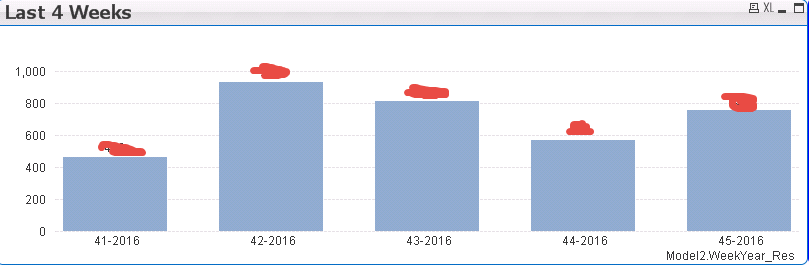
I would like 45-2016 to be renamed 'Current Week', 44-2016, 'Last Week', 43-2016, 'Two Weeks Ago', and so on and so forth..
Is this possible?
- « Previous Replies
-
- 1
- 2
- Next Replies »
Accepted Solutions
- Mark as New
- Bookmark
- Subscribe
- Mute
- Subscribe to RSS Feed
- Permalink
- Report Inappropriate Content
I'd probably simplify a little and just do this:
date(weekstart(Date),'MMM D YYYY') as Week_Start
But for exactly what you show, I suppose:
dual(date(weekstart(Date),'MMM D') & ' - ' & date(weekend(Date),'MMM D YYYY'),weekstart(Date)) as Week_Year
It would be a little funny, with weeks like Dec 27 - Jan 2 2016, but I suppose that's still clear enough without putting 2015 in there as well.
- Mark as New
- Bookmark
- Subscribe
- Mute
- Subscribe to RSS Feed
- Permalink
- Report Inappropriate Content
Are you looking for something like this
If yes, then you can use this as your calculated dimension
Variables defined are
Hope this helps.
- Mark as New
- Bookmark
- Subscribe
- Mute
- Subscribe to RSS Feed
- Permalink
- Report Inappropriate Content
If current week is based on today and not on selections, you could load these labels in script as a [Week Label] field, say. Use that as your dimension instead of your Week field.
- Mark as New
- Bookmark
- Subscribe
- Mute
- Subscribe to RSS Feed
- Permalink
- Report Inappropriate Content
If you're using Week year as your dimension, then MAX(RIGHT([WEEK_YEAR], 2)) is going to return '16' for 2016.... not the two digits for the actual week number. I think it may need to be LEFT
- Mark as New
- Bookmark
- Subscribe
- Mute
- Subscribe to RSS Feed
- Permalink
- Report Inappropriate Content
My WEEK(DATE) returns all of my weeks to date, but has '53' included. This is causing an error with this formula. Any idea why '53' shows up in my data, even though my data begins 1/1/2016
- Mark as New
- Bookmark
- Subscribe
- Mute
- Subscribe to RSS Feed
- Permalink
- Report Inappropriate Content
Hi John, I've tried this:
IF(Model2.WeekYear_Res = WEEK(WEEKSTART(today(1))) & '-' & WEEKYEAR(today(1)), 'Current Week', ) AS WeekRes_Flag
Which doesn't seem to be working properly. Is this what you were suggesting to do in the script? This is assigning 'Current Week' to every week.
using today(1) because apparently today(0) in script is the time of two script executions, not the latest script execution, according to:
- Mark as New
- Bookmark
- Subscribe
- Mute
- Subscribe to RSS Feed
- Permalink
- Report Inappropriate Content
Solved in script using
IF(Model2.Week_Res = WEEK(TODAY(0)) AND Model2.Year_Res = YEAR(TODAY(0)), 'Current Week', 0) AS WeekRes_Flag
- Mark as New
- Bookmark
- Subscribe
- Mute
- Subscribe to RSS Feed
- Permalink
- Report Inappropriate Content
Correction: not resolved because qlikview doesn't like
IF(Model2.Week_Res = WEEK(TODAY(0))-1 AND Model2.Year_Res = YEAR(TODAY(0)), 'Current Week', 0) AS WeekRes_Flag
OR
IF(Model2.Week_Res = (WEEK(TODAY(0))-1) AND Model2.Year_Res = YEAR(TODAY(0)), 'Current Week', 0) AS WeekRes_Flag
Does anyone know how to resolve Week # in the script?
EDIT: This doesn't work using TODAY(1), either.
- Mark as New
- Bookmark
- Subscribe
- Mute
- Subscribe to RSS Feed
- Permalink
- Report Inappropriate Content
I don't think I'd use flags. After some further thinking, I think I'd completely redefine my WeekYear field to be something like this. These should display as desired, but numerically are the first day of each week, so will also sort correctly if sorted numerically
,dual(if((weekstart(today())-weekstart(Date))/7<=5
,pick(1+ (weekstart(today())-weekstart(Date))/7
,'Current Week'
,'Last Week'
,'Two Weeks Ago'
,'Three Weeks Ago'
,'Four Weeks Ago'
,'Five Weeks Ago') // add as many as you want
,week(Date)&'-'&weekyear(Date)) // default if not named
,weekstart(Date)) as WeekYear
- Mark as New
- Bookmark
- Subscribe
- Mute
- Subscribe to RSS Feed
- Permalink
- Report Inappropriate Content
Hi,
another solution might be:
tabTempWeekNames:
LOAD Dual(WeekAge, WeekStart(Today(),1-RecNo())) as WeekAge
Inline [
WeekAge
Current Week
Last Week
Two Weeks Ago
Three Weeks Ago
Four Weeks Ago
Five Weeks Ago
];
tabShortCalendar:
LOAD *,
WeekDay(Date) as WeekDay,
WeekStart(Date) as WeekStart,
WeekStart(Date) as WeekAge;
LOAD Date(Today()-RecNo()+1) as Date
AutoGenerate 35;
DROP Table tabTempWeekNames;
hope this helps
regards
Marco
- « Previous Replies
-
- 1
- 2
- Next Replies »