Unlock a world of possibilities! Login now and discover the exclusive benefits awaiting you.
- Qlik Community
- :
- All Forums
- :
- QlikView App Dev
- :
- Re: Repeating values until null.
- Subscribe to RSS Feed
- Mark Topic as New
- Mark Topic as Read
- Float this Topic for Current User
- Bookmark
- Subscribe
- Mute
- Printer Friendly Page
- Mark as New
- Bookmark
- Subscribe
- Mute
- Subscribe to RSS Feed
- Permalink
- Report Inappropriate Content
Repeating values until null.
Hi everyone.
Just wanted to pick the brains of the gurus of QV. I want to repeat a value in a column that I get in a table using script, as many times until I find a non-null value in the same a column. So for example sake consider (AS-is)
| Header 1 | Header 2 |
|---|---|
| 42186 | AB |
| CD | |
| WE | |
| TT | |
| RR | |
| QS | |
| EF | |
| 42155 | GH |
| IJ | |
| KL | |
| SA | |
| AS | |
| QW | |
| MN |
I am trying to get, (To Be)
| Header 1 | Header 2 |
|---|---|
| 42186 | AB |
| 42186 | CD |
| 42186 | WE |
| 42186 | TT |
| 42186 | RR |
| 42186 | QS |
| 42155 | GH |
| 42155 | IJ |
| 42155 | KL |
| 42155 | SA |
| 42155 | |
| 42155 |
I have tried ALT, PEEK and PREVIOUS but only got values to repeat twice by using PREVIOUS.
Please help
- « Previous Replies
-
- 1
- 2
- Next Replies »
- Mark as New
- Bookmark
- Subscribe
- Mute
- Subscribe to RSS Feed
- Permalink
- Report Inappropriate Content
It seems that previous suggestion work; this is the result with the table you posted
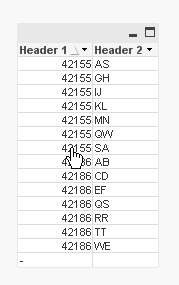
Source:
LOAD
rowno() as id,
[Header 1],
[Header 2]
FROM
[https://community.qlik.com/thread/211171]
(html, codepage is 1252, embedded labels, table is @1);
Final:
NoConcatenate LOAD
If(Len(Trim([Header 1]))>0,[Header 1], Peek([Header 1])) as [Header 1],
[Header 2]
Resident Source
Order By id;
DROP Table Source;
- Mark as New
- Bookmark
- Subscribe
- Mute
- Subscribe to RSS Feed
- Permalink
- Report Inappropriate Content
I think, Peek is working fine..
LOAD RecNo() as Key,
if( len(trim([Header 1]))=0, peek([Header 1]),[Header 1]) as [Header 1],
[Header 2]
FROM
[https://community.qlik.com/thread/211171]
(html, codepage is 1252, embedded labels, table is @1) where Len([Header 2])>0;
- Mark as New
- Bookmark
- Subscribe
- Mute
- Subscribe to RSS Feed
- Permalink
- Report Inappropriate Content
What Gysbert suggests should work.
If the values only repeat once and no more, then something else is wrong.
- Check that you use Peek() and not Previous().
- Check that the records are ordered correctly.
- Check that Peek() contains the created field - the output field:
If(Len(Trim([Header 1]))>0,[Header 1], Peek([Header 1])) as [Header 1]
See also How to populate a sparsely populated field
HIC
- Mark as New
- Bookmark
- Subscribe
- Mute
- Subscribe to RSS Feed
- Permalink
- Report Inappropriate Content
Here is excel and qvw.
- Mark as New
- Bookmark
- Subscribe
- Mute
- Subscribe to RSS Feed
- Permalink
- Report Inappropriate Content
As Mentioned by HIC, you need to use the output field inside the Peek.
LOAD [Report number],
Column,
Numbers,
if(len(trim([Report number]))=0,Peek([Peekedcolumn]),[Report number]) as Peekedcolumn
FROM
[Book1 (3).xlsx]
(ooxml, embedded labels, table is Sheet1);
- Mark as New
- Bookmark
- Subscribe
- Mute
- Subscribe to RSS Feed
- Permalink
- Report Inappropriate Content
LOAD if(len(trim([Report number]))=0,Peek([Report number]),[Report number]) as Peekedcolumn,
Column,
Numbers
FROM
...
You're peeking in the wrong field. Use peek(Peekedcolumn) or give the resulting field the name [Report number]
talk is cheap, supply exceeds demand
- Mark as New
- Bookmark
- Subscribe
- Mute
- Subscribe to RSS Feed
- Permalink
- Report Inappropriate Content
Another solution (Fill option (Transformation Wizard))
LOAD [Report number],
Column,
Numbers
FROM
[Book1 (1).xlsx]
(ooxml, embedded labels, table is Sheet1, filters(
Replace(1, top, StrCnd(null))
));
Output:
- Mark as New
- Bookmark
- Subscribe
- Mute
- Subscribe to RSS Feed
- Permalink
- Report Inappropriate Content
Thanks Gysbert
can you explain the logic.
Please
- Mark as New
- Bookmark
- Subscribe
- Mute
- Subscribe to RSS Feed
- Permalink
- Report Inappropriate Content
See this blog post: Peek() vs Previous() – When to Use Each
talk is cheap, supply exceeds demand
- « Previous Replies
-
- 1
- 2
- Next Replies »