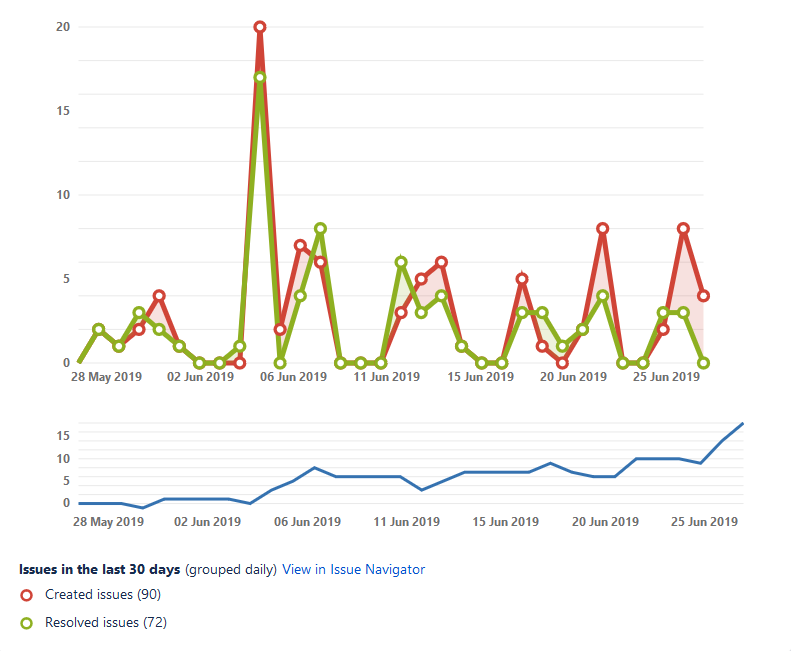Unlock a world of possibilities! Login now and discover the exclusive benefits awaiting you.
- Qlik Community
- :
- All Forums
- :
- QlikView App Dev
- :
- Replicating Jira graph in Qlikview - Open/Closed t...
- Subscribe to RSS Feed
- Mark Topic as New
- Mark Topic as Read
- Float this Topic for Current User
- Bookmark
- Subscribe
- Mute
- Printer Friendly Page
- Mark as New
- Bookmark
- Subscribe
- Mute
- Subscribe to RSS Feed
- Permalink
- Report Inappropriate Content
Replicating Jira graph in Qlikview - Open/Closed tickets per day
I am trying to replicate the following graph that is on our Jira service desk in Qlikview:
I have been able to get the data in to QV with no issues, but I am having a problem counting the number of resolved issues per day due to the fact that I am using the Created Date as the dimension, which is an issue due to the fact that there are tickets that are resolved on dates where new tickets weren't created.
I presume I will need to use some sort of master calendar to get this working, but am getting a bit stuck how to generate the extra dates to allow the resolved dates to show.
Attached is a QVD of where I have got to so far.
Any help would be much appreciated.
Luke
Accepted Solutions
- Mark as New
- Bookmark
- Subscribe
- Mute
- Subscribe to RSS Feed
- Permalink
- Report Inappropriate Content
You need a common Dimension for Creation.Date and Resolved.Date.
JiraDataCreated:
LOAD
......
FROM ....;
NoConcatenate
Table:
LOAD *,
'C' as Flag,
Created.Date as Date
Resident JiraDataCreated
WHERE Created.Date <> '';
Concatenate
LOAD *,
'R' as Flag,
Resolved.Date as Date
Resident JiraDataCreated
WHERE Resolved.Date <> '';
Drop Table JiraDataCreated;
- Mark as New
- Bookmark
- Subscribe
- Mute
- Subscribe to RSS Feed
- Permalink
- Report Inappropriate Content
You need a common Dimension for Creation.Date and Resolved.Date.
JiraDataCreated:
LOAD
......
FROM ....;
NoConcatenate
Table:
LOAD *,
'C' as Flag,
Created.Date as Date
Resident JiraDataCreated
WHERE Created.Date <> '';
Concatenate
LOAD *,
'R' as Flag,
Resolved.Date as Date
Resident JiraDataCreated
WHERE Resolved.Date <> '';
Drop Table JiraDataCreated;
- Mark as New
- Bookmark
- Subscribe
- Mute
- Subscribe to RSS Feed
- Permalink
- Report Inappropriate Content
Here is link to a Design Blog post regarding Master Calendar, there are some other Calendar posts out there as well, just FYI, hopefully this may help further.
https://community.qlik.com/t5/Qlik-Design-Blog/The-Master-Calendar/ba-p/1471527
Regards,
Brett
I now work a compressed schedule, Tuesday, Wednesday and Thursday, so those will be the days I will reply to any follow-up posts.
- Mark as New
- Bookmark
- Subscribe
- Mute
- Subscribe to RSS Feed
- Permalink
- Report Inappropriate Content
Thanks this is exactly what I was trying to achieve.