Unlock a world of possibilities! Login now and discover the exclusive benefits awaiting you.
- Qlik Community
- :
- All Forums
- :
- QlikView App Dev
- :
- Resident Load
- Subscribe to RSS Feed
- Mark Topic as New
- Mark Topic as Read
- Float this Topic for Current User
- Bookmark
- Subscribe
- Mute
- Printer Friendly Page
- Mark as New
- Bookmark
- Subscribe
- Mute
- Subscribe to RSS Feed
- Permalink
- Report Inappropriate Content
Resident Load
Hi All,
Table1:
LOAD
Year&Product AS Key,
*;
LOAD * INLINE [
Year, Product, Sales
2011, A, 10
2012, B, 20
2013, C, 30
];
Table2:
LOAD
Year&Product AS Key,
*;
LOAD * INLINE [
Year, Product, Rev
2011, A, 1000
2012, B, 2000
2013, X ,3000
];
Scenario:1
Table3:
LOAD Key,
Year,
Product,
Sales
Resident Table1;
Table4:
LOAD Key,
Year,
Product,
Rev
Resident Table2;
DROP Tables Table1, Table2;
If i reload this resident load is not working. It will work when i commented one filed in either table1 or table2.
How resident load behaves here.
Scenario:2
Table3:
LOAD *,
Key
Resident Table1;
Table4:
LOAD *,
Key
Resident Table2;
DROP Tables Table1, Table2;
If i reload this error will occur like "Field names must be unique with in table".
Can you please assist me how resident load behaves here.
Regards,
Nihhal.
- Tags:
- new_to_qlikview
- « Previous Replies
-
- 1
- 2
- Next Replies »
Accepted Solutions
- Mark as New
- Bookmark
- Subscribe
- Mute
- Subscribe to RSS Feed
- Permalink
- Report Inappropriate Content
!Please check attached file.
- Mark as New
- Bookmark
- Subscribe
- Mute
- Subscribe to RSS Feed
- Permalink
- Report Inappropriate Content
Hi,
for Scenario1 What error you will get???
add NoConcatenate between Table1 & Table2 then try
like
Table1:
LOAD
Year&Product AS Key,
*;
LOAD * INLINE [
Year, Product, Sales
2011, A, 10
2012, B, 20
2013, C, 30
];
NoConctenate
Table2:
LOAD
Year&Product AS Key,
*;
LOAD * INLINE [
Year, Product, Rev
2011, A, 1000
2012, B, 2000
2013, X ,3000
];
Regards
Please appreciate our Qlik community members by giving Kudos for sharing their time for your query. If your query is answered, please mark the topic as resolved 🙂
- Mark as New
- Bookmark
- Subscribe
- Mute
- Subscribe to RSS Feed
- Permalink
- Report Inappropriate Content
You need to redefine your column names:
Table1:
LOAD
Year&Product AS Key,
*;
LOAD * INLINE [
Year, Product, Sales
2011, A, 10
2012, B, 20
2013, C, 30
];
Table2:
LOAD
Year&Product AS Key,
*;
LOAD * INLINE [
Year, Product, Rev
2011, A, 1000
2012, B, 2000
2013, X ,3000
];
//Scenario:1
Table3:
LOAD Key as key,
Year as year,
Product as product,
Sales as sales
Resident Table1;
Table4:
LOAD Key as key,
Rev as rev
Resident Table2;
DROP Tables Table1, Table2;
and use only Key as KEY
as You Year product will create synthetic keys which you do not want
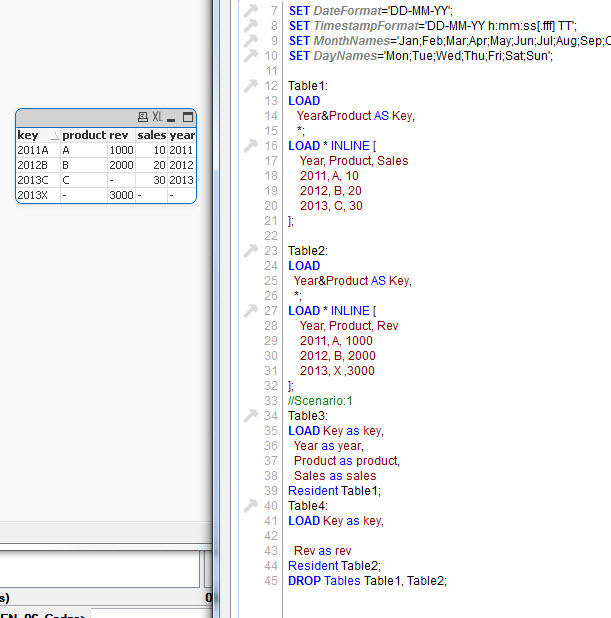
- Mark as New
- Bookmark
- Subscribe
- Mute
- Subscribe to RSS Feed
- Permalink
- Report Inappropriate Content
Hi Max,
Thanks for reply, Your are not using resident load.
Please see my post briefly.
Nihhal.
- Mark as New
- Bookmark
- Subscribe
- Mute
- Subscribe to RSS Feed
- Permalink
- Report Inappropriate Content
Hi Robert,
Thank for reply. You are using alias names do not change anything in script.
Please take my script, paste and run application.
Then you will come to know, what will be happening.
Nihhal.
- Mark as New
- Bookmark
- Subscribe
- Mute
- Subscribe to RSS Feed
- Permalink
- Report Inappropriate Content
You have to use alias when using Resident
- Mark as New
- Bookmark
- Subscribe
- Mute
- Subscribe to RSS Feed
- Permalink
- Report Inappropriate Content
Hi Robert, is it mandatory. We can not do without alias.
Nihhal.
- Mark as New
- Bookmark
- Subscribe
- Mute
- Subscribe to RSS Feed
- Permalink
- Report Inappropriate Content
!Please check attached file.
- Mark as New
- Bookmark
- Subscribe
- Mute
- Subscribe to RSS Feed
- Permalink
- Report Inappropriate Content
In scenario 2 if you load like this
LOAD *,
Key
Resident Table1;
Key field is already loaded in table1 , so you can't add same field again with same name
that's why you facing error
- Mark as New
- Bookmark
- Subscribe
- Mute
- Subscribe to RSS Feed
- Permalink
- Report Inappropriate Content
Hi,
You are getting this behaviour just because of table3 output is concatenated with table1 and table2 output
therefore you have to use noconcatenate between every table.
Regards.
Please appreciate our Qlik community members by giving Kudos for sharing their time for your query. If your query is answered, please mark the topic as resolved 🙂
- « Previous Replies
-
- 1
- 2
- Next Replies »