Unlock a world of possibilities! Login now and discover the exclusive benefits awaiting you.
- Qlik Community
- :
- All Forums
- :
- QlikView App Dev
- :
- Re: Resize Current Selection Box smaller, without ...
- Subscribe to RSS Feed
- Mark Topic as New
- Mark Topic as Read
- Float this Topic for Current User
- Bookmark
- Subscribe
- Mute
- Printer Friendly Page
- Mark as New
- Bookmark
- Subscribe
- Mute
- Subscribe to RSS Feed
- Permalink
- Report Inappropriate Content
Resize Current Selection Box smaller, without horizontal scroll bar
The Current Selection Box must be resized to save some space.
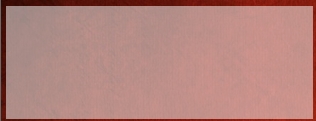
However, the horizontal bar gets in. Where can I change this horizontal bar so that either it appears smaller point, or does not appear.

I would appreciate for your feedback on how to.
- « Previous Replies
-
- 1
- 2
- Next Replies »
Accepted Solutions
- Mark as New
- Bookmark
- Subscribe
- Mute
- Subscribe to RSS Feed
- Permalink
- Report Inappropriate Content
Hi,
Go to the right most end,
A plus + mouse point will appear.
Drag that to left.
Regards,
Joshmi
- Mark as New
- Bookmark
- Subscribe
- Mute
- Subscribe to RSS Feed
- Permalink
- Report Inappropriate Content
Hi,
Go to the right most end,
A plus + mouse point will appear.
Drag that to left.
Regards,
Joshmi
- Mark as New
- Bookmark
- Subscribe
- Mute
- Subscribe to RSS Feed
- Permalink
- Report Inappropriate Content
Hi,
You can make it 'thinner' by right clicking, selecting properties, going to the layout tab and reducing the 'scrollbar width' option.
If you make a selection, on the far right of that selection around the edge of your box it should offer you a different cursor (the black column resizing cursor) - rather than just resize the box, first resize the "selection" column or the "field" column, and then you should be able to reduce the box size without encountering the horizontal scrollbar.
- Mark as New
- Bookmark
- Subscribe
- Mute
- Subscribe to RSS Feed
- Permalink
- Report Inappropriate Content

- Mark as New
- Bookmark
- Subscribe
- Mute
- Subscribe to RSS Feed
- Permalink
- Report Inappropriate Content
Alternatively, if you want to reduce the size dramatically, consider using a different object to show the current selections. A good example is this document by stevedark: http://community.qlik.com/docs/DOC-4290
- Mark as New
- Bookmark
- Subscribe
- Mute
- Subscribe to RSS Feed
- Permalink
- Report Inappropriate Content
Thank you for fast response. I attempted, but there seems certain minimum width, and cannot drag to the left.
- Mark as New
- Bookmark
- Subscribe
- Mute
- Subscribe to RSS Feed
- Permalink
- Report Inappropriate Content
Thank you for feedback. It is interesting to use of text box with:
=' Current Selections: ' &
if(vShowCS = 1, ' Click Here To Hide',
if(isnull(GetCurrentSelections()), 'Nothing selected',
GetCurrentSelections(' | ', ': ', ',')))
However, it lacks ability to remove the selection. But I will add it as an indicator on the top of the screen,
- Mark as New
- Bookmark
- Subscribe
- Mute
- Subscribe to RSS Feed
- Permalink
- Report Inappropriate Content
It's quite intriguing. Another developer has her standard selection box like this. I imported her box to my doc, and it is still fine without horizontal bar.
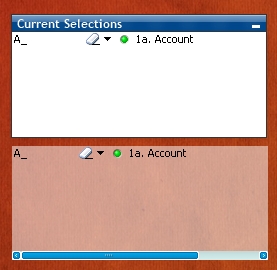
- Mark as New
- Bookmark
- Subscribe
- Mute
- Subscribe to RSS Feed
- Permalink
- Report Inappropriate Content
If you follow what the document suggests, when a user then clicks on the "selections bar" it will show the full selections box and allow you to make/remove selections. If you need the user to be able to remove from the box as is then yes, unfortunately it won't offer that functionality.
- Mark as New
- Bookmark
- Subscribe
- Mute
- Subscribe to RSS Feed
- Permalink
- Report Inappropriate Content
You are right. I had to slide upper-right corner. Thank you for your feedback.
- « Previous Replies
-
- 1
- 2
- Next Replies »