Unlock a world of possibilities! Login now and discover the exclusive benefits awaiting you.
- Qlik Community
- :
- All Forums
- :
- QlikView App Dev
- :
- Re: Resolving Synthetic keys
- Subscribe to RSS Feed
- Mark Topic as New
- Mark Topic as Read
- Float this Topic for Current User
- Bookmark
- Subscribe
- Mute
- Printer Friendly Page
- Mark as New
- Bookmark
- Subscribe
- Mute
- Subscribe to RSS Feed
- Permalink
- Report Inappropriate Content
Resolving Synthetic keys
seeing below example, is it possible to remove synthetic keys?
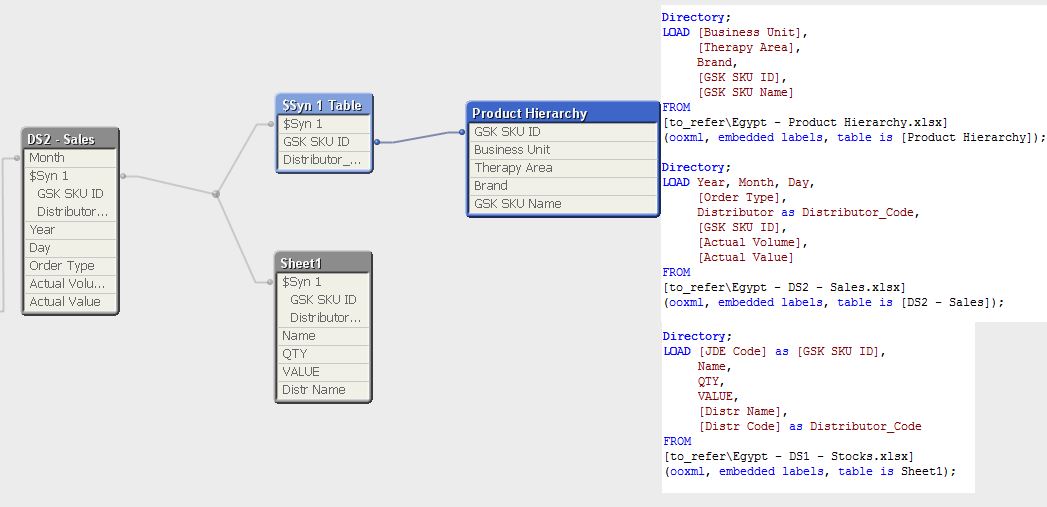
- Mark as New
- Bookmark
- Subscribe
- Mute
- Subscribe to RSS Feed
- Permalink
- Report Inappropriate Content
Hi
Create a key by combining the "GSK SKU ID" and "Distributor_Code" using Autonumber and use that to link btw DS2-Sales.xlsx and DS1-Stocks.xlsx
Please close the thread by marking correct answer & give likes if you like the post.
- Mark as New
- Bookmark
- Subscribe
- Mute
- Subscribe to RSS Feed
- Permalink
- Report Inappropriate Content
provide new key to connect between Sales and Stocks
Sales:
load
[GSK_SKU_ID] & Distributor as %Key
..
from ... Sales.xlsx
Stocks:
Load
[JDE_Code],
[Distr Code],
[JDE_Code] & [Distr Code] as %Key
..
from .. Stocks.xlxs
Donot use as for JDE Code and Distr Code as otherwise new syntetic key will be created
or use qualify and unqualify for stocks
- Mark as New
- Bookmark
- Subscribe
- Mute
- Subscribe to RSS Feed
- Permalink
- Report Inappropriate Content
Keep [GSK SKU ID] and Distributor_Code in your sales table but Remove [JDE Code] and [Distr Code] from your another table...
Create a key in Sales and another table..
[GSK SKU ID] & '|' & Distributor_Code as Key
and
in another table
[JDE Code] & '|' &[Distr Code] as Key,
- Mark as New
- Bookmark
- Subscribe
- Mute
- Subscribe to RSS Feed
- Permalink
- Report Inappropriate Content
Have a look at this blog post:
- Mark as New
- Bookmark
- Subscribe
- Mute
- Subscribe to RSS Feed
- Permalink
- Report Inappropriate Content
One can not say that is it possible to remove the Synthetic key. One can easily rename them and remove it.
But the concept lies is your data model. Do it needs that
----You have do decide and control the linkings of these keys.
----Use composite keys to work on...
----Properly analyse the association of data your UI presentation and calculations need.
--![]()