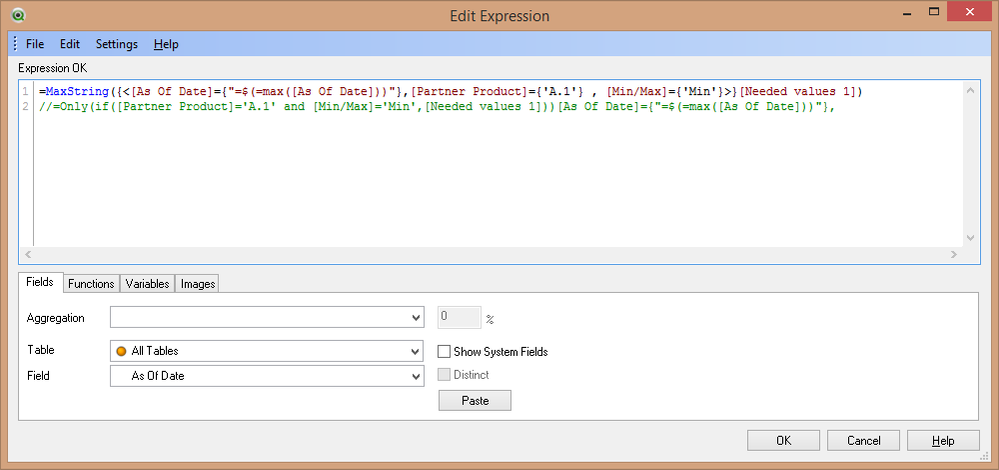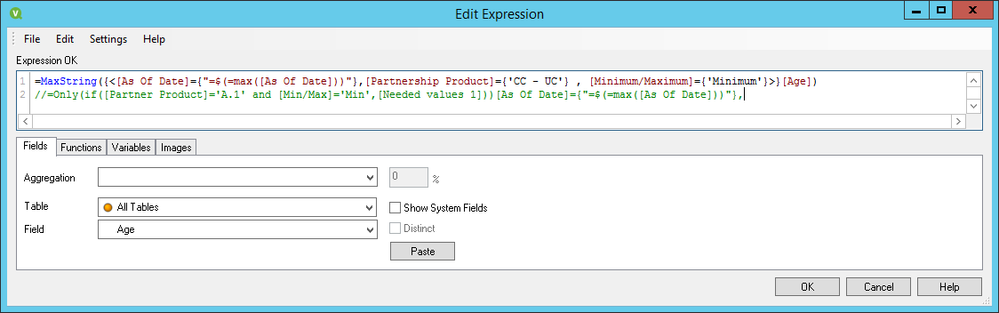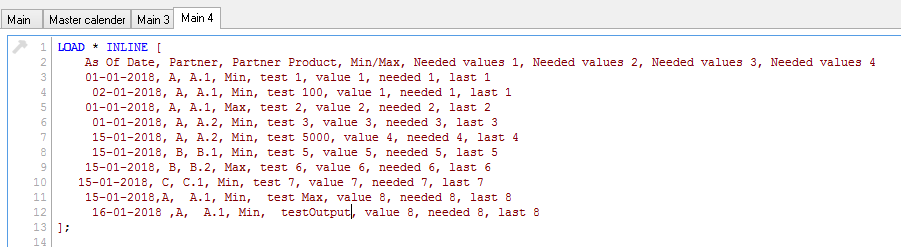Unlock a world of possibilities! Login now and discover the exclusive benefits awaiting you.
- Qlik Community
- :
- All Forums
- :
- QlikView App Dev
- :
- Re: Return specific value from straight table
- Subscribe to RSS Feed
- Mark Topic as New
- Mark Topic as Read
- Float this Topic for Current User
- Bookmark
- Subscribe
- Mute
- Printer Friendly Page
- Mark as New
- Bookmark
- Subscribe
- Mute
- Subscribe to RSS Feed
- Permalink
- Report Inappropriate Content
Return specific value from straight table
I have a straight table where I have 4 dimensions and multiple expressions just showing the value of a cell from a staged excel file.
I need to return specific values through out the straight table. The table has been frozen so it cannot be sorted etc.
Example table below. My 4 dimensions are as of date, partner, partner product, min.max.
I need to be able to pull specific Need values in the columns.
Example: I need to pull the a.2 min needed value 1 and display it in a text object
Then in another text object I need to display the A.2. max value in a text object.
So on and so forth.
Thank you ahead of time!
| As Of Date | Partner | Partner Product | Min/Max | Needed values 1 | Needed values 2 | Needed values 3 | Needed values 4 |
| 1/1/2018 | A | A.1 | Min | test 1 | value 1 | needed 1 | last 1 |
| 1/1/2018 | A | A.1 | Max | test 2 | value 2 | needed 2 | last 2 |
| 1/1/2018 | A | A.2 | Min | test 3 | value 3 | needed 3 | last 3 |
| 1/1/2018 | A | A.2 | Max | test 4 | value 4 | needed 4 | last 4 |
| 1/15/2018 | B | B.1 | Min | test 5 | value 5 | needed 5 | last 5 |
| 1/15/2018 | B | B.2 | Max | test 6 | value 6 | needed 6 | last 6 |
| 1/15/2018 | C | C.1 | Min | test 7 | value 7 | needed 7 | last 7 |
| 1/15/2018 | C | C.2 | Max | test 8 | value 8 | needed 8 | last 8 |
- « Previous Replies
-
- 1
- 2
- Next Replies »
Accepted Solutions
- Mark as New
- Bookmark
- Subscribe
- Mute
- Subscribe to RSS Feed
- Permalink
- Report Inappropriate Content
=Only(if([Partner Product]='A.1' and [Min/Max]='Min',[Needed values 1]))
- Mark as New
- Bookmark
- Subscribe
- Mute
- Subscribe to RSS Feed
- Permalink
- Report Inappropriate Content
=Only(if([Partner Product]='A.1' and [Min/Max]='Min',[Needed values 1]))
- Mark as New
- Bookmark
- Subscribe
- Mute
- Subscribe to RSS Feed
- Permalink
- Report Inappropriate Content
Hey @Shubham_Deshmukh , thanks for your quick response. Looks to be doing exactly what is needed. Thank you!!
One more question. There may be multiple dates for that particular 'Partner Product'. How can I also ask to use the maximum date from the 'As of Date' field in addition?
- Mark as New
- Bookmark
- Subscribe
- Mute
- Subscribe to RSS Feed
- Permalink
- Report Inappropriate Content
Hope you are expecting this,
=MaxString({<[As Of Date]={"=$(=max([As Of Date]))"},[Partner Product]={'A.1'} , [Min/Max]={'Min'}>}[Needed values 1])
//=Only(if([Partner Product]='A.1' and [Min/Max]='Min',[Needed values 1]))[As Of Date]={"=$(=max([As Of Date]))"},
Regards
- Mark as New
- Bookmark
- Subscribe
- Mute
- Subscribe to RSS Feed
- Permalink
- Report Inappropriate Content
Hello @Shubham_Deshmukh . Thanks again. However when using the below I am receiving and 'Error: Error in set modifier expression'.
=MaxString({<[As Of Date]={"=$(=max([As Of Date]))"},[Partner Product]={'A.1'} , [Min/Max]={'Min'}>}[Needed values 1])
I left out the commented out portion, does that need to be included? Thoughts?
- Mark as New
- Bookmark
- Subscribe
- Mute
- Subscribe to RSS Feed
- Permalink
- Report Inappropriate Content
See my exp, working absolutely fine and getting result,please check you square and curly braces once again. Commented line does not have any effect on expression.
- Mark as New
- Bookmark
- Subscribe
- Mute
- Subscribe to RSS Feed
- Permalink
- Report Inappropriate Content
Strange. All I have done is copy and paste your expression and change the names of my fields to what I have. The previous expression without the date is working perfectly.
- Mark as New
- Bookmark
- Subscribe
- Mute
- Subscribe to RSS Feed
- Permalink
- Report Inappropriate Content
Hi ,
Look at my data, this is what I am using and expression is same which I mentioned earlier,
Above data and that expression give result = testOutput - which is I think correct output.
- Mark as New
- Bookmark
- Subscribe
- Mute
- Subscribe to RSS Feed
- Permalink
- Report Inappropriate Content
Based on what I see below, the result 'testOutput' is correct and is exactly what I am looking to do.
I've made sure my expression matches yours and the expression just returns a hyphen '-'
I guess these something wrong with my date format?
I have an excel file which I am loading. Just as you did I placed a dummy row with a new date in the As Of Date for the same partner product. The column 'As Of Date' in the excel file is formatted as a date (m/d/yyyy).
Any other thoughts as to why it would just return a hyphen?
- Mark as New
- Bookmark
- Subscribe
- Mute
- Subscribe to RSS Feed
- Permalink
- Report Inappropriate Content
I changed the date format intentionally, if possible you change your date format and then try.
- « Previous Replies
-
- 1
- 2
- Next Replies »