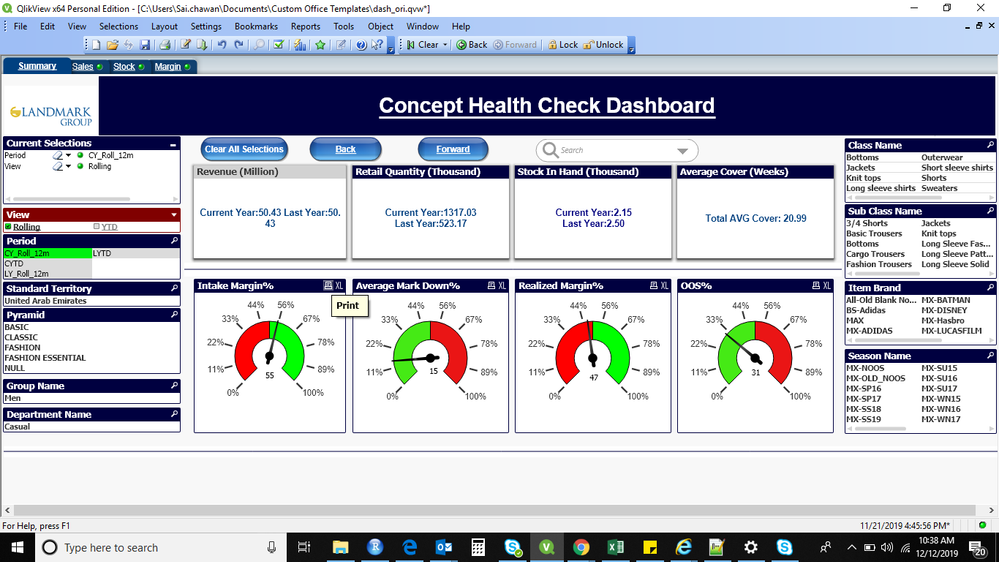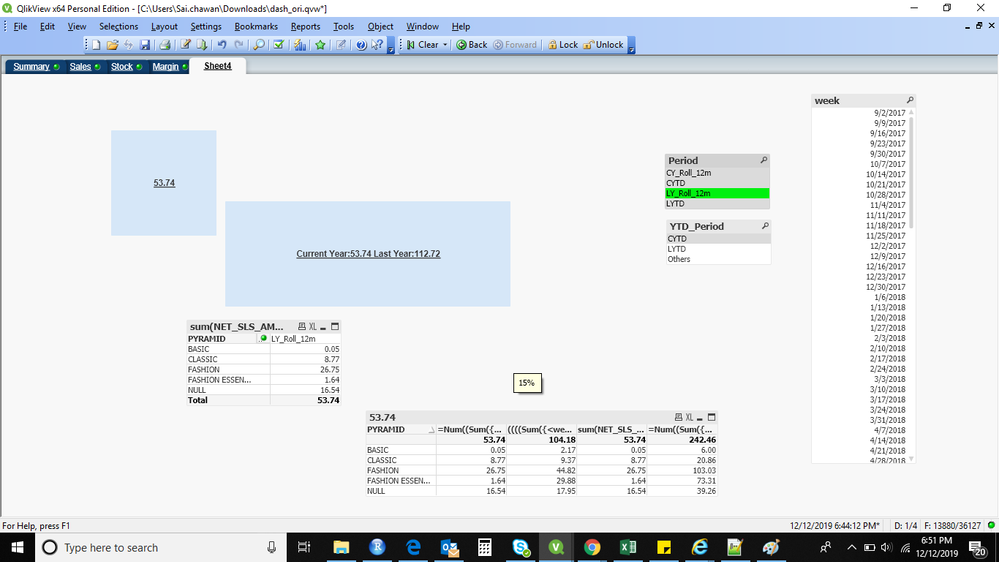Unlock a world of possibilities! Login now and discover the exclusive benefits awaiting you.
- Qlik Community
- :
- All Forums
- :
- QlikView App Dev
- :
- Re: Rolling and ytd calculation
- Subscribe to RSS Feed
- Mark Topic as New
- Mark Topic as Read
- Float this Topic for Current User
- Bookmark
- Subscribe
- Mute
- Printer Friendly Page
- Mark as New
- Bookmark
- Subscribe
- Mute
- Subscribe to RSS Feed
- Permalink
- Report Inappropriate Content
Rolling and ytd calculation
Hello,
I need to find rolling and YTD revenue. rolling month starts from september and ends on august. I have two years of data sep-2019 to aug-2018. i have a text object where current year and last revenue will be displayed. so, when i select rolling in the filter, in the text object revenue should displayed as currrent year rolling revenue and last year rolling revenue.
when i'm using the below code to get revenue, the current year revenue is coming up to be zero and last year revenue is getting switched with current year revenue. Attaching the screenshot of the dashboard for your reference.
='Current Year:'& Num(Sum({<[week] = {">=$(=MakeDate(Year(Today()),9,1) )<=$(=MakeDate(Year(Today())+1,8,30) )"}> } NET_SLS_AMT/1000000),'##.00')
& ' Last Year:'&Num(Sum({<[week] = {">=$(=MakeDate(Year(Today())-1,9,1) )<=$(=MakeDate(Year(Today()),8,30) )"}> } NET_SLS_AMT/1000000),'##.00')
And when i tried changing the code with
='Current Year:'& Num(Sum({<[week] = {">=$(=MakeDate(Year(Today()-1),9,1) )<=$(=MakeDate(Year(Today()),8,30) )"}> } NET_SLS_AMT/1000000),'##.00')
& ' Last Year:'&Num(Sum({<[week] = {">=$(=MakeDate(Year(Today())-2,9,1) )<=$(=MakeDate(Year(Today()-1),8,30) )"}> } NET_SLS_AMT/1000000),'##.00')
With the above formula, rolling current year and rolling last year values are coming out to be same.
PFA of sample Data and screenshot
- « Previous Replies
-
- 1
- 2
- Next Replies »
- Mark as New
- Bookmark
- Subscribe
- Mute
- Subscribe to RSS Feed
- Permalink
- Report Inappropriate Content
Hello sir,
Thank you for helping me out. PFA, we can see the rolling last year revenue is coming out to be 112.72 , which should be 53.74 and rolling current year should be 50.43.
I'm hoping a text obejct, where current year rolling,last year rolling,current year ytd and last year ytd gets displayed. when i select options from view and period.
- Mark as New
- Bookmark
- Subscribe
- Mute
- Subscribe to RSS Feed
- Permalink
- Report Inappropriate Content
I guess some date formatting issue is at your end.
Again attaching the screenshot & App for you.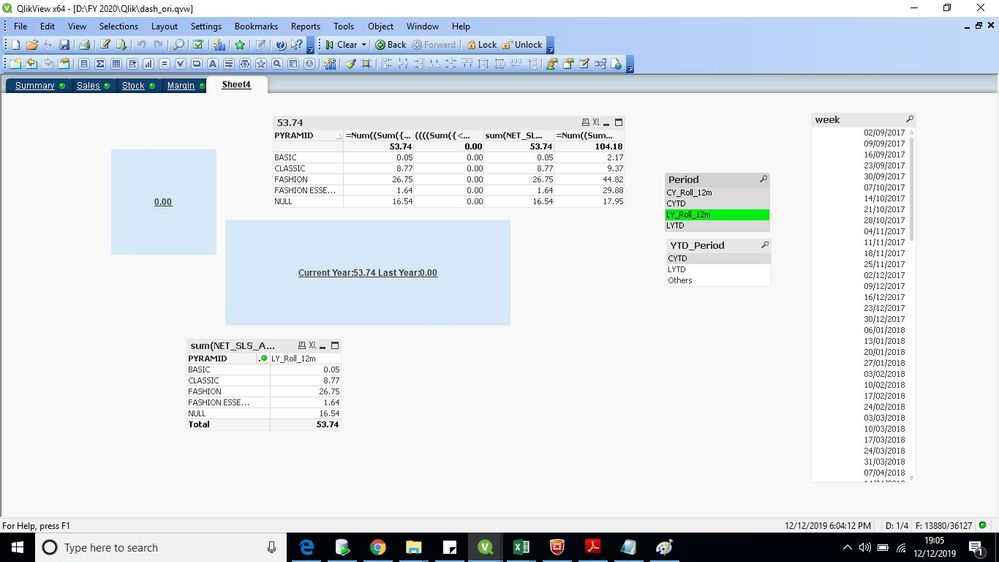
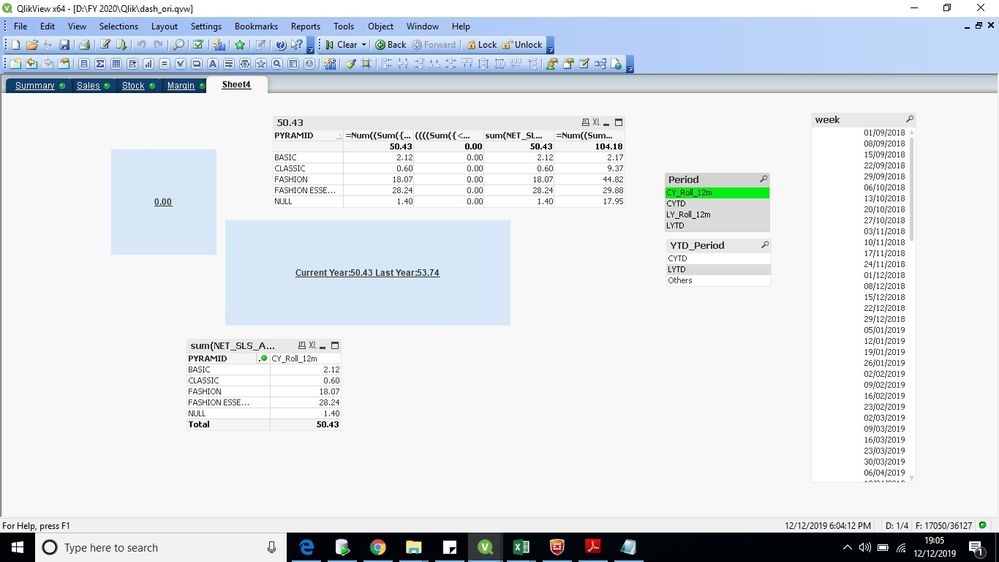
- Mark as New
- Bookmark
- Subscribe
- Mute
- Subscribe to RSS Feed
- Permalink
- Report Inappropriate Content
this code is working only for rolling not for ytd. can you please help me out on this, it will be a great help
='Current Year:'& Num((Sum({<week = {">=$(vMinDate)<=$(vMaxdate)"}>} NET_SLS_AMT)/1000000),'##.00')
& ' Last Year:'&num((((Sum({<week = {">=$(vRollingStart)<=$(vRollingEnd)"},Period=>} NET_SLS_AMT)/1000000)
-
Sum({<week = {">=$(vRollingStart)<=$(vRollingEnd)"},Period= {'LYTD'}> } NET_SLS_AMT)/1000000)),'##.00')
- Mark as New
- Bookmark
- Subscribe
- Mute
- Subscribe to RSS Feed
- Permalink
- Report Inappropriate Content
Here are some Design Blog posts that may be helpful for things:
https://community.qlik.com/t5/Qlik-Design-Blog/Fiscal-Year/ba-p/1472103
https://community.qlik.com/t5/Qlik-Design-Blog/Dates-in-Set-Analysis/ba-p/1472511
https://community.qlik.com/t5/Qlik-Design-Blog/Accumulations/ba-p/1466581
Here is the base URL for the Design Blog area in case you want to do some further searching yourself:
https://community.qlik.com/t5/Qlik-Design-Blog/bg-p/qlik-design-blog
Sorry I do not have anything better, my post will also kick things back up in the list, so someone else may have another look and offer up something direct, but no promises.
Regards,
Brett
I now work a compressed schedule, Tuesday, Wednesday and Thursday, so those will be the days I will reply to any follow-up posts.
- « Previous Replies
-
- 1
- 2
- Next Replies »