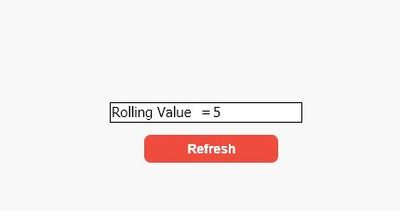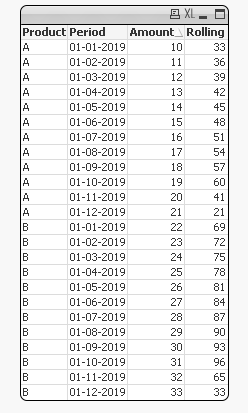Unlock a world of possibilities! Login now and discover the exclusive benefits awaiting you.
- Qlik Community
- :
- All Forums
- :
- QlikView App Dev
- :
- Re: Rolling values in Load script
- Subscribe to RSS Feed
- Mark Topic as New
- Mark Topic as Read
- Float this Topic for Current User
- Bookmark
- Subscribe
- Mute
- Printer Friendly Page
- Mark as New
- Bookmark
- Subscribe
- Mute
- Subscribe to RSS Feed
- Permalink
- Report Inappropriate Content
Rolling values in Load script
Hello Users,
I am trying to calculate the rolling values for n period.
I am using below code to calculate rolling but is there any way to do only rolling 3 or 4 or 5 months?
if(Product=previous(Product), rangesum(Amount, peek(Rolling)),Amount) as Rolling
Attached excel sheet is the expected output
| Product | Period | Amount | Output |
| A | 01-01-2019 | 10 | 33 |
| A | 01-02-2019 | 11 | 36 |
| A | 01-03-2019 | 12 | 39 |
| A | 01-04-2019 | 13 | 42 |
| A | 01-05-2019 | 14 | 45 |
| A | 01-06-2019 | 15 | 48 |
| A | 01-07-2019 | 16 | 51 |
| A | 01-08-2019 | 17 | 54 |
| A | 01-09-2019 | 18 | 57 |
| A | 01-10-2019 | 19 | 60 |
| A | 01-11-2019 | 20 | 41 |
| A | 01-12-2019 | 21 | 21 |
| B | 01-01-2019 | 22 | 69 |
| B | 01-02-2019 | 23 | 72 |
| B | 01-03-2019 | 24 | 75 |
| B | 01-04-2019 | 25 | 78 |
| B | 01-05-2019 | 26 | 81 |
| B | 01-06-2019 | 27 | 84 |
| B | 01-07-2019 | 28 | 87 |
| B | 01-08-2019 | 29 | 90 |
| B | 01-09-2019 | 30 | 93 |
| B | 01-10-2019 | 31 | 96 |
| B | 01-11-2019 | 32 | 65 |
| B | 01-12-2019 | 33 | 33 |
- « Previous Replies
-
- 1
- 2
- Next Replies »
Accepted Solutions
- Mark as New
- Bookmark
- Subscribe
- Mute
- Subscribe to RSS Feed
- Permalink
- Report Inappropriate Content
Try this:
Table2:
LOAD * INLINE [
Date, Product, Amount
01-01-2019, A, 5
01-02-2019, A, 10
01-03-2019, A, 15
01-04-2019, A, 20
01-05-2019, A, 25
01-06-2019, A, 30
01-01-2019, B, 1
01-02-2019, B, 2
01-03-2019, B, 3
01-04-2019, B, 4
01-05-2019, B, 5
01-06-2019, B, 6
];
Left Join (Table2)
LOAD * INLINE [
Product, Rolling
A, 2
B, 3
];
Left Join (Table2)
LOAD Date as AsOfDate,
Date(Date + IterNo() - 1) as Date,
Product,
IterNo() - 1 as Count
Resident Table2
While IterNo() <= Rolling;
FinalTable:
LOAD AsOfDate as Date,
Product,
Only(If(AsOfDate = Date, Amount)) as Amount,
Sum(Amount) as RollingAmount
Resident Table2
Group By AsOfDate, Product;
DROP Table Table2;
- Mark as New
- Bookmark
- Subscribe
- Mute
- Subscribe to RSS Feed
- Permalink
- Report Inappropriate Content
Try this
Sales:
LOAD Product,
Period,
Amount,
Output
FROM
Cumalative.xlsx
(ooxml, embedded labels);
Sales_1:
LOAD Product,
Period,
Amount,
RangeSum(If(Product = Previous(Previous(Product)), Previous(Previous(Amount))),
If(Product = Previous(Product), Previous(Amount)),
Amount) as Rolling
Resident Sales
Order by Product, Period desc;
DROP Table Sales;
- Mark as New
- Bookmark
- Subscribe
- Mute
- Subscribe to RSS Feed
- Permalink
- Report Inappropriate Content
Thanks Sunny.
Is there any other alternate way of doing this?
It will be bit tedious to calculate rolling for 5 months or 7months
- Mark as New
- Bookmark
- Subscribe
- Mute
- Subscribe to RSS Feed
- Permalink
- Report Inappropriate Content
In that case, I would say you can use The As Of Table... this can give you a partial script solution... or you can left join the As Of Table into your main table and then use Group by to do what you want. Regardless of what you do... it might all be a little tedious.... I guess you are in the wrong profession if you are afraid of writing a little tedious script ;).
- Mark as New
- Bookmark
- Subscribe
- Mute
- Subscribe to RSS Feed
- Permalink
- Report Inappropriate Content
Hello Sunny,
I wanted to make it dynamic. For instance, if user wants 3months rolling then i will calculate for 3 months, if user wants 5months then i will use for 5months.
in the front end ,i can use this formula. So here 3 can be made as variable and by changing this variable,i can calculate accordingly.
RangeSum (Above(FieldName,0,3))
But how do we achieve the same in load script?
- Mark as New
- Bookmark
- Subscribe
- Mute
- Subscribe to RSS Feed
- Permalink
- Report Inappropriate Content
Before I can answer, I would like to know how are you planning to pass the user input to the script?
- Mark as New
- Bookmark
- Subscribe
- Mute
- Subscribe to RSS Feed
- Permalink
- Report Inappropriate Content
Hello Sunny,
In the front end, i am able to achieve by defining "vRolling" as variable and use the same in the chart expression.
Need to achieve the same in load script.
RangeSum (Above(Amount,0,vRolling))
- Mark as New
- Bookmark
- Subscribe
- Mute
- Subscribe to RSS Feed
- Permalink
- Report Inappropriate Content
Hi Kumar,
Firstly I want to say that it's better to solve it in front-end like what you do, create a variable and input box.
Because even achieve this in back-end, the variable will be useless, because even user change it, you have calculate it on back-end, the value won't be change. So I don't know why you want to do it in back-end.
But anyway, it really takes me a lot of hours to try to solve that. I created a variable in the back-end, if you want to change to 5/7 month, you need to change the variable, but user can not do that I think.
Aiolos Zhao
Or what you want is even user change the variable in front-end, the value will be change? I think it's not possible.
- Mark as New
- Bookmark
- Subscribe
- Mute
- Subscribe to RSS Feed
- Permalink
- Report Inappropriate Content
So, once the variable is changed, your user will trigger a reload? Is this app sitting on QMC or is this for a user locally? I am just trying to understand the reason behind making this difficult by doing it in the script and asking the user to reload if this can be done with RangeSum(Above()) or using The As Of Table. Have you read about The As Of Table yet? May be if you have not, this might be the best solution for you?
- Mark as New
- Bookmark
- Subscribe
- Mute
- Subscribe to RSS Feed
- Permalink
- Report Inappropriate Content
Hello Sunny,
It will be done locally.Yes i did read about 'as of' table. It will solve my purpose partly.
How about the one below. I load two tables Table 1 and Table 2.
Table 2 will have column called ROLLING, which will calculate based on the values defined in Table 1?
Is this possible?
Table 1
| Product | Rolling |
| A | 2 |
| B | 3 |
Table 2:
| Date | Product | Amount | Rolling |
| 01-01-2019 | A | 5 | 15 |
| 01-02-2019 | A | 10 | 25 |
| 01-03-2019 | A | 15 | 35 |
| 01-04-2019 | A | 20 | 45 |
| 01-05-2019 | A | 25 | 55 |
| 01-06-2019 | A | 30 | 30 |
| 01-01-2019 | B | 1 | 6 |
| 01-02-2019 | B | 2 | 9 |
| 01-03-2019 | B | 3 | 12 |
| 01-04-2019 | B | 4 | 15 |
| 01-05-2019 | B | 5 | 11 |
| 01-06-2019 | B | 6 | 6 |
I am not doing this in the front end because this is not the end state. Based on the above table , in the back end, I will be using calculated field for other calculations and then storing the table in csv using Store command.
- « Previous Replies
-
- 1
- 2
- Next Replies »