Unlock a world of possibilities! Login now and discover the exclusive benefits awaiting you.
- Qlik Community
- :
- All Forums
- :
- QlikView App Dev
- :
- Re: Row totals
- Subscribe to RSS Feed
- Mark Topic as New
- Mark Topic as Read
- Float this Topic for Current User
- Bookmark
- Subscribe
- Mute
- Printer Friendly Page
- Mark as New
- Bookmark
- Subscribe
- Mute
- Subscribe to RSS Feed
- Permalink
- Report Inappropriate Content
Row totals
I'm quiet new on this and maby have a simple question: In a Pivot table I have a row with a condition: If(Column(5)=0, Column(1),0) But the row totals applies the same condition instead of summing the rows indivdual results. I have been searching and found several solutions about If and Aggr, but have not been able to get teh row's total correctly calculated. Please advise if anybody has a solution! Best regards
- Mark as New
- Bookmark
- Subscribe
- Mute
- Subscribe to RSS Feed
- Permalink
- Report Inappropriate Content
Where points Dimensionality at?? It works when expanded until article level, but not when I expand to [Cliente NIF] level.. Also if I change colums (i.e. [Cliente NIF] in stead of article, it al messed up...
- Mark as New
- Bookmark
- Subscribe
- Mute
- Subscribe to RSS Feed
- Permalink
- Report Inappropriate Content
Hahahaha yes it is... what is the expected output based on expanding and collapsing? Your row level information was also changing when you expanded collapsed the dimensions... was that part correct?
- Mark as New
- Bookmark
- Subscribe
- Mute
- Subscribe to RSS Feed
- Permalink
- Report Inappropriate Content
Chichi... Yes it was correct, as I want to show increased sales seperated from new sales (if sales Y-1 are 0, it is supposed to be shown in another column, but I didn't want to borther yo all with the final and complete design as if once understood how the column and the row total works, I suppose that I can do the famous copy and paste to the other columns!! But when expanding, info is correctly shown, except the f... row total!!!
- Mark as New
- Bookmark
- Subscribe
- Mute
- Subscribe to RSS Feed
- Permalink
- Report Inappropriate Content
Yes it was correct, as I want to show increased sales seperated from new sales (if sales Y-1 are 0, it is supposed to be shown in another column, but I didn't want to borther yo all with the final and complete design as if once understood how the column and the row total works, I suppose that I can do the famous copy and paste to the other columns!! But when expanding, info is correctly shown, except the row total!
- Mark as New
- Bookmark
- Subscribe
- Mute
- Subscribe to RSS Feed
- Permalink
- Report Inappropriate Content
Maybe try the below one
(Sum ({<Y= {$(=Max(Y))}>} [Venta Neta])-Sum ({<Y= {$(=Max(Y)-1)}>}[Venta Neta]) ) *
((Sum ({<Y= {$(=Max(Y)-1)}>}[Venta Neta])<Sum ({<Y= {$(=Max(Y))}>}[Venta Neta]) and Sum ({<Y= {$(=Max(Y)-1)}>}[Venta Neta])<>0) * -1)
- Mark as New
- Bookmark
- Subscribe
- Mute
- Subscribe to RSS Feed
- Permalink
- Report Inappropriate Content
Can you provide numerical output you are looking for when the chart is expanded?
- Mark as New
- Bookmark
- Subscribe
- Mute
- Subscribe to RSS Feed
- Permalink
- Report Inappropriate Content
Individual result is correct but still row totals are not ok. In this solutions it shows zero
- Mark as New
- Bookmark
- Subscribe
- Mute
- Subscribe to RSS Feed
- Permalink
- Report Inappropriate Content
I only refer to the Real data and your added last column. Forget about the budget output.
This level is ok:
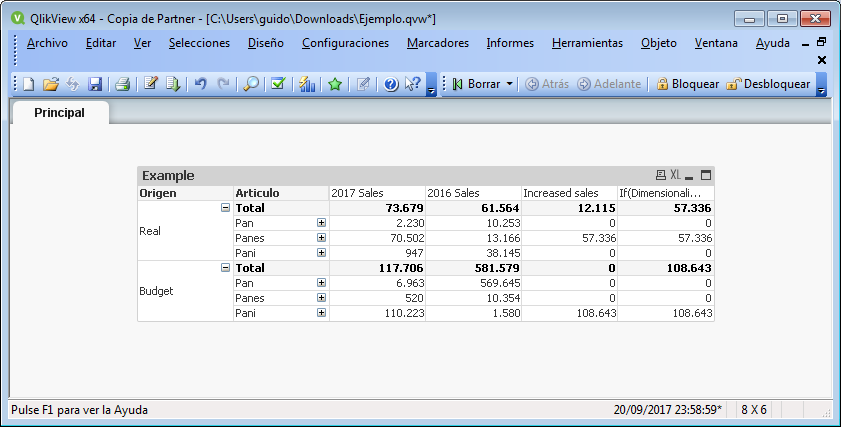
This level is worng: Pan expanded should be 144 in it's subtotal and the grand total should be 57.480.
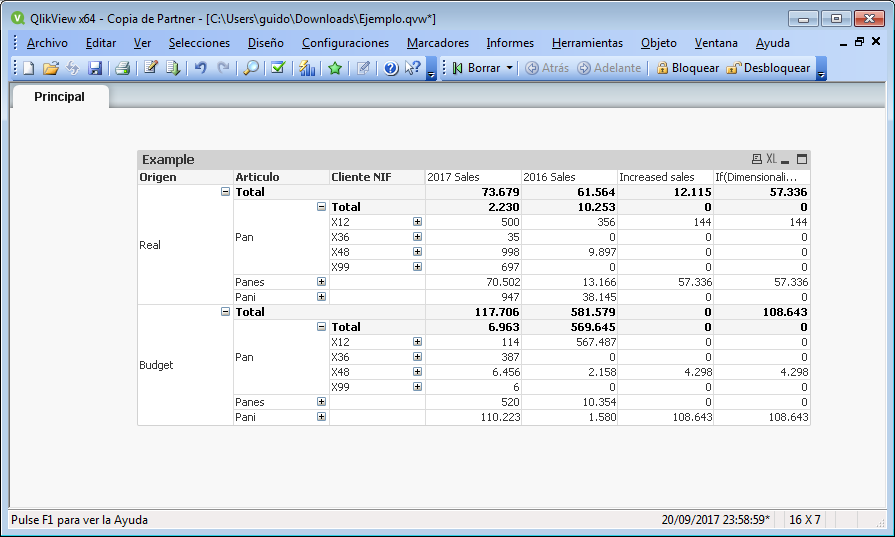
This level is less wrong as Grup Cliente's subtotal is ok, but still de grand total is wrong, should be 57.480....
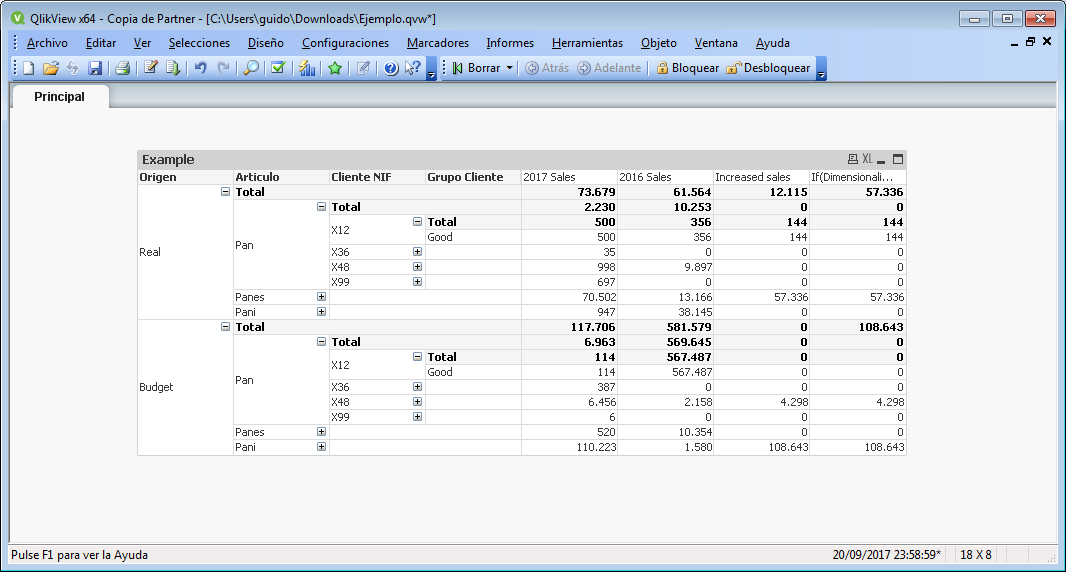
- Mark as New
- Bookmark
- Subscribe
- Mute
- Subscribe to RSS Feed
- Permalink
- Report Inappropriate Content
fine then modify the expression as something below
sum(aggr( (Sum ({<Y= {$(=Max(Y))}>} [Venta Neta])-Sum ({<Y= {$(=Max(Y)-1)}>}[Venta Neta]) ) *
((Sum ({<Y= {$(=Max(Y)-1)}>}[Venta Neta])<Sum ({<Y= {$(=Max(Y))}>}[Venta Neta]) and Sum ({<Y= {$(=Max(Y)-1)}>}[Venta Neta])<>0) * -1) , dim1,dim2)
- Mark as New
- Bookmark
- Subscribe
- Mute
- Subscribe to RSS Feed
- Permalink
- Report Inappropriate Content
Thanx, doesn't work either.. I'm going to think about other alternatives, it seems imposisble...