Unlock a world of possibilities! Login now and discover the exclusive benefits awaiting you.
- Qlik Community
- :
- All Forums
- :
- QlikView App Dev
- :
- Re: Run Excel from QMC
- Subscribe to RSS Feed
- Mark Topic as New
- Mark Topic as Read
- Float this Topic for Current User
- Bookmark
- Subscribe
- Mute
- Printer Friendly Page
- Mark as New
- Bookmark
- Subscribe
- Mute
- Subscribe to RSS Feed
- Permalink
- Report Inappropriate Content
Run Excel from QMC
Hi friends!
Please help me to understand, why i can't run *.XLSM file with trigger ON_OPEN() to store TXT file into some folder from QlikView Management Console?
I can do that locally from QV Desktop.
To run Excel document, i'm using "EXECUTE cmd.exe /C start" command.
If i'm using path like that: "\\x00-0000-Qlik\С:\Project\and so on..." it's doesn't help...
Please help me to solve that problem !!!
Thanks in advance!
P.S.: Sources in attachment.
- Mark as New
- Bookmark
- Subscribe
- Mute
- Subscribe to RSS Feed
- Permalink
- Report Inappropriate Content
It is technical possible to run Excel via QMC and you don't need to use a load script or a QVW to execute Excel.exe with parameters in batch. You can add a SYSTEM / SUPPORTING TASKS / EXTERNAL PROGRAM:

The command line can be c:\Program Files\Office ...... \ EXCEL.EXE <some-parameters>
You have to test thoroughly and beware that a desktop program might not be extremely robust while running in batch. But it will work as long as you give the account that will execute the program the right permissions etc.
Even though it is technically possible it might not be advisable in a lot of production environements - that is up to you to decide if it is according to your company's policy....
- Mark as New
- Bookmark
- Subscribe
- Mute
- Subscribe to RSS Feed
- Permalink
- Report Inappropriate Content

- Mark as New
- Bookmark
- Subscribe
- Mute
- Subscribe to RSS Feed
- Permalink
- Report Inappropriate Content
Didn't Microsoft block the execution of Excel without a logged-in user in recent versions of MS-Office?
Peter
- Mark as New
- Bookmark
- Subscribe
- Mute
- Subscribe to RSS Feed
- Permalink
- Report Inappropriate Content
Well when I successfully scheduled Excel 2013 in batch I had to manually create a speccial sub directory for the account that is running the batch. That constitutes a block....
- Mark as New
- Bookmark
- Subscribe
- Mute
- Subscribe to RSS Feed
- Permalink
- Report Inappropriate Content
Create these two folders:
32Bit:
C:\Windows\System32\config\systemprofile\Desktop 64Bit:
C:\Windows\SysWOW64\config\systemprofile\Desktop- Mark as New
- Bookmark
- Subscribe
- Mute
- Subscribe to RSS Feed
- Permalink
- Report Inappropriate Content
It's very interesting and worked - could you give some background to this? Is it only office which needs respectively had such "special" configurations - I have notice that various automatism from me needs a logged-in user and must be run visible but some of them seems to be a lot easier to solve (then my various workarounds).
- Marcus
- Mark as New
- Bookmark
- Subscribe
- Mute
- Subscribe to RSS Feed
- Permalink
- Report Inappropriate Content
Petter thank's. But what if i'm using QV Server, Not Publisher and I need to use my qvw?
Results of VBA calulations in .xlsm file i'm storing into QlikView.
Why that so hard to do that in QMC?
LET vtmp1File = 'DEMO.xlsm';
EXECUTE cmd.exe /C start $(vtmp1File);
I changed safety settings in excel for the user to run a services:
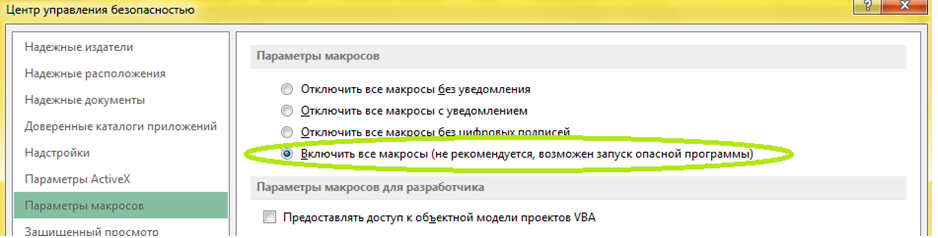
And still no any results. ![]()
- Mark as New
- Bookmark
- Subscribe
- Mute
- Subscribe to RSS Feed
- Permalink
- Report Inappropriate Content
Actually I haven't run into it with other software no...
It might be a measure to increase safety from Microsoft's side. So a user with administrative authority on the computer has to manually enable such use of Excel.
- Mark as New
- Bookmark
- Subscribe
- Mute
- Subscribe to RSS Feed
- Permalink
- Report Inappropriate Content
You could try it with vbs instead of cmd - this one worked as example by me:
QlikView:
SET vCSCRIPT = 'c:\windows\system32\cscript.exe';
EXECUTE $(vCSCRIPT) "D:\ReadAndWriteExcelSheets.vbs";
VBS:
dim sourcepath, sourcefile, xls, ws, wsNames, fso, targetpath, targetfile
sourcepath = "D:\"
sourcefile = "TestExportPerAction.xls"
targetpath = "D:\"
targetfile = "SheetListing.txt"
set xls = createobject("Excel.Application")
xls.Workbooks.open sourcepath & sourcefile
wsNames = "WorkSheets" & chr(13) & chr(10)
for each ws in xls.worksheets
wsNames = wsNames & ws.Name & chr(13) & chr(10)
next
set fso = createobject("scripting.fileSystemobject")
set targetfile = fso.opentextfile(targetpath & targetfile, 2, true)
targetfile.write wsNames
targetfile.close
xls.Application.Quit
This has further advantages - no query to mcaro-execution and an OnOpen-Trigger should be work, too. And if not you could here also put other routines - and overall you have more flexibility with vbs.
- Marcus