Unlock a world of possibilities! Login now and discover the exclusive benefits awaiting you.
- Qlik Community
- :
- All Forums
- :
- QlikView App Dev
- :
- Re: SET ANALYSIS help
- Subscribe to RSS Feed
- Mark Topic as New
- Mark Topic as Read
- Float this Topic for Current User
- Bookmark
- Subscribe
- Mute
- Printer Friendly Page
- Mark as New
- Bookmark
- Subscribe
- Mute
- Subscribe to RSS Feed
- Permalink
- Report Inappropriate Content
SET ANALYSIS help
I want to compare two year sales, at the same month and same date
ex.
count number of sold items in november this year and compare with sold items sold at the same time last year.
As we have 11. november I want to count number of sold items in november this year = 11 days and
compare with the same amount of days last year i november.
I´ve tried with some help from another thread with something like this
({<year={$(vPreviousYear)},month={$(vMaxMonth)}, day={$(vLastMaxDate)}, itemgroup={75211}>}itemnr)
but this doent work
- Mark as New
- Bookmark
- Subscribe
- Mute
- Subscribe to RSS Feed
- Permalink
- Report Inappropriate Content
yes you can add alternate states and make comparative analysis in your expressions in the same chart
- Mark as New
- Bookmark
- Subscribe
- Mute
- Subscribe to RSS Feed
- Permalink
- Report Inappropriate Content
Hi Mehmet
Using DAY gives me only the amount of items sold on TODAY() thsi year and last year.
What I want is - what is sold in november this year and the same period last year equal to the first 12 days of november this year and 12 days i november last year - hope you understand
- Mark as New
- Bookmark
- Subscribe
- Mute
- Subscribe to RSS Feed
- Permalink
- Report Inappropriate Content
Hi Soren,
just try this ,
Count ({<year={$(vPreviousYear)},month={$(vMaxMonth)},date={'<=$(vLastMaxDate)'}, itemgroup=75211}>}itemnr)
i tried this on your attached qvw, it works fine.
- Mark as New
- Bookmark
- Subscribe
- Mute
- Subscribe to RSS Feed
- Permalink
- Report Inappropriate Content
Hi MEHMET
using the expression gives me an error in the expression like this
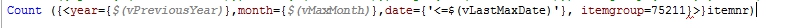
the variable vlastMaxDate somethings is wrong and the little red wave under the end parentes???????
- Mark as New
- Bookmark
- Subscribe
- Mute
- Subscribe to RSS Feed
- Permalink
- Report Inappropriate Content
Hi, you only need:
count({<year, month, date={'$(vLastMaxDate)'}, itemgroup={75211}>}itemnr)
or
count({<year={$(vPreviousYear)},month={$(vMaxMonth)}, day={'$(=Day(vLastMaxDate))'}, itemgroup={75211}>}itemnr)
- Mark as New
- Bookmark
- Subscribe
- Mute
- Subscribe to RSS Feed
- Permalink
- Report Inappropriate Content
of course, itemgroup value is not within brackets sorry..
the right one is this;
Count ({<year={$(vPreviousYear)},month={$(vMaxMonth)},date={'<=$(vLastMaxDate)'},itemgroup={75211}>}itemnr)
- Mark as New
- Bookmark
- Subscribe
- Mute
- Subscribe to RSS Feed
- Permalink
- Report Inappropriate Content
Hi Ruben
the 2 expression only gives me the amount of the day and not between first day of month and lastMaxDate
which is what I want
- Mark as New
- Bookmark
- Subscribe
- Mute
- Subscribe to RSS Feed
- Permalink
- Report Inappropriate Content
Hi Soren,
try like this:
count({<year={$(vPreviousYear)},month={">=$(=monthstart(date(max(month))) )<=$(=monthend(date(max(month))))"}, itemgroup={75211}>}itemnr)
Regards
KC
KC
- Mark as New
- Bookmark
- Subscribe
- Mute
- Subscribe to RSS Feed
- Permalink
- Report Inappropriate Content
It works but I only get the amount for VLastMaxDate and not for the whole month
from FirstDayOfMonth to VLastMaxDate
- Mark as New
- Bookmark
- Subscribe
- Mute
- Subscribe to RSS Feed
- Permalink
- Report Inappropriate Content
Ops, sorry I readed this too fast, then it should be:
count({<year, month, date={'<=$(vLastMaxDate)'}, itemgroup={75211}>}itemnr)
or Mehmet expression also will work