Unlock a world of possibilities! Login now and discover the exclusive benefits awaiting you.
- Qlik Community
- :
- All Forums
- :
- QlikView App Dev
- :
- Re: SQL Connection issue
- Subscribe to RSS Feed
- Mark Topic as New
- Mark Topic as Read
- Float this Topic for Current User
- Bookmark
- Subscribe
- Mute
- Printer Friendly Page
- Mark as New
- Bookmark
- Subscribe
- Mute
- Subscribe to RSS Feed
- Permalink
- Report Inappropriate Content
SQL Connection issue
Hi Folks,
I trying to connect qlikview with SQL database to gerenare few tables as QVD files . with the help of credentials able to generate connection string.
Problem: When I'm trying to load this file from QMC it is getting failed and getting error below:
The task "HelpDesk CSC SQL" failed. Part of the log file follows:
4/1/2015 11:11:17 AM Error The Source Document was NOT reloaded successfully. DocumentPath=D:\QlikView\Development\Helpdesk\GEN\CSC_Dataload.qvw.
4/1/2015 11:11:18 AM Error The task "HelpDesk CSC SQL" failed. Exception:
QDSMain.Exceptions.TaskFailedException: Task execution failed with errors to follow. ---> QDSMain.Exceptions.ReloadFailedException: Reload failed ---> QDSMain.Exceptions.LogBucketErrorException: The Source Document was NOT reloaded successfully. DocumentPath=D:\QlikView\Development\Helpdesk\GEN\CSC_Dataload.qvw.
at QDSMain.ReloadTask.VerifyConditions(TaskResult taskResult)
at QDSMain.ReloadTask.Reload(String fileName, TaskResult taskResult, String sectionAccessUserName, String sectionAccessPassword, eReloadOptions reloadOption, String variableName, String variableValue, Boolean moniterCpuUsage)
--- End of inner exception stack trace ---
at QDSMain.ReloadTask.Reload(String fileName, TaskResult taskResult, String sectionAccessUserName, String sectionAccessPassword, eReloadOptions reloadOption, String variableName, String variableValue, Boolean moniterCpuUsage)
at QDSMain.DistributeTask.Execute(TaskResult currentTaskResult)
--- End of inner exception stack trace ---
at QDSMain.DistributeTask.Execute(TaskResult currentTaskResult)
at QDSMain.Task.AbstractTask.TaskExecution(ILogBucket logBucket, TaskResult taskResult)
Here If I'm trying to generate qvd or load qvw , I'm getting this window popup for login and if I use credentials here it is allowing me to connect and generate qvds.
But I want it should be automated process from QMC ,not every time doing like below:
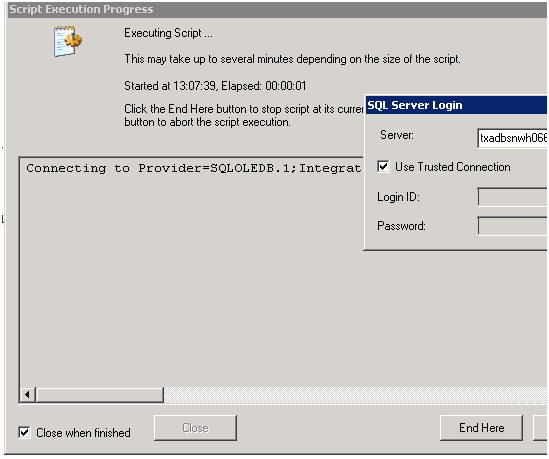
Kindly help!
Thanks,
AS
- Tags:
- qlikview_scripting
- Mark as New
- Bookmark
- Subscribe
- Mute
- Subscribe to RSS Feed
- Permalink
- Report Inappropriate Content
Recreate the connection using the wizard, but use the option to save the login credentials, it will include the login in the connection string (encrypted)
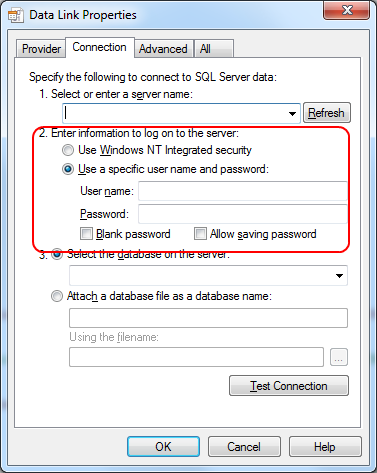
- Mark as New
- Bookmark
- Subscribe
- Mute
- Subscribe to RSS Feed
- Permalink
- Report Inappropriate Content
ur desktop user name and qlikview server user name both are same?
hopes,ur server user don't have complete access on ur qv file,especially write access,that's causing the issue.