Unlock a world of possibilities! Login now and discover the exclusive benefits awaiting you.
- Qlik Community
- :
- All Forums
- :
- QlikView App Dev
- :
- SUM TOTAL and AVG
- Subscribe to RSS Feed
- Mark Topic as New
- Mark Topic as Read
- Float this Topic for Current User
- Bookmark
- Subscribe
- Mute
- Printer Friendly Page
- Mark as New
- Bookmark
- Subscribe
- Mute
- Subscribe to RSS Feed
- Permalink
- Report Inappropriate Content
SUM TOTAL and AVG
Dear all,
I need a solution for my problem. I want to use the totals of the tables below for further calculations.
There must be a solution, but I couldn't find it. I tried AGGR, sum(total <field>), but without result.
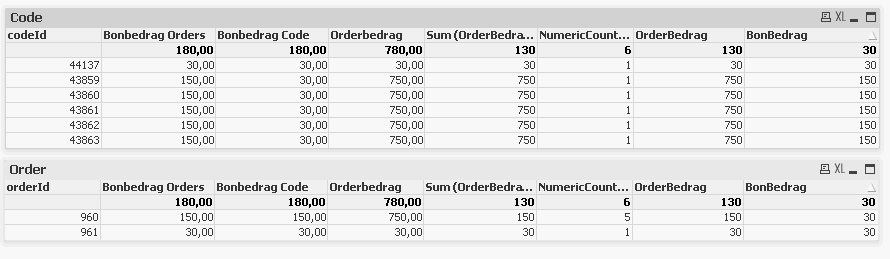
Order 960 has 5 codes of 30 and order 961 has 1 code of 30.
I need the following figures:
- Total Orderbedrag = 180
- Avg Orderbedrag = 90
- Avg Bonbedrag = 30
Can you help me with this?
Kind regards,
Erwin
- « Previous Replies
-
- 1
- 2
- Next Replies »
- Mark as New
- Bookmark
- Subscribe
- Mute
- Subscribe to RSS Feed
- Permalink
- Report Inappropriate Content
Can you share your sample data please?
- Mark as New
- Bookmark
- Subscribe
- Mute
- Subscribe to RSS Feed
- Permalink
- Report Inappropriate Content
Can you share a sample app with small data?
- Mark as New
- Bookmark
- Subscribe
- Mute
- Subscribe to RSS Feed
- Permalink
- Report Inappropriate Content
Hi Manish and Shyamal,
This comes from my DB, so I do not have sample data. Or can I export this to excel?
kind regards,
Erwin
- Mark as New
- Bookmark
- Subscribe
- Mute
- Subscribe to RSS Feed
- Permalink
- Report Inappropriate Content
Just give us few lines in excel...
- Mark as New
- Bookmark
- Subscribe
- Mute
- Subscribe to RSS Feed
- Permalink
- Report Inappropriate Content
Hi All,
I will add two xls files. Kind regards, Erwin
- Mark as New
- Bookmark
- Subscribe
- Mute
- Subscribe to RSS Feed
- Permalink
- Report Inappropriate Content
SUM([Order Amount])
SUM(TOTAL [Order Amount])/COUNT(TOTAL DISTINCT OrderId)
or
SUM([Order Amount])/COUNT(DISTINCT OrderId)
Dont have idea about
Avg Bonbedrag = 30
- Mark as New
- Bookmark
- Subscribe
- Mute
- Subscribe to RSS Feed
- Permalink
- Report Inappropriate Content
Hi Manish,
This does not seem to work.
below the results of your expressions:
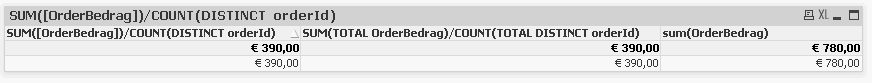
- Mark as New
- Bookmark
- Subscribe
- Mute
- Subscribe to RSS Feed
- Permalink
- Report Inappropriate Content
What is the dimension you are using?
- Mark as New
- Bookmark
- Subscribe
- Mute
- Subscribe to RSS Feed
- Permalink
- Report Inappropriate Content
It doens't matter if I use orderId or codeId.
the sum total stays the same.
- « Previous Replies
-
- 1
- 2
- Next Replies »