Unlock a world of possibilities! Login now and discover the exclusive benefits awaiting you.
- Qlik Community
- :
- All Forums
- :
- QlikView App Dev
- :
- SUM in load script doesn't work
- Subscribe to RSS Feed
- Mark Topic as New
- Mark Topic as Read
- Float this Topic for Current User
- Bookmark
- Subscribe
- Mute
- Printer Friendly Page
- Mark as New
- Bookmark
- Subscribe
- Mute
- Subscribe to RSS Feed
- Permalink
- Report Inappropriate Content
SUM in load script doesn't work
Hey users!
My question is very easy and I wonder that I don't get it.
This is my load script:
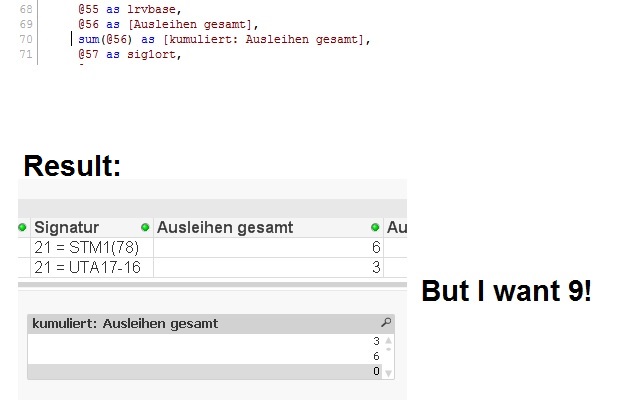
The result is, that it shows me the two field again, but I want a sum. It has to sum the values. 3 + 6 = 9. I thought that's what sum do!
Thanks for you help!
Your Sometimes-Desperate-Inga
- « Previous Replies
-
- 1
- 2
- Next Replies »
- Mark as New
- Bookmark
- Subscribe
- Mute
- Subscribe to RSS Feed
- Permalink
- Report Inappropriate Content
No, Sum() only works together with a Group By. If you want to accumulate, you should use
Rangesum(Peek(Kumuliert),Betrag) as Kumuliert.
And make sure that it is correctly sorted...
HIC
- Mark as New
- Bookmark
- Subscribe
- Mute
- Subscribe to RSS Feed
- Permalink
- Report Inappropriate Content
At script label,
if you are using
sum(@56) as [kumuliert: Ausleihen gesamt ]
then must be used groupby.
**********************************************
you can simply try in your expression
sum(Total(@56))
- Mark as New
- Bookmark
- Subscribe
- Mute
- Subscribe to RSS Feed
- Permalink
- Report Inappropriate Content
Since you are grouping by signatur it wont give you total 9 because if you note the signatur, both the values are different. So it wont get sum up
- Mark as New
- Bookmark
- Subscribe
- Mute
- Subscribe to RSS Feed
- Permalink
- Report Inappropriate Content
Perhaps, I can show better what I've done, if you see my group by.
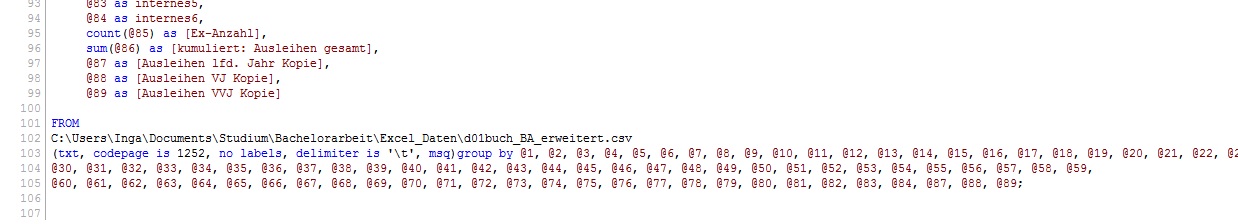
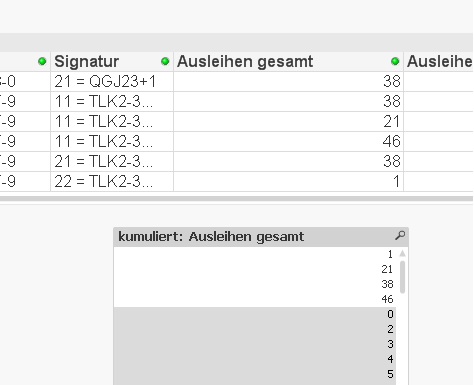
Hmmm, for example the 38 is grouped. But... There must be 106. And if I mark The 1 and the 21 in the table, there should be a 22.
Can you show me how to fill in in your rangesum-command? I don't get it.
Thanks for your help,
Inga
- Mark as New
- Bookmark
- Subscribe
- Mute
- Subscribe to RSS Feed
- Permalink
- Report Inappropriate Content
Here you can see my group by. No, sum(total () ) doesn't work. But it was a good try.
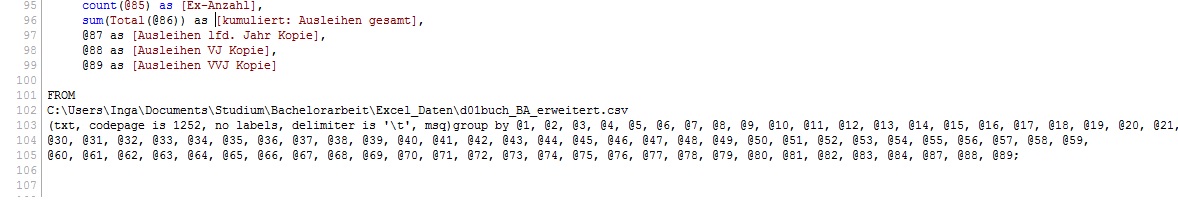
Thanks for your help.
- Mark as New
- Bookmark
- Subscribe
- Mute
- Subscribe to RSS Feed
- Permalink
- Report Inappropriate Content
Hi,
1)Use group by, as Sum() in load script always works with Group by.
2) Since,you are using the signatur field as dimension and since it has got two different values.
so the data gets bifurcated and you get two values 6 and 3 respectively.
Hope this helps,
Regards,
Snehal Nabar
- Mark as New
- Bookmark
- Subscribe
- Mute
- Subscribe to RSS Feed
- Permalink
- Report Inappropriate Content
Sum(Total(@56)) work in expression of Pivote table.
- Mark as New
- Bookmark
- Subscribe
- Mute
- Subscribe to RSS Feed
- Permalink
- Report Inappropriate Content
Hi,
1)Use group by, as Sum() in load script always works with Group by.
2) Since,you are using the signatur field as dimension and since it has got two different values.
so the data gets bifurcated and you get two values 6 and 3 respectively.
Hope this helps,
Regards,
Snehal Nabar
- Mark as New
- Bookmark
- Subscribe
- Mute
- Subscribe to RSS Feed
- Permalink
- Report Inappropriate Content
The best solution for accumulation is often not to do it in the script. Instead you should do it in a chart/pivot table.
If you just load the data you have without any group by in the script, and then create a chart where you define two expressions:
Sum([Ausleihen gesamt])
RangeSum(Above(Kumuliert), Sum([Ausleihen gesamt]))
and label the second expression "Kumuliert", then I think you will get what you want.
HIC
- « Previous Replies
-
- 1
- 2
- Next Replies »