Unlock a world of possibilities! Login now and discover the exclusive benefits awaiting you.
- Qlik Community
- :
- All Forums
- :
- QlikView App Dev
- :
- Re: Sales comparison based on week #
- Subscribe to RSS Feed
- Mark Topic as New
- Mark Topic as Read
- Float this Topic for Current User
- Bookmark
- Subscribe
- Mute
- Printer Friendly Page
- Mark as New
- Bookmark
- Subscribe
- Mute
- Subscribe to RSS Feed
- Permalink
- Report Inappropriate Content
Sales comparison based on week #
I want to create a line chart shows sales comparison on last year and this year.
the excel week column is formatted like "201401" that means year 2014 week 1.
The easy part for me is to create line chart with week dimension. But I need
1) show only 01, 02, 03 as week # on x-axis.
2) show 2 lines in the chart, one for 2014 and the other for 2015.
Can anyone give a hand? thanks in advance.
- Mark as New
- Bookmark
- Subscribe
- Mute
- Subscribe to RSS Feed
- Permalink
- Report Inappropriate Content
Hi, see attached file.
Hope it helps
- Mark as New
- Bookmark
- Subscribe
- Mute
- Subscribe to RSS Feed
- Permalink
- Report Inappropriate Content
Hi Surfman
Please find attached
Regards
Harshaan
- Mark as New
- Bookmark
- Subscribe
- Mute
- Subscribe to RSS Feed
- Permalink
- Report Inappropriate Content
Hi Joe,
Please find the attached qvw.
Regards
Samwise
- Mark as New
- Bookmark
- Subscribe
- Mute
- Subscribe to RSS Feed
- Permalink
- Report Inappropriate Content
Hi Surfman,
u can use "Wk" and "Year" as Dimensions and sum(sales) as your expression
unless i am missing something from your question
- Mark as New
- Bookmark
- Subscribe
- Mute
- Subscribe to RSS Feed
- Permalink
- Report Inappropriate Content
unfortunately, when I tried opening the downloaded qvw file, got the error message like attached.
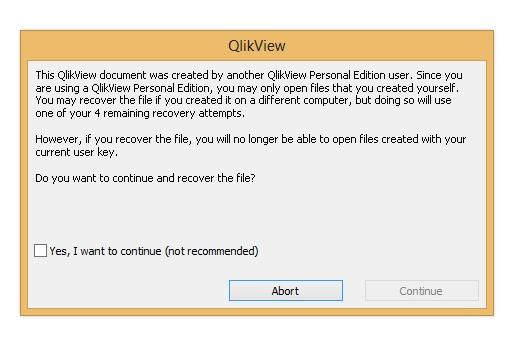
I understand it is because my version is personal edition may not open other people's work.
but it shows same message when I tried using /nodata option.
no idea what to do now. any other thought? thanks.
- Mark as New
- Bookmark
- Subscribe
- Mute
- Subscribe to RSS Feed
- Permalink
- Report Inappropriate Content
thanks. that's what I am looking for. I am guessing the above other two answers are same.
But I could not open the attached qvw files, can you eleborate a bit (maybe verbose steps) so that I could follow?
Probably the key thing here is how to load "201401" as year 2014 week 01, etc. I am new and eager to learn new stuff. thanks again.