Unlock a world of possibilities! Login now and discover the exclusive benefits awaiting you.
- Qlik Community
- :
- All Forums
- :
- QlikView App Dev
- :
- Save Sort Priority
- Subscribe to RSS Feed
- Mark Topic as New
- Mark Topic as Read
- Float this Topic for Current User
- Bookmark
- Subscribe
- Mute
- Printer Friendly Page
- Mark as New
- Bookmark
- Subscribe
- Mute
- Subscribe to RSS Feed
- Permalink
- Report Inappropriate Content
Save Sort Priority
Hello,
I have a Graph table with the columns A, B, C, D. I define the following 'default' Sort Priority: B > D > C > A and allow interactive sort on all columns.
- The user opens the application for the first time: Sort Priority = default = B > D > C > A
- He decides to interactive sort on C. Sort Priority = C > B > D > A
- He decides to interactive sort on A. Sort Priority = A > C > B > D
Is there a way to easy get back to the 'default' Sort Priority? (B > D > C > A)
I tried a Favorite but it does not save the Sort Priority.
Thanks,
jc
Accepted Solutions
- Mark as New
- Bookmark
- Subscribe
- Mute
- Subscribe to RSS Feed
- Permalink
- Report Inappropriate Content
Create a server bookmark and make sure you save the layout state and apply it on top of the current selection. Then add a button that applies the bookmark.
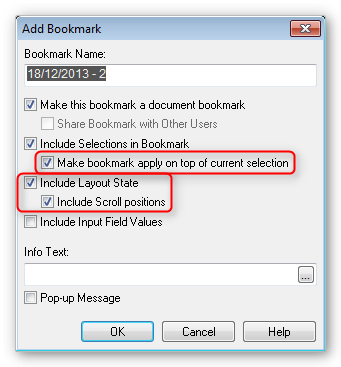
- Mark as New
- Bookmark
- Subscribe
- Mute
- Subscribe to RSS Feed
- Permalink
- Report Inappropriate Content
you have to set default sort and save the applicaton ...
- Mark as New
- Bookmark
- Subscribe
- Mute
- Subscribe to RSS Feed
- Permalink
- Report Inappropriate Content
Let me reformulate:
- The user opens the application for the first time: Sort Priority = default = B > D > C > A
- He decides to interactive sort on C. Sort Priority = C > B > D > A
- He decides to interactive sort on A. Sort Priority = A > C > B > D
- The day after he opens the application again on the access point. Sort Priority = A > C > B > D because it is saved in his session
How can he easily go back to default Sort Priority defined when the application was published for the first time?
- Mark as New
- Bookmark
- Subscribe
- Mute
- Subscribe to RSS Feed
- Permalink
- Report Inappropriate Content
Create a server bookmark and make sure you save the layout state and apply it on top of the current selection. Then add a button that applies the bookmark.
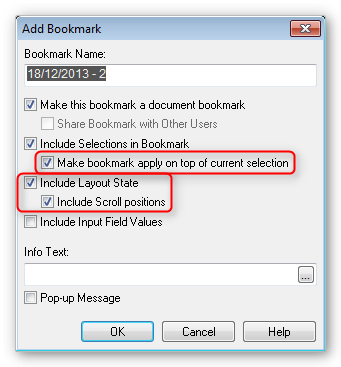
- Mark as New
- Bookmark
- Subscribe
- Mute
- Subscribe to RSS Feed
- Permalink
- Report Inappropriate Content
I feel stupid missing it. Thanks a lot!