Unlock a world of possibilities! Login now and discover the exclusive benefits awaiting you.
- Qlik Community
- :
- All Forums
- :
- QlikView App Dev
- :
- Re: Saving Print Settings
- Subscribe to RSS Feed
- Mark Topic as New
- Mark Topic as Read
- Float this Topic for Current User
- Bookmark
- Subscribe
- Mute
- Printer Friendly Page
- Mark as New
- Bookmark
- Subscribe
- Mute
- Subscribe to RSS Feed
- Permalink
- Report Inappropriate Content
Saving Print Settings
Hi,
When using an application on a PC through accesspoint, you get the option to print the sheet by right clicking on the blank spaces on a sheet.
Then you get options to add header/footer information and save the settings:
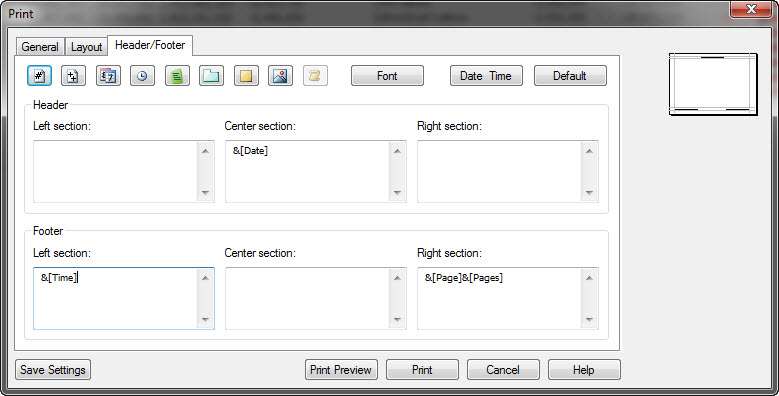
However when you leave the application and go back in to print the same sheet, these saved options have disappeared:
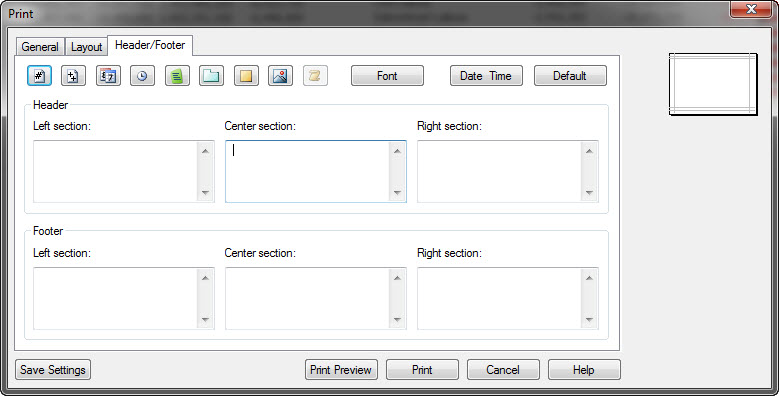
If you do the same thing by saving the print options, when right clicking on an object and saving the settings, these settings are still saved and available when you leave and return to the application.
Are there any tick boxes/options I can select to allow users to save print settings for a sheet, that are still saved when they leave and return to the application?
Cheers,
Dean
- Tags:
- printing issue
- Mark as New
- Bookmark
- Subscribe
- Mute
- Subscribe to RSS Feed
- Permalink
- Report Inappropriate Content
I think the reason why these print-settings won't be saved is that you couldn't change the properties from the document through the access point.
- Marcus
- Mark as New
- Bookmark
- Subscribe
- Mute
- Subscribe to RSS Feed
- Permalink
- Report Inappropriate Content
Hi,
That does appear to be the case, I can save the print options when opening the qvw on my local machine and then they do appear in the application for the users through accesspoint.
Cheers,
Dean