Unlock a world of possibilities! Login now and discover the exclusive benefits awaiting you.
- Qlik Community
- :
- All Forums
- :
- QlikView App Dev
- :
- Re: Script Error: Did not recognise connector repl...
- Subscribe to RSS Feed
- Mark Topic as New
- Mark Topic as Read
- Float this Topic for Current User
- Bookmark
- Subscribe
- Mute
- Printer Friendly Page
- Mark as New
- Bookmark
- Subscribe
- Mute
- Subscribe to RSS Feed
- Permalink
- Report Inappropriate Content
Script Error: Did not recognise connector reply SQL SELECT * From ********
Hi,
I am trying to load multiple excel binary files (.xlsb) by ODBC connection. I am getting the following error.

What interesting here is i was able to load 3 of such files a couple of days ago and now i am getting the error. The load time was quite a good (~ 7-8 mins for a file with ~750000 records). I expected the size of file may be an issue so i created a dummy small file with just 10 records in it and tried to load the same.
The small .xlsb file (with 10 records) get loaded and my original .xlsb file (~ 750000 records) throws the said error.
My script is like:

Reload throws this:

The files type and location is exactly the same.
Any lead to this problem will higly appreaciated.
Thanks,
Ashar
- Mark as New
- Bookmark
- Subscribe
- Mute
- Subscribe to RSS Feed
- Permalink
- Report Inappropriate Content
Do you have the solution? I'm facing the same issue...
- Mark as New
- Bookmark
- Subscribe
- Mute
- Subscribe to RSS Feed
- Permalink
- Report Inappropriate Content
Check if there are any special character in your data. At times the connector do not understand those character and we get this kind of error.
Regards,
Kaushik Solanki
- Mark as New
- Bookmark
- Subscribe
- Mute
- Subscribe to RSS Feed
- Permalink
- Report Inappropriate Content
Hi !
Are you really in 32 bit?
- Mark as New
- Bookmark
- Subscribe
- Mute
- Subscribe to RSS Feed
- Permalink
- Report Inappropriate Content
firstly comment your first connection and check second one is working or not.
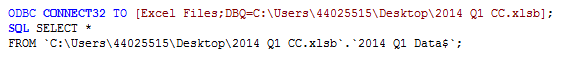
- Mark as New
- Bookmark
- Subscribe
- Mute
- Subscribe to RSS Feed
- Permalink
- Report Inappropriate Content
Morning Ashar,
Maybe you should try setting up some Incrimental Loads? Just if the file is 750,000 records it might be using up all your RAM or just timeout?
I'd also try Debugging your script with a Limited load on a couple different values,
So first time 100,000 and if that works then 200,000 etc etc. Hopefully you'll be able to see the value it is maxing out at...
- Mark as New
- Bookmark
- Subscribe
- Mute
- Subscribe to RSS Feed
- Permalink
- Report Inappropriate Content
As far i can see in the dataset , there are no any special chars.
Regards,
Ashar
- Mark as New
- Bookmark
- Subscribe
- Mute
- Subscribe to RSS Feed
- Permalink
- Report Inappropriate Content
Hi,
No, i am using a 64 bit machine, but the ODBC driver is 32 bit. Hence while connecting i am using 'Force 32 bit' connection.
Regards,
A