Unlock a world of possibilities! Login now and discover the exclusive benefits awaiting you.
- Qlik Community
- :
- All Forums
- :
- QlikView App Dev
- :
- Script Level Calculation Workaround
- Subscribe to RSS Feed
- Mark Topic as New
- Mark Topic as Read
- Float this Topic for Current User
- Bookmark
- Subscribe
- Mute
- Printer Friendly Page
- Mark as New
- Bookmark
- Subscribe
- Mute
- Subscribe to RSS Feed
- Permalink
- Report Inappropriate Content
Script Level Calculation Workaround
Hi,
I am stuck at a script level calculation
Consider a load statement,
LOAD Continent,
Country,
[# of Managers],
[# of Non Managers],
[# of Non Mangers]/ [# of Managers] as [Ratio of Non Managers and Managers]
FROM source;
On the UI level if I create a Straight Table With Country and Sum(Ratio) it gives me the desired output.
But when it is a Straight Chart with Continent and Sum(Ratio) it gives me the sum of all the ratio values of the countries withing the continent.
Example:
Country Manager Non Manager Ratio
----------------------------------------------------------
A 8 16 2
B 4 12 3
Continent Manager Non Manager Ratio
------------------------------------------------------------------
AB 12 28 Here i get 5 instead of 2.33
I want the workaround for giving me the ratio of # of Managers and # Non Managers for Both Country and Continent and not the Sum of Ratio.
Accepted Solutions
- Mark as New
- Bookmark
- Subscribe
- Mute
- Subscribe to RSS Feed
- Permalink
- Report Inappropriate Content
You can use a ValueList() in your dimension and expression or a data island table to create the KPI dimension.
Then use a Pick(Match() ) combination to branch your expression into the appropriate expression calculation.
- Mark as New
- Bookmark
- Subscribe
- Mute
- Subscribe to RSS Feed
- Permalink
- Report Inappropriate Content
Hi,
Maybe you should divide the Ratio by the number of the countries, like this:
=sum(Ratio)/Count(DISTINCT Country)
and maybe do the same for the continent dimension
- Mark as New
- Bookmark
- Subscribe
- Mute
- Subscribe to RSS Feed
- Permalink
- Report Inappropriate Content
Your ratio is a non-additive measure.
Additive and Non-Additive Numbers
Keep the original people count in your data and calculate the ratio in your chart expression
=Sum( [# of Managers]) / Sum( [# of Non Managers] )
- Mark as New
- Bookmark
- Subscribe
- Mute
- Subscribe to RSS Feed
- Permalink
- Report Inappropriate Content
Hey Stefan,
Your feedback is helpful but I am unsure of how to proceed in my Situation as you see in the attached image, I have used my Expressions as Dimensions and Using Set analysis have calculated the # of Managers, #Non Managers and Ratio for each Quarter. This was the reason I used the Calculation at Script Level.
Can I add a Calculated value to the KPI List?
Or Is there any other way for this? 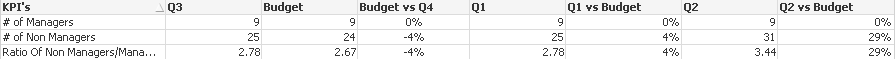
The Above is for a Continent where for each quarter the Ratio is actually the sum of the ratios for the Countries within the Continent.
- Mark as New
- Bookmark
- Subscribe
- Mute
- Subscribe to RSS Feed
- Permalink
- Report Inappropriate Content
You can use a ValueList() in your dimension and expression or a data island table to create the KPI dimension.
Then use a Pick(Match() ) combination to branch your expression into the appropriate expression calculation.
- Mark as New
- Bookmark
- Subscribe
- Mute
- Subscribe to RSS Feed
- Permalink
- Report Inappropriate Content
Thank You Stefan ![]()
Very Helpful.