Unlock a world of possibilities! Login now and discover the exclusive benefits awaiting you.
- Qlik Community
- :
- All Forums
- :
- QlikView App Dev
- :
- Script is not executing
- Subscribe to RSS Feed
- Mark Topic as New
- Mark Topic as Read
- Float this Topic for Current User
- Bookmark
- Subscribe
- Mute
- Printer Friendly Page
- Mark as New
- Bookmark
- Subscribe
- Mute
- Subscribe to RSS Feed
- Permalink
- Report Inappropriate Content
Script is not executing
I have exactly two tables with same column names for purchase and sales. when i am clicking on reload button the script is not executing
what will be the reason behind the same?
- « Previous Replies
-
- 1
- 2
- Next Replies »
- Mark as New
- Bookmark
- Subscribe
- Mute
- Subscribe to RSS Feed
- Permalink
- Report Inappropriate Content
Are you concatenating the two tables or using NoConcatenate ? If not concatenating, they would generate synthetic keys, and that may be hanging up your load. Try concatenating them if the load happens. You could concatenate these two tables and add a Flag field to use it in the front-end set analysis expressions.
- Mark as New
- Bookmark
- Subscribe
- Mute
- Subscribe to RSS Feed
- Permalink
- Report Inappropriate Content
but in your screenshot it is showing 28225 lines fetched.
- Mark as New
- Bookmark
- Subscribe
- Mute
- Subscribe to RSS Feed
- Permalink
- Report Inappropriate Content
Hi Kaul,
How you are saying, your script is not Executing?(Script execution progress is showing 28255 rows fetched)
i think you are misunderstanding
if you have 2 or more tables with the same field Names(Case sensitive) then Qlikview will by default doing
"Auto concatenate" so that the output will show First table only created (i mean in table viewer you will observer only First table with combination of 2 tables data.)
Ex:-
Tab1:
x,
y,
z
From ......2016.xlsx; //imagine this table have 20 rows of data
Tab2:
x,
y,
z
From ......2017.xlsx;//imagine this table have 30 rows of data
After reload the above script,Now the output/Table viewer will show the data like below
Tab1:
x,
y,
z /// But this table will have 50 records of data.
- Mark as New
- Bookmark
- Subscribe
- Mute
- Subscribe to RSS Feed
- Permalink
- Report Inappropriate Content
Hi Saksham,
If both the tables are having same no of columns and column names are same then those table are concatenated into same table.(first table will be loaded and second table data will be amended).
To avoid this you have to rename the columns in the second table or use qualify*; in between.
Rgds,
Tharindu
- Mark as New
- Bookmark
- Subscribe
- Mute
- Subscribe to RSS Feed
- Permalink
- Report Inappropriate Content
Plz Use Qualfy and UnQualify
Like
QUALIFY*;
Table1:
LOAD EmployeeID,
[Hire Date],
Office,
[Reports To],
EmployeeName,
Title,
SalesOffice
FROM
UNQUALIFY*;
Table2:
LOAD EmployeeID,
[Hire Date],
Office,
[Reports To],
EmployeeName,
Title,
SalesOffice
FROM
Here the Field of Table 1 and Table 2 are Same
Regards
Tahemas Momin
- Mark as New
- Bookmark
- Subscribe
- Mute
- Subscribe to RSS Feed
- Permalink
- Report Inappropriate Content
Hello,
The data is concatenating into one single table, usually in the first loaded table that contains the same the with the tables loaded afterwards.
Hope it helped,
Andrei
- Mark as New
- Bookmark
- Subscribe
- Mute
- Subscribe to RSS Feed
- Permalink
- Report Inappropriate Content
I mean to say My script is executing but that window is not automatically getting closed after script has executed, although,i have tick on the option closed when finished.
what may be the reason for the same?
- Mark as New
- Bookmark
- Subscribe
- Mute
- Subscribe to RSS Feed
- Permalink
- Report Inappropriate Content
So you are saying ,"Script Execution Progress" window is opening
Suggestion 1:-
This is the stage in the script where QlikView establishes the data model and creates the synthetic keys. If you have many synthetic keys, the script will hang at this stage.
I would suggest you load just a small amount of data - either by using "First 10" before each load statement, or by making a "Limited Load" in the script debugger - so you will be able to analyze the data model.
Suggestion 2:-
Normally it won't happens like that, if it happens to all applications just try to un-install the software and install one more time.
check one more time your data model before going to Suggestion 2.
- Mark as New
- Bookmark
- Subscribe
- Mute
- Subscribe to RSS Feed
- Permalink
- Report Inappropriate Content
you can always Debug with limited records to see what the data model looks like after full reload.
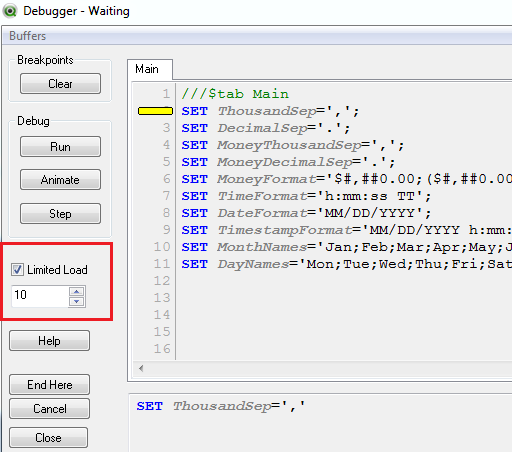
- « Previous Replies
-
- 1
- 2
- Next Replies »