Unlock a world of possibilities! Login now and discover the exclusive benefits awaiting you.
- Qlik Community
- :
- All Forums
- :
- QlikView App Dev
- :
- Re: Script to Obtain Previous Value for Null Value
- Subscribe to RSS Feed
- Mark Topic as New
- Mark Topic as Read
- Float this Topic for Current User
- Bookmark
- Subscribe
- Mute
- Printer Friendly Page
- Mark as New
- Bookmark
- Subscribe
- Mute
- Subscribe to RSS Feed
- Permalink
- Report Inappropriate Content
Script to Obtain Previous Value for Null Value
hi everyone, i tried to obtain previous value for null values and wrote the script as shown in screenshot, but the result i got was not correct, can any please give the solution for this
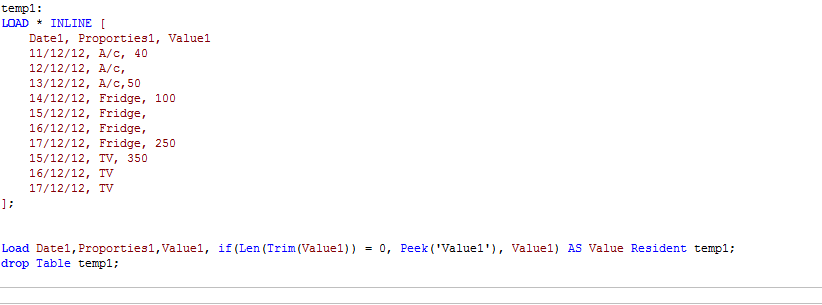 ,
,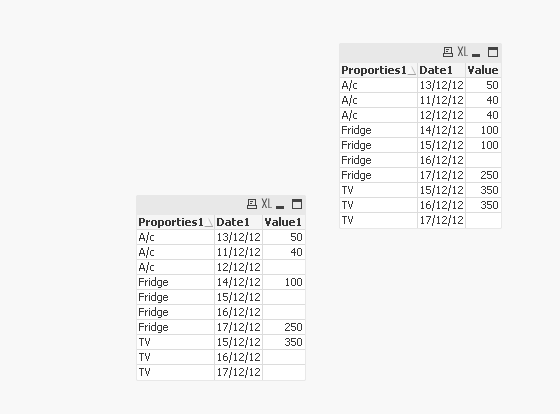
- « Previous Replies
-
- 1
- 2
- Next Replies »
Accepted Solutions
- Mark as New
- Bookmark
- Subscribe
- Mute
- Subscribe to RSS Feed
- Permalink
- Report Inappropriate Content
- Mark as New
- Bookmark
- Subscribe
- Mute
- Subscribe to RSS Feed
- Permalink
- Report Inappropriate Content
Try to replace
Pick(Value1) with Pick(Value)
- Mark as New
- Bookmark
- Subscribe
- Mute
- Subscribe to RSS Feed
- Permalink
- Report Inappropriate Content
May be as below:
Load Date1,
Properties1,
If (Len(Trim(Value1))=0, Peek('Value'),Value1) as Value
Resident temp1;
drop table temp1;
- Mark as New
- Bookmark
- Subscribe
- Mute
- Subscribe to RSS Feed
- Permalink
- Report Inappropriate Content
thanks for rply @Thirumala![]()
i tried ur script but the result is wrng
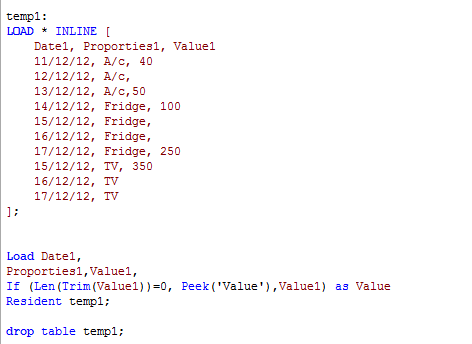
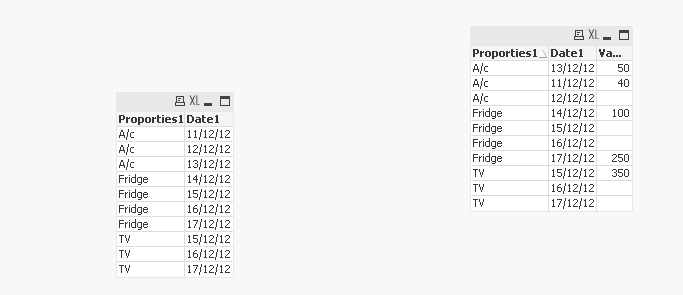
- Mark as New
- Bookmark
- Subscribe
- Mute
- Subscribe to RSS Feed
- Permalink
- Report Inappropriate Content
Hi,
Logic suggested by trdandamudi must work.
Data:
LOAD * INLINE [
Date1, Properties, Value1
11/12/12, A/c, 40
12/12/12, A/c,
13/12/12, A/c, 50
14/12/12, Fridge, 100
15/12/12, Fridge,
16/12/12, Fridge,
17/12/12, Fridge, 250
15/12/12, TV, 350
16/12/12, TV,
27/12/12, TV,
];
NoConcatenate
final_Data:
Load Date1 as Date,
Properties as Property,
if(len(trim(Value1))=0,Peek('Value'),Value1) as Value
Resident Data;
DROP Table Data;
EXIT SCRIPT;
Regards,
Please appreciate our Qlik community members by giving Kudos for sharing their time for your query. If your query is answered, please mark the topic as resolved 🙂
- Mark as New
- Bookmark
- Subscribe
- Mute
- Subscribe to RSS Feed
- Permalink
- Report Inappropriate Content
In the screen shot, you are probably taking Value1 instead of Value in the table box. I.e. you would see the right values in Value field. Also note, in table box you would not see all the values. You should look at the table view (Ctrl+T) instead to check if it is working fine.
- Mark as New
- Bookmark
- Subscribe
- Mute
- Subscribe to RSS Feed
- Permalink
- Report Inappropriate Content
Hi,
Use Previous function:
IF(LEN(VALUE)=0,PREVIOUS(VALUE),VALUE) AS NEW_VALUE
- Mark as New
- Bookmark
- Subscribe
- Mute
- Subscribe to RSS Feed
- Permalink
- Report Inappropriate Content
thanks its wrikng![]()
- Mark as New
- Bookmark
- Subscribe
- Mute
- Subscribe to RSS Feed
- Permalink
- Report Inappropriate Content
thanks![]() its working
its working
if i use isNULL(Value) instead of len(value)=0 ,im nt geting the out put,canu explain why
- Mark as New
- Bookmark
- Subscribe
- Mute
- Subscribe to RSS Feed
- Permalink
- Report Inappropriate Content
You are welcome...
Might be you don't have nulls and you have only blanks and that is the reason you are not getting the output. Nulls are different from blanks. Give a try on the below and let me know:
If(IsNull(Value) OR Value='',Peek('Value'),Value1) as Value
- « Previous Replies
-
- 1
- 2
- Next Replies »