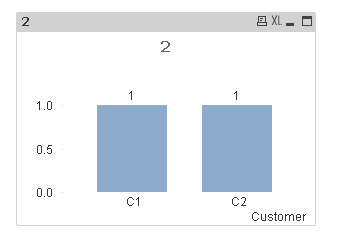Unlock a world of possibilities! Login now and discover the exclusive benefits awaiting you.
- Qlik Community
- :
- All Forums
- :
- QlikView App Dev
- :
- Script wise Dimension
- Subscribe to RSS Feed
- Mark Topic as New
- Mark Topic as Read
- Float this Topic for Current User
- Bookmark
- Subscribe
- Mute
- Printer Friendly Page
- Mark as New
- Bookmark
- Subscribe
- Mute
- Subscribe to RSS Feed
- Permalink
- Report Inappropriate Content
Script wise Dimension
Guys,
I have the data as shown below,
| Field | Customer | ID |
|---|---|---|
| A | C1 | 1 |
| B | C2 | 2 |
| C | C1 | 3 |
| D | C2 | 1 |
Expected Output:
I want the no. of Fields which has same IDs. Both fields have same IDs but from different customers in the above bar chart. I've got the answer for this using expression, but I need to bring it as a dimension in script.
Please help.
- « Previous Replies
-
- 1
- 2
- Next Replies »
- Mark as New
- Bookmark
- Subscribe
- Mute
- Subscribe to RSS Feed
- Permalink
- Report Inappropriate Content
Dimension
=Aggr(If(Count(TOTAL <ID> Customer) >= 2, Customer), ID, Customer)
Expression
Count(DISTINCT Customer)
- Mark as New
- Bookmark
- Subscribe
- Mute
- Subscribe to RSS Feed
- Permalink
- Report Inappropriate Content
No, Instead of using this in calculated dimensions, can we make it as dimension storing only the measure values in it?
- Mark as New
- Bookmark
- Subscribe
- Mute
- Subscribe to RSS Feed
- Permalink
- Report Inappropriate Content
Not sure I understand
- Mark as New
- Bookmark
- Subscribe
- Mute
- Subscribe to RSS Feed
- Permalink
- Report Inappropriate Content
Sunny, I'll explain my requirement in detail.
Assume I have 3 customers, each having some number of fields. When a customer is selected, I need to show the number of fields which are exactly same in other 2 customers by comparing the fields of selected customer.
To achieve this, I've used P() and E() function,
Count({<Customer=E(Customer),WithProp_ID=P(WithProp_ID)>}FieldName)
But if data increases, I was informed that these expressions in the front end may affect the performance(load time).
So I need to calculate those expressions in the script itself since it can increase the performance. Am I right? can we do like this?
or can I proceed with this method itself?
- Mark as New
- Bookmark
- Subscribe
- Mute
- Subscribe to RSS Feed
- Permalink
- Report Inappropriate Content
Doing something in script definitely improves performance, but not everything can be moved to the script. In your case where you plan to make selections, it might not be possible to move something to the script.... but then again, if this is just based on selection in customer and no other selection needs to be made or if made can be ignored, then you might be able to do this in the script.... it all depends on what you have and how you are executing this.
- Mark as New
- Bookmark
- Subscribe
- Mute
- Subscribe to RSS Feed
- Permalink
- Report Inappropriate Content
okay. Can we use set analysis expressions in the script, because I'm trying to use this in script.
- Mark as New
- Bookmark
- Subscribe
- Mute
- Subscribe to RSS Feed
- Permalink
- Report Inappropriate Content
Set analysis can only be used on the front end, not available in script. You can replicate set analysis using if statement.
- Mark as New
- Bookmark
- Subscribe
- Mute
- Subscribe to RSS Feed
- Permalink
- Report Inappropriate Content
Sunny, I've attached the sample data and QVW file with this. But could you help me to make this expression into a dimension?
- Mark as New
- Bookmark
- Subscribe
- Mute
- Subscribe to RSS Feed
- Permalink
- Report Inappropriate Content
Which expression.... attached qvw doesn't have any object in it? Which expression needs to be converted to a dimension?
- « Previous Replies
-
- 1
- 2
- Next Replies »