Unlock a world of possibilities! Login now and discover the exclusive benefits awaiting you.
- Qlik Community
- :
- All Forums
- :
- QlikView App Dev
- :
- Re: Search is no Working in List Box
- Subscribe to RSS Feed
- Mark Topic as New
- Mark Topic as Read
- Float this Topic for Current User
- Bookmark
- Subscribe
- Mute
- Printer Friendly Page
- Mark as New
- Bookmark
- Subscribe
- Mute
- Subscribe to RSS Feed
- Permalink
- Report Inappropriate Content
Search is no Working in List Box
Hi All,
I have a list box with Expression :
=Date(Date#(DT,'YYYYMMDD'),'M/D/YYYY').
I am not able to search anything. Is there any other option to make search working?
Please help.
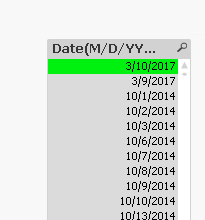
Thanks,
Sarif
Accepted Solutions
- Mark as New
- Bookmark
- Subscribe
- Mute
- Subscribe to RSS Feed
- Permalink
- Report Inappropriate Content
I would fix the date in the script and that will make your life so much easier
Date(Date#(DT,'YYYYMMDD'),'M/D/YYYY') as DT
Once this is done, look at the search options here:
- Mark as New
- Bookmark
- Subscribe
- Mute
- Subscribe to RSS Feed
- Permalink
- Report Inappropriate Content
Top right corner one icon showing for search. use that. and you may remove the Always one selected value then use that. Or else it won't help
- Mark as New
- Bookmark
- Subscribe
- Mute
- Subscribe to RSS Feed
- Permalink
- Report Inappropriate Content
Hello Sarif,
Why you don't format your date in script directly or in variable?
And after you use our field in list box. the search option will work.
- Mark as New
- Bookmark
- Subscribe
- Mute
- Subscribe to RSS Feed
- Permalink
- Report Inappropriate Content
Hi Sarif,
Can you please provide the dates that you are trying to convert.
Regards,
Arpit
- Mark as New
- Bookmark
- Subscribe
- Mute
- Subscribe to RSS Feed
- Permalink
- Report Inappropriate Content
So Search do not work, when we have expression in List Box?
- Mark as New
- Bookmark
- Subscribe
- Mute
- Subscribe to RSS Feed
- Permalink
- Report Inappropriate Content
Anil Sir,
I dont have Always One Selected Value. And I am trying to use right hand corner Search option only.
Still not working.
Please suggest.
Thanks,
Sarif
- Mark as New
- Bookmark
- Subscribe
- Mute
- Subscribe to RSS Feed
- Permalink
- Report Inappropriate Content
I would fix the date in the script and that will make your life so much easier
Date(Date#(DT,'YYYYMMDD'),'M/D/YYYY') as DT
Once this is done, look at the search options here:
- Mark as New
- Bookmark
- Subscribe
- Mute
- Subscribe to RSS Feed
- Permalink
- Report Inappropriate Content
It's working with expression also in UI. Check attached. I use this for expression -
Date(Date#(DateField,'DD-MM-YYYY'),'DD.MM.YYYY')