Unlock a world of possibilities! Login now and discover the exclusive benefits awaiting you.
- Qlik Community
- :
- All Forums
- :
- QlikView App Dev
- :
- Re: Section Application
- Subscribe to RSS Feed
- Mark Topic as New
- Mark Topic as Read
- Float this Topic for Current User
- Bookmark
- Subscribe
- Mute
- Printer Friendly Page
- Mark as New
- Bookmark
- Subscribe
- Mute
- Subscribe to RSS Feed
- Permalink
- Report Inappropriate Content
Section Application
i am using below script for data security but it is not working..looks behaving strange not able to trace out
please help me
Section Access;
LOAD * INLINE [
ACCESS, UPPER(NTNAME) as NTNAME, UPPER(DeveloperDesc) as DEVELOPERDESC
ADMIN, IMDAD\SA_QLIK_SVC_ACC, *
USER, IMDAD\USER_QPMC, ASHGHAL
USER, IMDAD\USER_PM, RAIL
];
Section Application;
Star is *;
LOAD ActualQuantity,
MaterialCategoryDesc,
UPPER(DeveloperDesc) as DEVELOPERDESC,
EstimatedQuantity,
ProjectDesc,
SelectDate
FROM
[\\CVW12PR-QVD01\ClusterSharedLocation\QVD\vw_DevelopersConsumption]
(qvd)where 1=1;
- Mark as New
- Bookmark
- Subscribe
- Mute
- Subscribe to RSS Feed
- Permalink
- Report Inappropriate Content
after i add this fine i am not able to login to my application..can you tel me what changes you made..i dont see any changes to script
- Mark as New
- Bookmark
- Subscribe
- Mute
- Subscribe to RSS Feed
- Permalink
- Report Inappropriate Content
Hi,
I guess the issue is with the hidden script.
after adding the hidden script you need to run in the local system.
Please make sure that QV service accounts related to QMC were added in the users list.
Once the reload was successful in your local system, now try running in QMC.
- Mark as New
- Bookmark
- Subscribe
- Mute
- Subscribe to RSS Feed
- Permalink
- Report Inappropriate Content
Hi Chenna,
why your write column names like that can you try like this.
ACCESS, NTNAME,DEVELOPERDESC
ADMIN,IMDAD\SA_QLIK_SVC_ACC,*
USER,IMDAD\USER_QPMC,ASHGHAL
USER,IMDAD\USER_PM,RAIL
Regards
S S
- Mark as New
- Bookmark
- Subscribe
- Mute
- Subscribe to RSS Feed
- Permalink
- Report Inappropriate Content
Channa Vunnam,
Try changing the script like this
ACCESS, NTNAME,DEVELOPERDESC
ADMIN,IMDAD\SA_QLIK_SVC_ACC,*
USER,IMDAD\USER_QPMC,ASHGHAL
USER,IMDAD\USER_PM,RAIL
and then make the checkbox as mentioned in the screenshot below
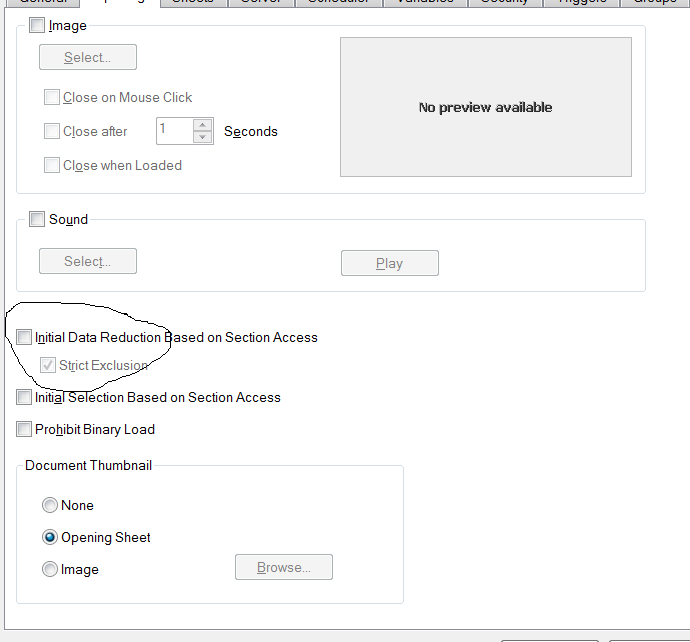
reload and save the application.
close all the qlikview instance completely and re open the dashboard.
- Mark as New
- Bookmark
- Subscribe
- Mute
- Subscribe to RSS Feed
- Permalink
- Report Inappropriate Content
i dont know what you did to the qvw but now i even not able to login to my application
- Mark as New
- Bookmark
- Subscribe
- Mute
- Subscribe to RSS Feed
- Permalink
- Report Inappropriate Content
You no need to open the application i sent. Just do the changes that I mentioned above in your application.
- Mark as New
- Bookmark
- Subscribe
- Mute
- Subscribe to RSS Feed
- Permalink
- Report Inappropriate Content
Section Access;
LOAD ACCESS, UPPER(NTNAME) as NTNAME, UPPER(DEVELOPERDESC) as DEVELOPERDESC
INLINE [
ACCESS, NTNAME, DEVELOPERDESC
ADMIN, IMDAD\SA_QLIK_SVC_ACC, *
USER, IMDAD\USER_QPMC, ASHGHAL
USER, IMDAD\USER_PM, RAIL
];
- Mark as New
- Bookmark
- Subscribe
- Mute
- Subscribe to RSS Feed
- Permalink
- Report Inappropriate Content
i did it after still it shows all data for USER_QPMC
On Mon, Apr 10, 2017 at 9:19 AM, Jonathan Dienst <qcwebmaster@qlikview.com>
- Mark as New
- Bookmark
- Subscribe
- Mute
- Subscribe to RSS Feed
- Permalink
- Report Inappropriate Content
Hi Channa,
how its possible, it should work.
please clear and re create data, please use inline load wizard while creating time.
Regards
Sathish
- Mark as New
- Bookmark
- Subscribe
- Mute
- Subscribe to RSS Feed
- Permalink
- Report Inappropriate Content
I am not able to load data from QVD after i did this.