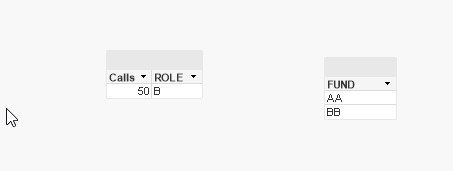Unlock a world of possibilities! Login now and discover the exclusive benefits awaiting you.
- Qlik Community
- :
- All Forums
- :
- QlikView App Dev
- :
- Section access to unlinked fact tables
- Subscribe to RSS Feed
- Mark Topic as New
- Mark Topic as Read
- Float this Topic for Current User
- Bookmark
- Subscribe
- Mute
- Printer Friendly Page
- Mark as New
- Bookmark
- Subscribe
- Mute
- Subscribe to RSS Feed
- Permalink
- Report Inappropriate Content
Section access to unlinked fact tables
Hi Folks.
Data model consists of 2 unlinked fact tables (Call Reports and Financials) which are not meant to be linked as Call reports has nothing to do with financials and vice versa. Also - there is no key field that can be used to link both these tables. We have 2 separate tabs in the UI qvw. Thats that.
Call Reports:
ROLE Calls
A 10
B 50
C 40
Financials:
Fund AUM NNA Rev
A 200 10 10
B 150 20 30
Requirement:
1. Row level reduction (Call Reports)
Call Reports fact table has a field ROLE'''based on which data reduction needs to be applied using section access for 100+ users. So far so good ![]()
2. Column level reduction (Financials)
Financials fact table has 3 fields (Aum, NNA, Revenue) that should be visible to only 10 out of the 100 users of the app. For the other 90 users, the field should either blank out, show an error or a dash or whatever is possible. In normal circumstances, this can be achieved using the keyword "OMIT" in section access. Row level data reduction is out of scope and not required for this fact table and on the UI.
3. The solution needs to be back end (script) driven, I don't want to handle Requirement 2 using show hide or conditional formatting on the UI considering scalibility, as there is a chance of more users requesting access + need to apply the restriction on more fields in the future (currently 3).
Can section access be used considering the 2 tables are unlinked?
Cheers!
Regards,
Sid
- Mark as New
- Bookmark
- Subscribe
- Mute
- Subscribe to RSS Feed
- Permalink
- Report Inappropriate Content
Wanted to add:
The app is currently live with req 1 already implemented using section access (NTNAME used for authorization).We receive a spreadsheet from the business with fields - NTNAME, ROLE.
Would it be possible to accommodate Requirement 2 ideally by extending the existing section access set up?
- Mark as New
- Bookmark
- Subscribe
- Mute
- Subscribe to RSS Feed
- Permalink
- Report Inappropriate Content
Section Access;
LOAD * INLINE [
ACCESS, USERID, PASSWORD, ROLE, FUND, OMIT
USER, DUMMY, 0, A, ,
USER, DUMMY, 0, B, ,
USER, DUMMY, 0, , AA,
USER, DUMMY, 0, , BB,
USER, U1, 1, A,
USER, U1, 1, B,
USER, U1, 1, ,*
USER, U2, 2, B,
USER, U2, 2, , *, AUM
USER, U2, 2, , *, NNA
USER, U2, 2, , *, REV
];
Section Application;
CallReports:
load * inline [
ROLE, Calls
A , 10
B , 50
C , 40
];
Financials:
load * inline [
FUND, AUM, NNA, REV
AA , 200, 10, 10
BB , 150 , 20, 30
];
User U1 reduced on ROLE, all fields visible in Financials table
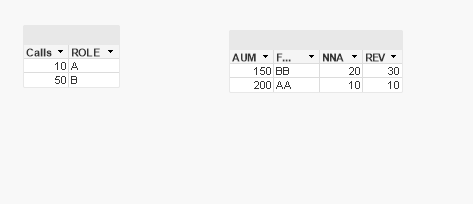
User U2 reduced on ROLE, only FUND field visble in Financials table