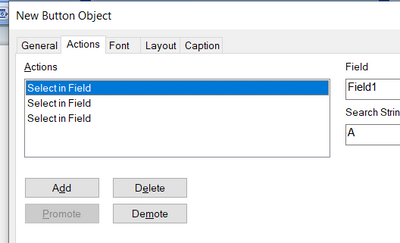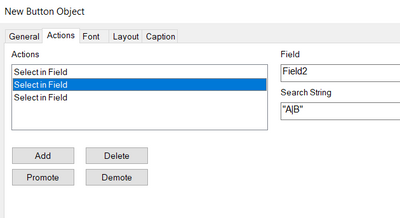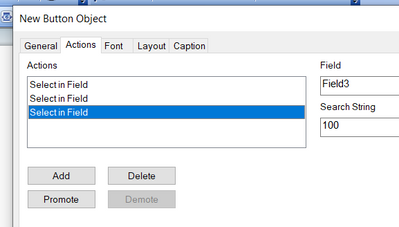Unlock a world of possibilities! Login now and discover the exclusive benefits awaiting you.
- Qlik Community
- :
- All Forums
- :
- QlikView App Dev
- :
- Re: Select In Field in Button Action
- Subscribe to RSS Feed
- Mark Topic as New
- Mark Topic as Read
- Float this Topic for Current User
- Bookmark
- Subscribe
- Mute
- Printer Friendly Page
- Mark as New
- Bookmark
- Subscribe
- Mute
- Subscribe to RSS Feed
- Permalink
- Report Inappropriate Content
Select In Field in Button Action
Hi All,
Button >> Actions >> Select in Field
Field
Can we pass multiple fields here?
Search String
I know we can pass multiple values here.
Thanks
- Mark as New
- Bookmark
- Subscribe
- Mute
- Subscribe to RSS Feed
- Permalink
- Report Inappropriate Content
Hi @manideep78 , you can create more than one action :
did it work for you? give like and mark the solution as accepted.
- Mark as New
- Bookmark
- Subscribe
- Mute
- Subscribe to RSS Feed
- Permalink
- Report Inappropriate Content
hi @QFabian
is it possible to pass multiple fields within one select in field action?
i would to pass fields dynamically. search for a string in multiple fields dynamically.
- Mark as New
- Bookmark
- Subscribe
- Mute
- Subscribe to RSS Feed
- Permalink
- Report Inappropriate Content
I think wih a macro you can do that, and then create one external macro action.
This could be a base , and you can add an array or something to produce the required automation
Sub SelectFields
ActiveDocument.Fields("Field1").Select "A"
ActiveDocument.Fields("Field2").Select "B"
ActiveDocument.Fields("Field3").Select "C"
End SUb
did it work for you? give like and mark the solution as accepted.
- Mark as New
- Bookmark
- Subscribe
- Mute
- Subscribe to RSS Feed
- Permalink
- Report Inappropriate Content
Hi @QFabian
Thanks for recommending the macro.
I'm not it will fit my requirement. here is my requirement
Inputbox = "Hello World"
List box(led checkboxes) with Field names as values(Title, Summary, Description) created with inline table.
**actual table have original columns**
*************
select any values from above list box
(Title) or (Title + Summary ) or ALL
then On click of a button, if hello world exists in either of the selected original columns then filter down to those rows and display in table box.
**** Dynamic search of a given string in selected fields and apply filter *****
- Mark as New
- Bookmark
- Subscribe
- Mute
- Subscribe to RSS Feed
- Permalink
- Report Inappropriate Content