Unlock a world of possibilities! Login now and discover the exclusive benefits awaiting you.
- Qlik Community
- :
- All Forums
- :
- QlikView App Dev
- :
- Re: Re: Select In Field
- Subscribe to RSS Feed
- Mark Topic as New
- Mark Topic as Read
- Float this Topic for Current User
- Bookmark
- Subscribe
- Mute
- Printer Friendly Page
- Mark as New
- Bookmark
- Subscribe
- Mute
- Subscribe to RSS Feed
- Permalink
- Report Inappropriate Content
Select In Field
Hi all,
I want few values to be selected by default on opening of the document.
I am using "Select In Field" action "On Open" of the document.
Field Name is : [Account ID] having values 1,2,3,4,5
I want to check if a value is available in the field, if available then select it.
so I am using an expression :
Match([Account ID],'1','2','3','4','5') in search string of "Select in field", but it does not select anything.
Any suggestions why is this not working?
- Mark as New
- Bookmark
- Subscribe
- Mute
- Subscribe to RSS Feed
- Permalink
- Report Inappropriate Content
Hi,
As a start for debugging I would suggest, enter your expression in a textbox like =Match([Account ID],'1','2','3','4','5').
From there you can check if any value is returned by the system.
Maybe it helps to point you in a direction.
Regards,
Gerrit
- Mark as New
- Bookmark
- Subscribe
- Mute
- Subscribe to RSS Feed
- Permalink
- Report Inappropriate Content
Hi,
You can use this instead of your match expression:
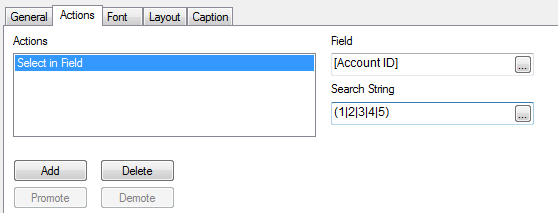
Regards,
Quentin
- Mark as New
- Bookmark
- Subscribe
- Mute
- Subscribe to RSS Feed
- Permalink
- Report Inappropriate Content
Thanks Gerrit Zanen and Quentin Bruno for the replies.
Actually, I want to select the field values based on their availability in the field.
So, I tried something like :
='(' & Concat (Distinct ([Account ID], '|') & ')'
It selects all the available values.
Now, the problem is, out of the available values I just want to select 2,3,4,5 by default.
I tried using one more select in field as ='<>1' after the previous action hoping that first it would select all the available values and then exclude 1 from it. But doesn't work ![]()
Moreover if the values are combination of text and numbers for eg. say Test1, Test2 etc. will it behave differently?
- Mark as New
- Bookmark
- Subscribe
- Mute
- Subscribe to RSS Feed
- Permalink
- Report Inappropriate Content
Got it!
For anybody's reference :
I just added 2 actions:
1. Select In field
Field Name : Account ID
Search String : ='(' & Concat ( DISTINCT [Account ID], '|') & ')'
2. Toggle Select
Field Name : Account ID
Search String : ='(*1*)
This helped me in selecting only the values I wanted to select by default.
Thanks everyone for the help!
- Mark as New
- Bookmark
- Subscribe
- Mute
- Subscribe to RSS Feed
- Permalink
- Report Inappropriate Content
Hi,
I did a little test and text and number can be combined, at least it works at my end.
Reagarding your questions:
Option 1 is to use Select in field that will select the fields, look at the example of Quentin or this example.
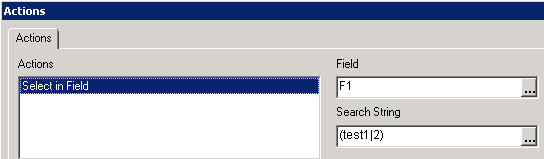
The second part of your question can be achieved by a combination of Select en Field and Select Excluded.
First action is Select in Field as above. Second action is Select Excluded.
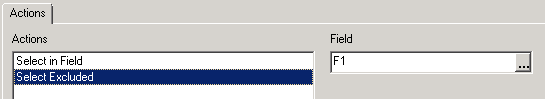
The combination of these two will first select and after that deselect what you selected first and select the others.
Hope this is clear and answers your questions.
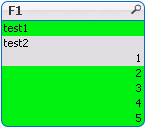
Regards,
Gerrit
- Mark as New
- Bookmark
- Subscribe
- Mute
- Subscribe to RSS Feed
- Permalink
- Report Inappropriate Content
Thanks a lot!!
Works this way as well. ![]()
- Mark as New
- Bookmark
- Subscribe
- Mute
- Subscribe to RSS Feed
- Permalink
- Report Inappropriate Content
Thanks! I needed this to help with some administration of a file for demo purposes.