Unlock a world of possibilities! Login now and discover the exclusive benefits awaiting you.
- Qlik Community
- :
- All Forums
- :
- QlikView App Dev
- :
- Re: Select / Unselect Columns on the fly in tables...
- Subscribe to RSS Feed
- Mark Topic as New
- Mark Topic as Read
- Float this Topic for Current User
- Bookmark
- Subscribe
- Mute
- Printer Friendly Page
- Mark as New
- Bookmark
- Subscribe
- Mute
- Subscribe to RSS Feed
- Permalink
- Report Inappropriate Content
Select / Unselect Columns on the fly in tables...
Hi There
I have below requirement.
Create 'x' in front of each column upon clicking on it , the column will be removed.
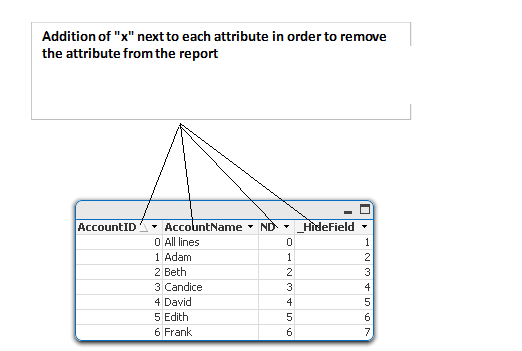
- Tags:
- new_to_qlikview
Accepted Solutions
- Mark as New
- Bookmark
- Subscribe
- Mute
- Subscribe to RSS Feed
- Permalink
- Report Inappropriate Content
I am not aware of the 'x' functionality that you are looking for, but I know you can use the approach mentioned here: Customizable Straight Table
- Mark as New
- Bookmark
- Subscribe
- Mute
- Subscribe to RSS Feed
- Permalink
- Report Inappropriate Content
I am not aware of the 'x' functionality that you are looking for, but I know you can use the approach mentioned here: Customizable Straight Table
- Mark as New
- Bookmark
- Subscribe
- Mute
- Subscribe to RSS Feed
- Permalink
- Report Inappropriate Content
Thanks Sunny, currently I am using the same method showed in the above discussion. But user want to see 'x' in front of each column.
- Mark as New
- Bookmark
- Subscribe
- Mute
- Subscribe to RSS Feed
- Permalink
- Report Inappropriate Content
You are looking for an 'x' like in the upper right corner of a Windows window, to close a window?
AFAIK, that's not supported out of the box. IMHO, something like you are already using and suggested by Sunny is the recommended way to achieve what the user wants, being able to remove and add columns, right?
BTW, how does the user wants to add a column again after he has removed it?
I would suggest that you train the user about the way QlikView is designed to work.
If he insists and pay you a lot of money for the feature, you could try
- creating an extension that shows this specific feature
- fiddling around with some text objects 'x' as overlay on your chart, an action could be created to hide the columns conditionally. But since you are changing the chart layout each time you are removing a column, this will get really messy
- Mark as New
- Bookmark
- Subscribe
- Mute
- Subscribe to RSS Feed
- Permalink
- Report Inappropriate Content
QlikView is a powerful toolbox for performing data analysis, not really for progrmming user interfaces.