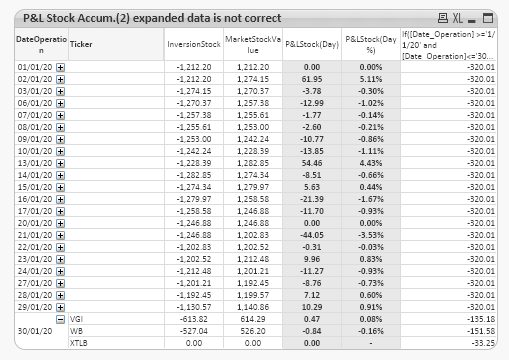Unlock a world of possibilities! Login now and discover the exclusive benefits awaiting you.
- Qlik Community
- :
- All Forums
- :
- QlikView App Dev
- :
- Re: Select an specific date value by dimension in ...
- Subscribe to RSS Feed
- Mark Topic as New
- Mark Topic as Read
- Float this Topic for Current User
- Bookmark
- Subscribe
- Mute
- Printer Friendly Page
- Mark as New
- Bookmark
- Subscribe
- Mute
- Subscribe to RSS Feed
- Permalink
- Report Inappropriate Content
Select an specific date value by dimension in set analysis when using a date range
Hi,
In one column I'm using a set analysis expression to get all sum(values) between a date range.
Example: sum({<[Date_Operation] = {">=$(=date(vStartDate))<=$(=date(vEndDate))"}>} Aggregate_Diary_PL_Stock_Accum)
With this expression there's no problem and I can get the corresponding value for each dimension in each date.
In another column I'm using set analysis to get the sum(values) in a specific date "vStartDate-1"
Example: sum(total {<[Date_Operation] = {"$(=date(vStartDate-1))"}>} Aggregate_Diary_PL_Stock_Accum)
The problem that I have with that expression is that I need to use 'total' to get the sum(values) correctly, but then I can't get the value for each dimension.
I've already tried total <dimension> but it doesn't work... it only works when using vEndDate intead of vStartDate-1, that's why I suppose that the problem is the Date_Operation of each row.
So, In the second expression I would have to avoid the Date_Operation field, but I can't manage it.
Any help would be appreciated.
Thanks in advance.
- « Previous Replies
-
- 1
- 2
- Next Replies »
- Mark as New
- Bookmark
- Subscribe
- Mute
- Subscribe to RSS Feed
- Permalink
- Report Inappropriate Content
Could you please explain the expected output w.r.t the attached sample - to be sure?
- Mark as New
- Bookmark
- Subscribe
- Mute
- Subscribe to RSS Feed
- Permalink
- Report Inappropriate Content
Hi @tresesco
Thank you very much for your time. Attached you have the expected data (red). P&L StockAccum. (2) should be the 31/01/19 P&L StockAccum. (2) for each ticker and not the total in each ticker.
- Mark as New
- Bookmark
- Subscribe
- Mute
- Subscribe to RSS Feed
- Permalink
- Report Inappropriate Content
Hi have worked for one expression and left some for you. 😋 . The main change in expression is use of dimensionality() and replacing set analysis with IF.
If([Date_Operation] >='$(=date(vStartDate))' and [Date_Operation]<='$(=date(vEndDate))',
If( Dimensionality()=2
,Aggr( sum(TOTAL <Ticker> If([Date_Operation] ='$(=date(vStartDate-1))', Aggregate_Diary_PL_Stock_Accum)), Date_Operation,Ticker)
,sum(TOTAL {<[Date_Operation] = {"$(=date(vStartDate-1))"}>} Aggregate_Diary_PL_Stock_Accum)
)
,
0
)
- Mark as New
- Bookmark
- Subscribe
- Mute
- Subscribe to RSS Feed
- Permalink
- Report Inappropriate Content
awesome @tresesco, thank you very much! If one day you know how to do it in set analysis, please let me know! 🙂
- « Previous Replies
-
- 1
- 2
- Next Replies »