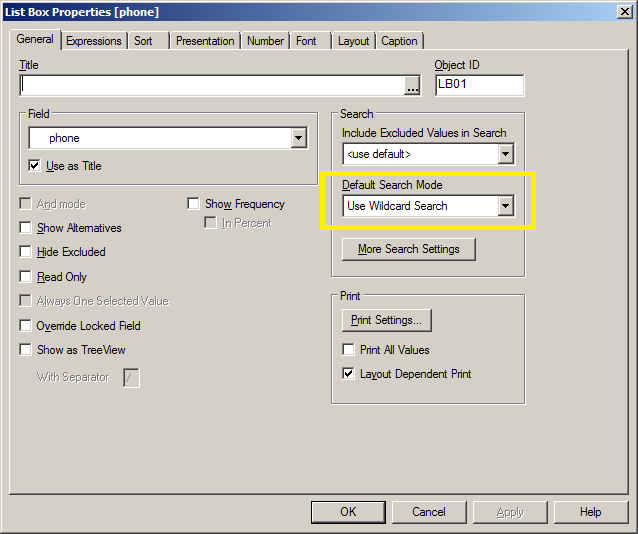Unlock a world of possibilities! Login now and discover the exclusive benefits awaiting you.
- Qlik Community
- :
- All Forums
- :
- QlikView App Dev
- :
- Re: Select field values with blank spaces in listb...
- Subscribe to RSS Feed
- Mark Topic as New
- Mark Topic as Read
- Float this Topic for Current User
- Bookmark
- Subscribe
- Mute
- Printer Friendly Page
- Mark as New
- Bookmark
- Subscribe
- Mute
- Subscribe to RSS Feed
- Permalink
- Report Inappropriate Content
Select field values with blank spaces in listbox
Hi all,
I've a listbox containing phone numbers (text format with blanks to separate the nuber blocks) like shown below:
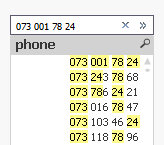
Unfortunately when searching for a special phone number like '073 001 78 24' all phone numbers containing any of these number blocks are selected. Is there any setting allowing this?
Thanks,
Thomas
Accepted Solutions
- Mark as New
- Bookmark
- Subscribe
- Mute
- Subscribe to RSS Feed
- Permalink
- Report Inappropriate Content
Hi,
Go to list box properties and in general-Search-Default Search Mode select "use wildcard search"
- Mark as New
- Bookmark
- Subscribe
- Mute
- Subscribe to RSS Feed
- Permalink
- Report Inappropriate Content
Hello,
Place the value between double quotes : "073 001 78 24"
it should work
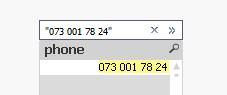
- Mark as New
- Bookmark
- Subscribe
- Mute
- Subscribe to RSS Feed
- Permalink
- Report Inappropriate Content
use PurgeChar(phone, ' ') as expression instead of field phone and use search with special char
- Mark as New
- Bookmark
- Subscribe
- Mute
- Subscribe to RSS Feed
- Permalink
- Report Inappropriate Content
Hi,
Go to list box properties and in general-Search-Default Search Mode select "use wildcard search"
- Mark as New
- Bookmark
- Subscribe
- Mute
- Subscribe to RSS Feed
- Permalink
- Report Inappropriate Content
To make it work like that, try with the Wildcard search mode