Unlock a world of possibilities! Login now and discover the exclusive benefits awaiting you.
- Qlik Community
- :
- All Forums
- :
- QlikView App Dev
- :
- Re: Selecting Range of Values in Column with Check...
- Subscribe to RSS Feed
- Mark Topic as New
- Mark Topic as Read
- Float this Topic for Current User
- Bookmark
- Subscribe
- Mute
- Printer Friendly Page
- Mark as New
- Bookmark
- Subscribe
- Mute
- Subscribe to RSS Feed
- Permalink
- Report Inappropriate Content
Selecting Range of Values in Column with Check Boxes or Buttons
Hi,
I have a column that contains months like:
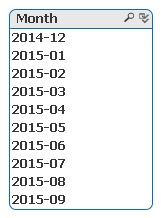
How would I create check boxes with canned time frames that would select the corresponding time frames in the list box above. The goal is to have something like this:
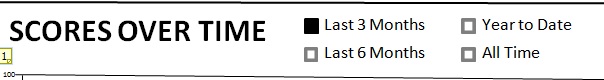
So, selecting "Last 3 Months" would select 2015-09, 2015-08 and 2015-07 and the other canned time frames would work the same. This would have to work relative to today's date (so, for the purpose of this question, assume today's date is in 09/2015). I'd ideally like to do with check boxes, but I suppose I could also do with buttons if that's easier.
I realize I could just use the "Month" list box above and have user select their own time frame, but I'm trying to figure out how to do it with the check boxes.
Thanks,
Kenny
- Tags:
- new_to_qlikview
Accepted Solutions
- Mark as New
- Bookmark
- Subscribe
- Mute
- Subscribe to RSS Feed
- Permalink
- Report Inappropriate Content
eexample code can be found at Search Recipes | Qlikview Cookbook
- Mark as New
- Bookmark
- Subscribe
- Mute
- Subscribe to RSS Feed
- Permalink
- Report Inappropriate Content
- Mark as New
- Bookmark
- Subscribe
- Mute
- Subscribe to RSS Feed
- Permalink
- Report Inappropriate Content
eexample code can be found at Search Recipes | Qlikview Cookbook
- Mark as New
- Bookmark
- Subscribe
- Mute
- Subscribe to RSS Feed
- Permalink
- Report Inappropriate Content
- Mark as New
- Bookmark
- Subscribe
- Mute
- Subscribe to RSS Feed
- Permalink
- Report Inappropriate Content
Thanks for the reply, Damian. The example code you sent me to is pretty much what I want, but I can't figure out how to modify the example code to my data and get it to work. Part of what's confusing me is that my date table is just a list of months (just like the one displayed above). I don't know how to specify the max month (which would be "2015-09" in this case) and what the proper syntax is for specifying the Last 3 Months/Last 6 Months/Year to Date/All Time options. Can you (or anyone else) possibly provide the proper syntax for my specific scenario?
- Mark as New
- Bookmark
- Subscribe
- Mute
- Subscribe to RSS Feed
- Permalink
- Report Inappropriate Content
The link that Damian provided led me to the solution. What I couldn't figure out initially was that the month data I was loading from Excel wasn't being recognized as dates, so I had to define that column as a date during the load, and then everything worked from there.