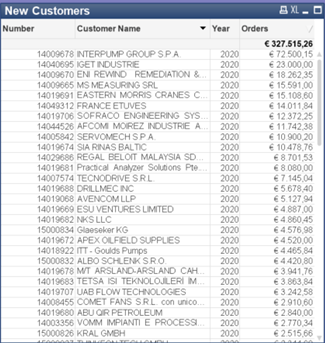Unlock a world of possibilities! Login now and discover the exclusive benefits awaiting you.
- Qlik Community
- :
- All Forums
- :
- QlikView App Dev
- :
- Re: Selecting a particular field in the table not ...
- Subscribe to RSS Feed
- Mark Topic as New
- Mark Topic as Read
- Float this Topic for Current User
- Bookmark
- Subscribe
- Mute
- Printer Friendly Page
- Mark as New
- Bookmark
- Subscribe
- Mute
- Subscribe to RSS Feed
- Permalink
- Report Inappropriate Content
Selecting a particular field in the table not working
Hi @sunny_talwar . I have a new problem now. I have given the Customer number, Customer name and the year in the dimension and written the expression =sum({<FISCAL_YEAR={2020}, Customer_Name=e({<FISCAL_YEAR={2019, 2018}>})>}Orders). Please find the below screenshot. This table is showing me the Order value of customers only in the year 2020 but not in 2019 or 2018.
If I select a particular customer, it should show only that one customer's value right? For example, if I select the second customer 'IGET Industre', the table should show me only the order value of that specific customer. Instead, if I select that customer, the table gives me the list of all 2020 customers. If you see the below screenshot, the table is showing Order total value for all the 2020 customers when only one customer is selected. You have any idea why? Can you please help me?
- « Previous Replies
-
- 1
- 2
- Next Replies »
Accepted Solutions
- Mark as New
- Bookmark
- Subscribe
- Mute
- Subscribe to RSS Feed
- Permalink
- Report Inappropriate Content
@Hariprasath2394 Try this
=Sum({<FISCAL_YEAR={2020}, Customer_Name *= e({<FISCAL_YEAR={2019, 2018}>})>} Orders
- Mark as New
- Bookmark
- Subscribe
- Mute
- Subscribe to RSS Feed
- Permalink
- Report Inappropriate Content
@Hariprasath2394 what is expectation?
- Mark as New
- Bookmark
- Subscribe
- Mute
- Subscribe to RSS Feed
- Permalink
- Report Inappropriate Content
@Hariprasath2394 Try this
=Sum({<FISCAL_YEAR={2020}, Customer_Name *= e({<FISCAL_YEAR={2019, 2018}>})>} Orders
- Mark as New
- Bookmark
- Subscribe
- Mute
- Subscribe to RSS Feed
- Permalink
- Report Inappropriate Content
Hi @Kushal_Chawda . My expectation is if I select a particular customer, it should show only that customer in the table. But in my case, it is not happening like that.
I need to see only 'IGET Industre' when I select it but not the entire table.
- Mark as New
- Bookmark
- Subscribe
- Mute
- Subscribe to RSS Feed
- Permalink
- Report Inappropriate Content
@Hariprasath2394 did you get a chance to try the expression I provided above?
- Mark as New
- Bookmark
- Subscribe
- Mute
- Subscribe to RSS Feed
- Permalink
- Report Inappropriate Content
@Hariprasath2394 then what sunny suggested should work
- Mark as New
- Bookmark
- Subscribe
- Mute
- Subscribe to RSS Feed
- Permalink
- Report Inappropriate Content
I have the exact same problem. Have tried a variety of things upsers. Thanks!
- Mark as New
- Bookmark
- Subscribe
- Mute
- Subscribe to RSS Feed
- Permalink
- Report Inappropriate Content
Hi @sunny_talwar it worked perfectly as I expected.😃 Sorry for the late reply. I had internet issues for the past three days. What does the expression *= mean? Just including a * changed the selecting option. Thanks a lot for your guidance.
- Mark as New
- Bookmark
- Subscribe
- Mute
- Subscribe to RSS Feed
- Permalink
- Report Inappropriate Content
Try what @sunny_talwar gave as a solution. It worked perfect for me.
- Mark as New
- Bookmark
- Subscribe
- Mute
- Subscribe to RSS Feed
- Permalink
- Report Inappropriate Content
@Hariprasath2394 check here
- « Previous Replies
-
- 1
- 2
- Next Replies »