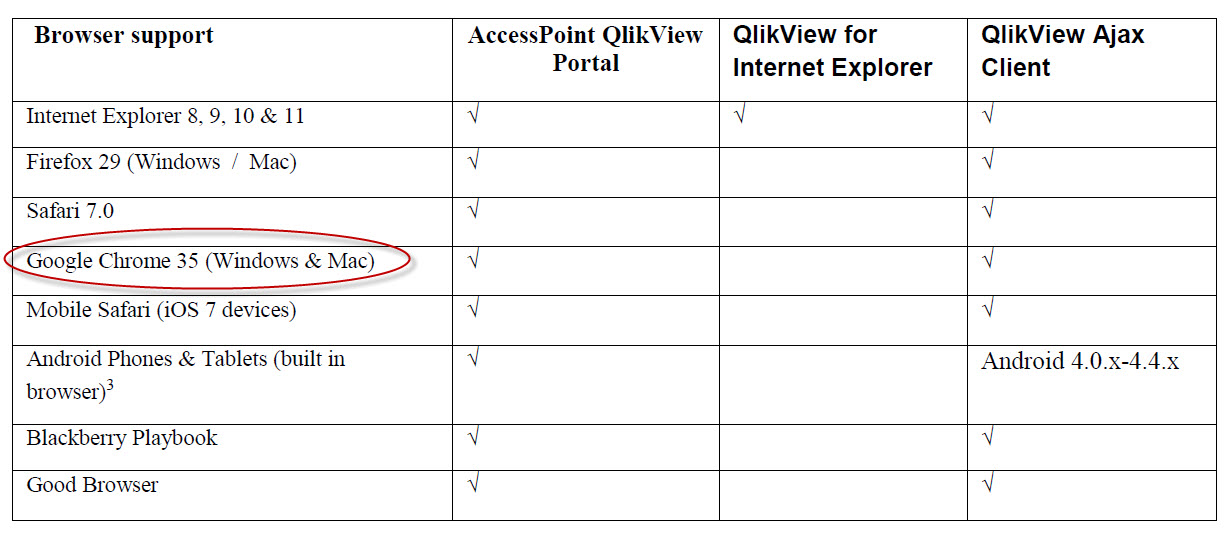Unlock a world of possibilities! Login now and discover the exclusive benefits awaiting you.
- Qlik Community
- :
- All Forums
- :
- QlikView App Dev
- :
- Selections and scrolling issues in table
- Subscribe to RSS Feed
- Mark Topic as New
- Mark Topic as Read
- Float this Topic for Current User
- Bookmark
- Subscribe
- Mute
- Printer Friendly Page
- Mark as New
- Bookmark
- Subscribe
- Mute
- Subscribe to RSS Feed
- Permalink
- Report Inappropriate Content
Selections and scrolling issues in table
Hi,
We have a document with quite a few straight tables / pivot tables.
Some of our users simply cannot make selections within these tables (by clicking a dimension value / cell) or even scroll the tables (mouse wheel not working, can't even drag the scrollbar). Other sheet objects are working fine - they can make selections on bar charts. It's as if the tables are just non responsive when clicking inside them.
Anyone got any advice on why this might be happening? The users experience issues are on Google Chrome.
Thanks
Adam
- Mark as New
- Bookmark
- Subscribe
- Mute
- Subscribe to RSS Feed
- Permalink
- Report Inappropriate Content
HI
Please check , your charts are in detach mode or in attach mode
make sure that chart is in Attch mode
- Mark as New
- Bookmark
- Subscribe
- Mute
- Subscribe to RSS Feed
- Permalink
- Report Inappropriate Content
Hi,
This isn't the issue I've checked. Plus it's across ALL the tables in the document, and only for some users not others.
Thanks,
Adam
- Mark as New
- Bookmark
- Subscribe
- Mute
- Subscribe to RSS Feed
- Permalink
- Report Inappropriate Content
Hi Adam, any solution to this?
- Mark as New
- Bookmark
- Subscribe
- Mute
- Subscribe to RSS Feed
- Permalink
- Report Inappropriate Content
Hi,
This is known issue with version 11.2. Look into below thread.
AJAX Scrolling Issues in Chrome & I.E.
Thanks
- Mark as New
- Bookmark
- Subscribe
- Mute
- Subscribe to RSS Feed
- Permalink
- Report Inappropriate Content
Thx Satyadev
From the System Requirements pdf's:
SR5 supports up to Chrome 30
SR6 Chrome 32
SR7 Chrome 35
- Mark as New
- Bookmark
- Subscribe
- Mute
- Subscribe to RSS Feed
- Permalink
- Report Inappropriate Content
Hi Francois,
We are having some problems with Chrome 35
. For example, when users click around the application they are getting the attached Exception error. Also, it seems that colors are not coming our correctly and buttons and textboxes are misaligned. Everything works perfectly in IE. We are current on QlikView 11 SR2. 
I went through the System Requirements pdfs and I couldn't find where it states that SR7 supports Chrome 35. Can you tell me where this requirement is? Maybe I missed it.
I am hoping if we upgrade to SR7 all these issues will go away because Google Chrome 35 is our primary browser for our company.
Thank
- Mark as New
- Bookmark
- Subscribe
- Mute
- Subscribe to RSS Feed
- Permalink
- Report Inappropriate Content