Unlock a world of possibilities! Login now and discover the exclusive benefits awaiting you.
- Qlik Community
- :
- All Forums
- :
- QlikView App Dev
- :
- Re: 'Send to Excel' loses leading 0's
- Subscribe to RSS Feed
- Mark Topic as New
- Mark Topic as Read
- Float this Topic for Current User
- Bookmark
- Subscribe
- Mute
- Printer Friendly Page
- Mark as New
- Bookmark
- Subscribe
- Mute
- Subscribe to RSS Feed
- Permalink
- Report Inappropriate Content
'Send to Excel' loses leading 0's
Hi,
I have a chart in dashboard, which contains some values with leading 0's. When 'Send to Excel', the leading 0's disappear in Excel.
Does anyone have the same experience and know how to resolve this?
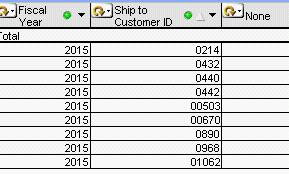
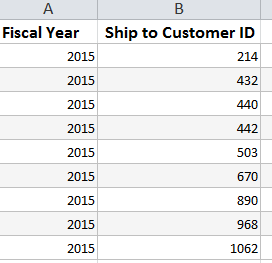
- Mark as New
- Bookmark
- Subscribe
- Mute
- Subscribe to RSS Feed
- Permalink
- Report Inappropriate Content
May be try the expression =Text([Ship to Customer ID])
- Mark as New
- Bookmark
- Subscribe
- Mute
- Subscribe to RSS Feed
- Permalink
- Report Inappropriate Content
In general Qlikview will takes the first loaded value datatype as a default..
lets see the below scenario..
LOAD * INLINE [
Year, CustID
2015, 0123
2014, 123
];
QV loads the data as below..
Year CustID
2015 0123
2014 0123
so, can you please check whether the first loaded column is having zero as prefix in Ship to CustomerID.. if not thats why the column is not treating as string.. ![]()
- Mark as New
- Bookmark
- Subscribe
- Mute
- Subscribe to RSS Feed
- Permalink
- Report Inappropriate Content
Hi Jd,
as you can see from the screenshot of the chart, leading 0's are displayed fine in QVW, only disappear when sent to excel, somehow the format is lost.
- Mark as New
- Bookmark
- Subscribe
- Mute
- Subscribe to RSS Feed
- Permalink
- Report Inappropriate Content
Hi Vivien,
can you please provide me sameple data, it might be helpful to provide some quick solution.. as per the image, I have loaded data for those two columns only and i'm getting desired results even after exporting to excel..