Unlock a world of possibilities! Login now and discover the exclusive benefits awaiting you.
- Qlik Community
- :
- All Forums
- :
- QlikView App Dev
- :
- Re: Sequence in list boxes show
- Subscribe to RSS Feed
- Mark Topic as New
- Mark Topic as Read
- Float this Topic for Current User
- Bookmark
- Subscribe
- Mute
- Printer Friendly Page
- Mark as New
- Bookmark
- Subscribe
- Mute
- Subscribe to RSS Feed
- Permalink
- Report Inappropriate Content
Sequence in list boxes show
Hi Qlikers
I have a Super Field that contain several Fields as like as A,B,C,D.
each A,B,C,D has their own value as like as 1,2,3,...
when I select A and B filed I want to have report whit list boxes A and B
and
if I select B,C,D I want to have report whit list boxes B,C and D.
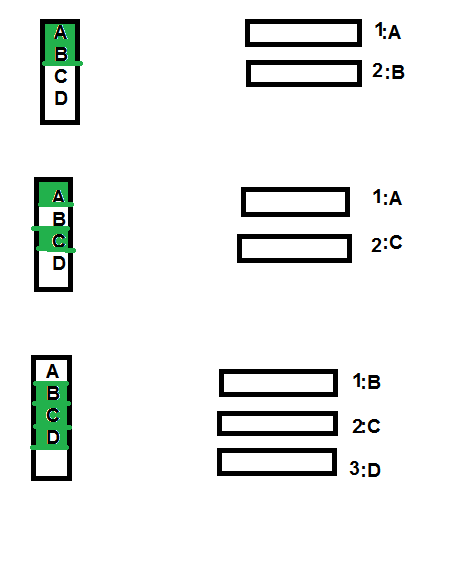
Accepted Solutions
- Mark as New
- Bookmark
- Subscribe
- Mute
- Subscribe to RSS Feed
- Permalink
- Report Inappropriate Content
I'm not quite sure what do you want to do. Normally you could create all listboxes which you need and if they are too many you could instead use multiboxes or table-charts and/or container for them all.
Of course a control of their visibility is also possible within the object-properties in tab layout maybe just with something like:
wildmatch(getfieldselections(SuperFiled), '*A*')
But in this way you won't be able to control the displayed order of the listboxes and may lay over eachother. This meant you would need to grab the fields dynamically for the list of selected values of the SuperFiled. This could be done with a $-sign expansion like:
=[$(=subfield(concat(SuperFiled, ','), ',', 1))]
and the visibility-condition might be:
=len(subfield(concat(SuperFiled, ','), ',', 1))
This approach might need to be extended to catch the case if no value of SuperFiled is selected by adding a check of getselectedcount() to the visibility-condition and also adding a third (order) parameter to the concat-function /maybe through an additionally orderfield) because otherwise the values would be sorted alphanumeric.
- Marcus
- Mark as New
- Bookmark
- Subscribe
- Mute
- Subscribe to RSS Feed
- Permalink
- Report Inappropriate Content
I'm not quite sure what do you want to do. Normally you could create all listboxes which you need and if they are too many you could instead use multiboxes or table-charts and/or container for them all.
Of course a control of their visibility is also possible within the object-properties in tab layout maybe just with something like:
wildmatch(getfieldselections(SuperFiled), '*A*')
But in this way you won't be able to control the displayed order of the listboxes and may lay over eachother. This meant you would need to grab the fields dynamically for the list of selected values of the SuperFiled. This could be done with a $-sign expansion like:
=[$(=subfield(concat(SuperFiled, ','), ',', 1))]
and the visibility-condition might be:
=len(subfield(concat(SuperFiled, ','), ',', 1))
This approach might need to be extended to catch the case if no value of SuperFiled is selected by adding a check of getselectedcount() to the visibility-condition and also adding a third (order) parameter to the concat-function /maybe through an additionally orderfield) because otherwise the values would be sorted alphanumeric.
- Marcus
- Mark as New
- Bookmark
- Subscribe
- Mute
- Subscribe to RSS Feed
- Permalink
- Report Inappropriate Content
Thank u very much Marcus
I prepared what I wanted with your guidance