Unlock a world of possibilities! Login now and discover the exclusive benefits awaiting you.
- Qlik Community
- :
- All Forums
- :
- QlikView App Dev
- :
- Re: Set Analyses Exclude Selection
- Subscribe to RSS Feed
- Mark Topic as New
- Mark Topic as Read
- Float this Topic for Current User
- Bookmark
- Subscribe
- Mute
- Printer Friendly Page
- Mark as New
- Bookmark
- Subscribe
- Mute
- Subscribe to RSS Feed
- Permalink
- Report Inappropriate Content
Set Analyses Exclude Selection
Hi
I've got a Chart Type Straight table with the expression:
sum({<Source={'SALES'}>} NrOfCartons)
Then I have a list box with the field [Consignee].
How would I write the expression to exclude the the selection(s) made in the [Consignee] field?
Will really appreciate it if someone can give me a hand
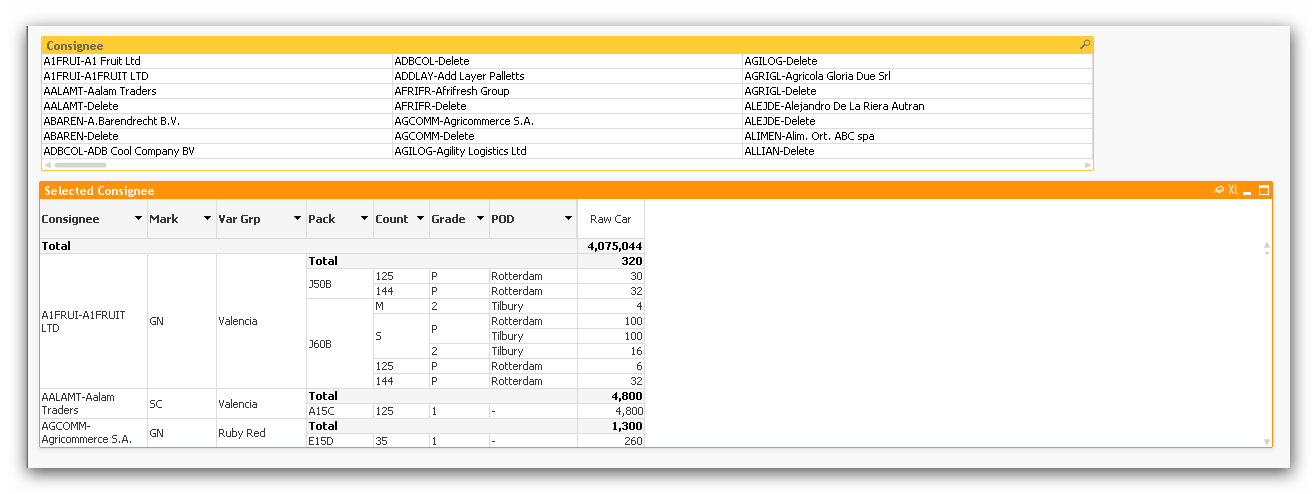
- Mark as New
- Bookmark
- Subscribe
- Mute
- Subscribe to RSS Feed
- Permalink
- Report Inappropriate Content
Can you please try below:
sum({<Source={'SALES'},Consignee=>} NrOfCartons)
- Mark as New
- Bookmark
- Subscribe
- Mute
- Subscribe to RSS Feed
- Permalink
- Report Inappropriate Content
Hi,
Use Consignee= in set analysis expression, it ignores the selection in the field.
=sum({<Source={'SALES'},Consignee=>} NrOfCartons)
Regards,
Jagan.
- Mark as New
- Bookmark
- Subscribe
- Mute
- Subscribe to RSS Feed
- Permalink
- Report Inappropriate Content
Hi
Thanks guys, tried it, but not working yet:
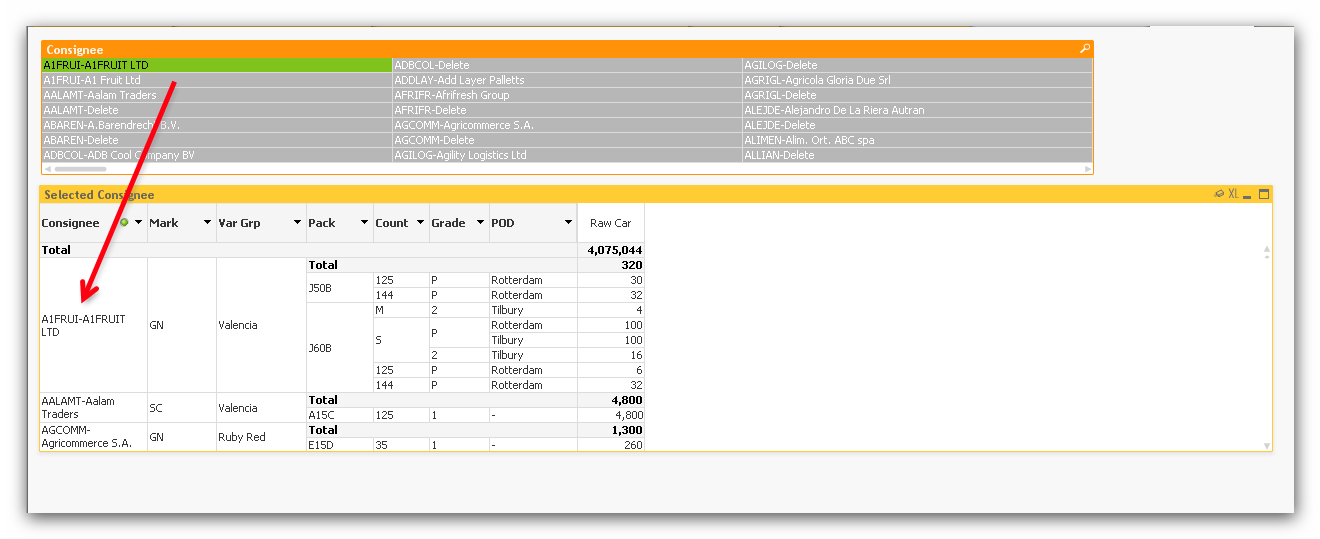
- Mark as New
- Bookmark
- Subscribe
- Mute
- Subscribe to RSS Feed
- Permalink
- Report Inappropriate Content
Hi,
You can try this,
=sum({<Source={'SALES'},Consignee=e(Consignee)>} NrOfCartons)
Regards,
Please appreciate our Qlik community members by giving Kudos for sharing their time for your query. If your query is answered, please mark the topic as resolved 🙂
- Mark as New
- Bookmark
- Subscribe
- Mute
- Subscribe to RSS Feed
- Permalink
- Report Inappropriate Content
Hi,
Try this:
=sum({1-$<Consignee,Source={'SALES'}>} NrOfCartons)
HTH
Sushil
- Mark as New
- Bookmark
- Subscribe
- Mute
- Subscribe to RSS Feed
- Permalink
- Report Inappropriate Content
Try as attached:
1) You have to keep the Consignee= in the set anlaysis of expression.
2) Then you need to edit the dimension of Consignee in the pivot/straight table to use below expression
=if(not Match(Consignee,$(vConsignee)),Consignee)
check the Suppress the NULL value checkbox.
3) Create a variable named : vConsignee as below
=replace(chr(39) & GetFieldSelections(Consignee)& chr(39),', ',(chr(39)&', '&chr(39)))
Hope this was helpful.
Thanks,
Angad
- Mark as New
- Bookmark
- Subscribe
- Mute
- Subscribe to RSS Feed
- Permalink
- Report Inappropriate Content
IF(NOT IsNull(GetFieldSelections(Consignee)),SUM({<Source={'SALES'},Consignee= E(Consignee)>}NrOfCartons),SUM({<Source={'SALES'}>}NrOfCartons))
- Mark as New
- Bookmark
- Subscribe
- Mute
- Subscribe to RSS Feed
- Permalink
- Report Inappropriate Content
I think this is the right way.
There is also another solution:
1) add a new Alternate State and call it "Consignee".
2) apply this alternate state only to the list box
3) insert in the chart the expression: sum({$-[Consignee]<Source={'SALES'}>} NrOfCartoons)
- Mark as New
- Bookmark
- Subscribe
- Mute
- Subscribe to RSS Feed
- Permalink
- Report Inappropriate Content
Hi,
Please use
sum({1<Source={'SALES'}>} NrOfCartons)