Unlock a world of possibilities! Login now and discover the exclusive benefits awaiting you.
- Qlik Community
- :
- All Forums
- :
- QlikView App Dev
- :
- Set Analysis - Count(distinct not working
- Subscribe to RSS Feed
- Mark Topic as New
- Mark Topic as Read
- Float this Topic for Current User
- Bookmark
- Subscribe
- Mute
- Printer Friendly Page
- Mark as New
- Bookmark
- Subscribe
- Mute
- Subscribe to RSS Feed
- Permalink
- Report Inappropriate Content
Set Analysis - Count(distinct not working
Hi,
Goal : To calculated Promotional Order % to Total Orders
Expression:
Total orders = count(distinct(order_number))
Promotional Orders = count(DISTINCT(if(( promo_order_flag = 1),order_number,0)))
Dimension:
Year: year_no
(if I use: if ( promo_order_flag=1, year_no) Then I get correct count for Promotional orders, else I am getting unwanted blank rows
Month:
Day:
To calculate Promotional Order %
Now I changed expression of Total Orders = count( {$<promo_order_flag =, year_no=, day_no=, month_no=, redemption_type=>}distinct order_number)
But still I am getting same count.
If I remove promo_order_flag=1 from dimension (year_no): Then I get correct count, but getting unwanted rows
Please suggest where I am doing wrong! OR How to modify statements?
Many Thanks in Advance
- Deep
- « Previous Replies
-
- 1
- 2
- Next Replies »
- Mark as New
- Bookmark
- Subscribe
- Mute
- Subscribe to RSS Feed
- Permalink
- Report Inappropriate Content
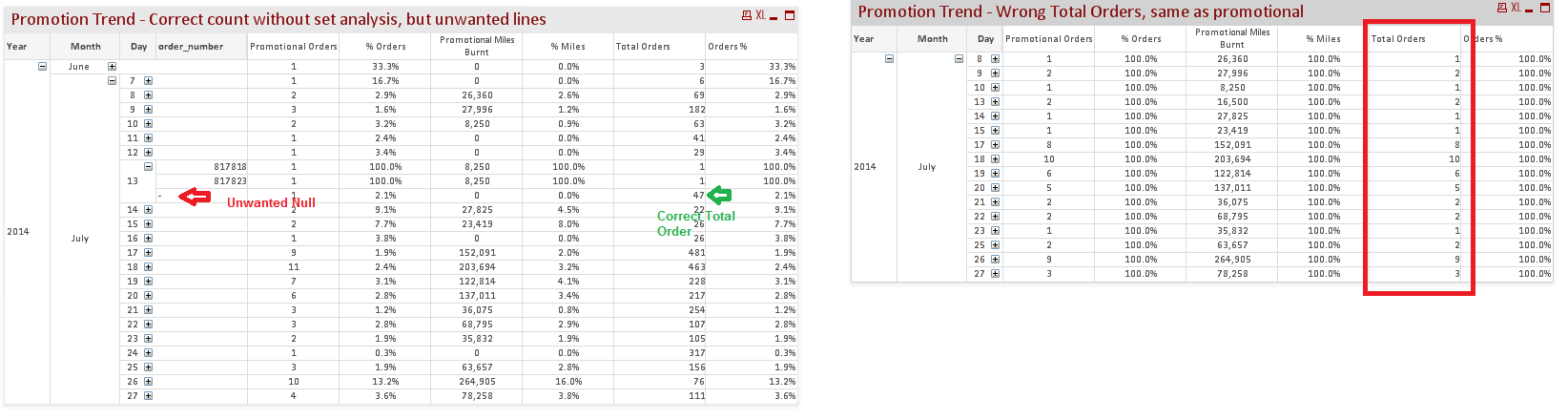
- Mark as New
- Bookmark
- Subscribe
- Mute
- Subscribe to RSS Feed
- Permalink
- Report Inappropriate Content
Hi Deepayan,
Can you please attach your qvw?
Thanks
Sabal
- Mark as New
- Bookmark
- Subscribe
- Mute
- Subscribe to RSS Feed
- Permalink
- Report Inappropriate Content
Go to your dimension tab... select order_number field and tick Suppress When Value is Null
- Mark as New
- Bookmark
- Subscribe
- Mute
- Subscribe to RSS Feed
- Permalink
- Report Inappropriate Content
Hi Manish,
In case I suppress NULL Values, It suppress orders as well. (total Orders)
Regards
- Deep
- Mark as New
- Bookmark
- Subscribe
- Mute
- Subscribe to RSS Feed
- Permalink
- Report Inappropriate Content
Kindly provide sample apps...
- Mark as New
- Bookmark
- Subscribe
- Mute
- Subscribe to RSS Feed
- Permalink
- Report Inappropriate Content
Hi Sabal,
Please find attached document
Regards
- Deep
- Mark as New
- Bookmark
- Subscribe
- Mute
- Subscribe to RSS Feed
- Permalink
- Report Inappropriate Content
Document Attached
- Mark as New
- Bookmark
- Subscribe
- Mute
- Subscribe to RSS Feed
- Permalink
- Report Inappropriate Content
Instead of calculated dimension
=if(promo_order_flag=1,order_number)
try using order_number only..
if still now working, let me know what exactly the output you want..
- Mark as New
- Bookmark
- Subscribe
- Mute
- Subscribe to RSS Feed
- Permalink
- Report Inappropriate Content
As mentioned above in GOAL:
I am looking to calculate Promotional order % w.r.t Total Orders
Which will be: Promotional orders / Total Orders
where promotional orders identifier is promo_order_flag
Hence it will be
count(distinct(if(promo_order_flag=1,order_number)))
/
count(distinct(order_number))
Hence I am looking for Total Orders which should not deviate selecting any parameters. That is why I utried to use set analysis but failed
- « Previous Replies
-
- 1
- 2
- Next Replies »