Unlock a world of possibilities! Login now and discover the exclusive benefits awaiting you.
- Qlik Community
- :
- All Forums
- :
- QlikView App Dev
- :
- Set Analysis - Greater then Date
- Subscribe to RSS Feed
- Mark Topic as New
- Mark Topic as Read
- Float this Topic for Current User
- Bookmark
- Subscribe
- Mute
- Printer Friendly Page
- Mark as New
- Bookmark
- Subscribe
- Mute
- Subscribe to RSS Feed
- Permalink
- Report Inappropriate Content
Set Analysis - Greater then Date
Hi all,
I have the following problem. I must determine the number of (following) orders from customers who have purchased a particular (selected) product in the first order.
At the moment I have a feeling that my Set Analysis formula ignored the part with order_date.
Count({1<customer_id=P({<first_order={'Y'},product_id=P(product_id)>} customer_id),order_date={">$(=Date({1<first_order={'Y'},product_id=P(product_id)>} order_date))"}>} DISTINCT order_id)
Can you please look at you the formula.
Thanks
- « Previous Replies
-
- 1
- 2
- Next Replies »
- Mark as New
- Bookmark
- Subscribe
- Mute
- Subscribe to RSS Feed
- Permalink
- Report Inappropriate Content
May be a bit simpler like this?
Count({1<product_id=p(product_id), first_order={'Y'},order_date={">$(=Only(order_date)"}>} DISTINCT order_id)
Not sure though.
- Mark as New
- Bookmark
- Subscribe
- Mute
- Subscribe to RSS Feed
- Permalink
- Report Inappropriate Content
better if you provide sample apps or sample data file.
- Mark as New
- Bookmark
- Subscribe
- Mute
- Subscribe to RSS Feed
- Permalink
- Report Inappropriate Content
The mark "first_order" is associated with an order number. If I do so as you suggested, then only orders with "first_order = Y" is evaluated. Or I'm wrong?
- Mark as New
- Bookmark
- Subscribe
- Mute
- Subscribe to RSS Feed
- Permalink
- Report Inappropriate Content
I try to create a sample Data file.
At the moment I can write the answer as SQL:
Select Count(distinct a.order_id)
from order_headers a
join (Select a.customer_id,a.order_id,a.order_date from order_headers a
join order_positions b
on a.order_id = b.order_id
where b._product_id = '4711' and a.first_order = 'Y') b
on a.customer_id = b.customer_id
where a.order_date > b.order_date;
- Mark as New
- Bookmark
- Subscribe
- Mute
- Subscribe to RSS Feed
- Permalink
- Report Inappropriate Content
Is the command: order_date = {"> $ (= Only (order_date))"} retrieved only a single order date or individually for each row?
- Mark as New
- Bookmark
- Subscribe
- Mute
- Subscribe to RSS Feed
- Permalink
- Report Inappropriate Content
See:
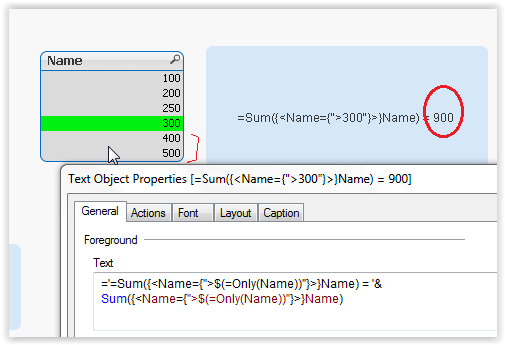
- Mark as New
- Bookmark
- Subscribe
- Mute
- Subscribe to RSS Feed
- Permalink
- Report Inappropriate Content
Hi,
Adding Product field in expression may not make sense if you have selection for product. The order date should be only one at a time, If the customer has made order few times than you have to use Min or Max function in the expression. Below expression may work in your environment.
PS: I didn't test this script, there might be some typo error.
=Count({<customer_id=P({1<first_order={'Y'}>} customer_id), order_date={">$(=Max(P({1<first_order={'Y'}>} order_date)))"}>} DISTINCT order_id)
- Mark as New
- Bookmark
- Subscribe
- Mute
- Subscribe to RSS Feed
- Permalink
- Report Inappropriate Content
I added product=P(product_id) because the setting {1<... cancels the "product_id" selection again.
- Mark as New
- Bookmark
- Subscribe
- Mute
- Subscribe to RSS Feed
- Permalink
- Report Inappropriate Content
Ok, here is a sample file.
Thanks for your time.
- « Previous Replies
-
- 1
- 2
- Next Replies »