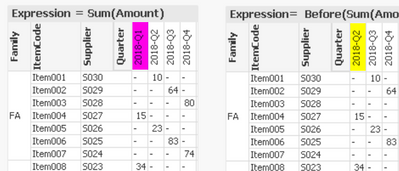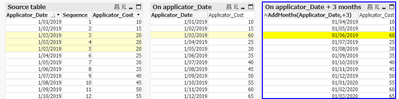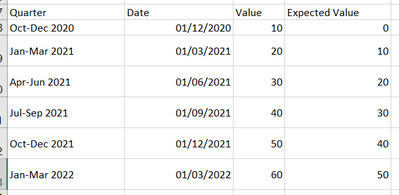Unlock a world of possibilities! Login now and discover the exclusive benefits awaiting you.
- Qlik Community
- :
- All Forums
- :
- QlikView App Dev
- :
- Re: Set Analysis Syntax Problem - Previous Quarter
- Subscribe to RSS Feed
- Mark Topic as New
- Mark Topic as Read
- Float this Topic for Current User
- Bookmark
- Subscribe
- Mute
- Printer Friendly Page
- Mark as New
- Bookmark
- Subscribe
- Mute
- Subscribe to RSS Feed
- Permalink
- Report Inappropriate Content
Set Analysis Syntax Problem - Previous Quarter
Hello All!
I'm trying to get the previous quarter, and I think my syntax is slightly out... Here's what I have:
=sum({$<Applicator_Date={"$(=date(addmonths((Applicator_Date),-3)))"}>}Applicator_Cost)
Applicator_Date is a date field. Any ideas?
If I do this in a text box and change it to:
=date(addmonths(max(Applicator_Date),-3)) then I get the result I'd expect for the max date in the calendar, so I'm not sure what I'm missing....
Thanks!
- « Previous Replies
-
- 1
- 2
- Next Replies »
Accepted Solutions
- Mark as New
- Bookmark
- Subscribe
- Mute
- Subscribe to RSS Feed
- Permalink
- Report Inappropriate Content
Hi,
You will find in this attached qvw an example of a Before function with this structure of data. See the Quarter offset on the column headings.
Hope this helps
Cheers
Denis
- Mark as New
- Bookmark
- Subscribe
- Mute
- Subscribe to RSS Feed
- Permalink
- Report Inappropriate Content
Hi Dayna,
You see here that the right chart is showing a Before Expression. In yellow, the Quarter 2018-Q2 is displaying the data from the left chart in 2018-Q1 (purple)
- Mark as New
- Bookmark
- Subscribe
- Mute
- Subscribe to RSS Feed
- Permalink
- Report Inappropriate Content
Hi,
The set expression is calculated once for the object, i.e. if that is a table is the same for every row.
If you want to show a date, current month and prior quarter (meaning 3 months ago, or meaning accounting quarter end, not sure I understand your data) you could use something like ABOVE function with a suitable offset;
Cheers,
Chris.
- Mark as New
- Bookmark
- Subscribe
- Mute
- Subscribe to RSS Feed
- Permalink
- Report Inappropriate Content
Good morning
The best idea is , to create quarter Field in the script 'Q' & Ceil(Month([Order Date])/3) As Quarter,
Then create Another column that Has : autonumber('Q' & Ceil(Month([Order Date])/3)) as QuarterNum
Then in the set analysis you will just do
sum({<QuarterNum={'$(=max(QuarterNum)-1)'}>}Applicator_Cost)
Yassine Mhadhbi
- Mark as New
- Bookmark
- Subscribe
- Mute
- Subscribe to RSS Feed
- Permalink
- Report Inappropriate Content
Hi,
In case you don't want to have a calendar with a Quarter field as described by Yassinemhadhbi , you can create a dummy date, 3month after.
- Mark as New
- Bookmark
- Subscribe
- Mute
- Subscribe to RSS Feed
- Permalink
- Report Inappropriate Content
Hi All,
The above isn't bringing back the results I'd expect, here's an example with the new calculation as per this thread:
Here's what I would expect...
Hopefully the above makes sense to what I'm trying to achieve?
- Mark as New
- Bookmark
- Subscribe
- Mute
- Subscribe to RSS Feed
- Permalink
- Report Inappropriate Content
Hi,
Above(Value) as the expression of the « Expected Value » column should do the trick.
- Mark as New
- Bookmark
- Subscribe
- Mute
- Subscribe to RSS Feed
- Permalink
- Report Inappropriate Content
Hi @Denisg ,
How would you do that in a pivot table where the dimension is on the left hand side, but the quarter timescale at the top? That's where I'd imagine the set analysis one would only look at the previous quarter for the item in question.
Thanks,
- Mark as New
- Bookmark
- Subscribe
- Mute
- Subscribe to RSS Feed
- Permalink
- Report Inappropriate Content
Hi,
Not sure I understand.
can you please design that table like you did above?
- Mark as New
- Bookmark
- Subscribe
- Mute
- Subscribe to RSS Feed
- Permalink
- Report Inappropriate Content
Yes of course, I've achieved the below so far using PEEK() within the load script, but at the time I thought the Set Analysis approach would be 'safer':
So this is a pivot, with the quarter as the dimension at the top, whereas the middle expression should be the value for the previous quarter. This is working using peek in the load script as per:
if(Applicator_ID=peek(Applicator_ID) , peek(Applicator_Cost),null()) as Applicator_PreviousQuarter
However, I was hoping to get the set analysis approach working too!
- Mark as New
- Bookmark
- Subscribe
- Mute
- Subscribe to RSS Feed
- Permalink
- Report Inappropriate Content
Hi,
There are functions Before and After that work in Pivot Table like Above and Below work in Straight Table.
Cheers,
Chris.
- « Previous Replies
-
- 1
- 2
- Next Replies »