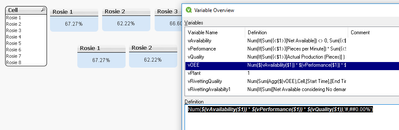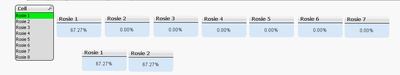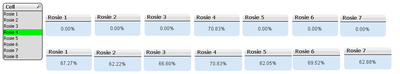Unlock a world of possibilities! Login now and discover the exclusive benefits awaiting you.
- Qlik Community
- :
- All Forums
- :
- QlikView App Dev
- :
- Set Analysis With Variable
- Subscribe to RSS Feed
- Mark Topic as New
- Mark Topic as Read
- Float this Topic for Current User
- Bookmark
- Subscribe
- Mute
- Printer Friendly Page
- Mark as New
- Bookmark
- Subscribe
- Mute
- Subscribe to RSS Feed
- Permalink
- Report Inappropriate Content
Set Analysis With Variable
Hi All,
I have created some text boxes based on the Cell Field Values. Below is the expression.
=Num(Sum(Aggr(If(Cell = 'Rosie 1', $(vOEE)),Cell)),'#,##0.00%')
Without Selection Cell Field Selection values are showing in all text boxes.
if i select one value from Cell field, selected value is showing in text boxes where as remaining its showing as 0.
My requirement is whatever value selected from Cell , all text boxes should be showing their corresponding values.
Kindly help me please.
Thanks in advance.
Accepted Solutions
- Mark as New
- Bookmark
- Subscribe
- Mute
- Subscribe to RSS Feed
- Permalink
- Report Inappropriate Content
Hi Dinesh,
Try like below
Num($(vAvailability($1)) * $(vPerformance($1)) * $(vQuality($1)),'#,##0.00%')
Please close the thread by marking correct answer & give likes if you like the post.
- Mark as New
- Bookmark
- Subscribe
- Mute
- Subscribe to RSS Feed
- Permalink
- Report Inappropriate Content
maybe something like
Num(Sum({$<Cell={'Rosie 1'}>} $(vOEE)),'#,##0.00%')
what is the content of variable vOEE?
hope this helps
regards
Marco
- Mark as New
- Bookmark
- Subscribe
- Mute
- Subscribe to RSS Feed
- Permalink
- Report Inappropriate Content
Hi Macro,
vOEE is
Num(If(Sum([Net Available]) <> 0, Sum(Running)/Sum([Net Available]), 0),'#,##0.00%') *
Num(If(Sum([Pieces per Minute]) * Sum(Running) <> 0, Sum([Actual Production (Pieces)])/(Sum([Pieces per Minute]*Running)),0),'#,##0.00%') *
Num(If(Sum([Actual Production (Pieces)] ) <> 0, (Sum([Actual Production (Pieces)]) - Sum(Reject))/Sum([Actual Production (Pieces)]),0),'#,##0.00%')
Note: I want to extract the particular value from the variable. But we can use set expression in the above formula.
Regards,
Dinesh
- Mark as New
- Bookmark
- Subscribe
- Mute
- Subscribe to RSS Feed
- Permalink
- Report Inappropriate Content
HI Dinesh,
Change the vOEE like below
Num(If(Sum({<$1>}[Net Available]) <> 0, Sum({<$1>}Running)/Sum({<$1>}[Net Available]), 0),'#,##0.00%') *
Num(If(Sum({<$1>}[Pieces per Minute]) * Sum({<$1>}Running) <> 0, Sum({<$1>}[Actual Production (Pieces)])/(Sum({<$1>}[Pieces per Minute]*Running)),0),'#,##0.00%') *
Num(If(Sum({<$1>}[Actual Production (Pieces)] ) <> 0, (Sum({<$1>}[Actual Production (Pieces)]) - Sum({<$1>}Reject))/Sum({<$1>}[Actual Production (Pieces)]),0),'#,##0.00%')
Try like below
=$(vOEE(Cell={'Rosie 1'}))
Please close the thread by marking correct answer & give likes if you like the post.
- Mark as New
- Bookmark
- Subscribe
- Mute
- Subscribe to RSS Feed
- Permalink
- Report Inappropriate Content
Hi MayilVahanan,
I have tried your logic but its showing without any selection overall OEE.
If i Select the value from Cell as Rosie 1 both values are same it means for Rosie 2 showing same value.
Rosie 1 Text Box: =$(vOEE(Cell = {'Rosie 1'}))
Rosie 2 Text Box: =$(vOEE(Cell = {'Rosie 2'})) but the real value is 62.22% as given the above image.
Thanks & Regard,
Dinesh.
- Mark as New
- Bookmark
- Subscribe
- Mute
- Subscribe to RSS Feed
- Permalink
- Report Inappropriate Content
Hi Dinesh
Can you send the sample file..
Please close the thread by marking correct answer & give likes if you like the post.
- Mark as New
- Bookmark
- Subscribe
- Mute
- Subscribe to RSS Feed
- Permalink
- Report Inappropriate Content
Hi,
PFA...
Thanks in advance...
- Mark as New
- Bookmark
- Subscribe
- Mute
- Subscribe to RSS Feed
- Permalink
- Report Inappropriate Content
Hi Dinesh,
Try like below
Num($(vAvailability($1)) * $(vPerformance($1)) * $(vQuality($1)),'#,##0.00%')
Please close the thread by marking correct answer & give likes if you like the post.
- Mark as New
- Bookmark
- Subscribe
- Mute
- Subscribe to RSS Feed
- Permalink
- Report Inappropriate Content
Hi MayilVahanan,
Its working fine.
Thanks & Regards,
Dinesh Kumar.